Must Have Productivity Apps for Android
Total: 925
-
 Download
DownloadBZ Reminder
Category: Finance Date:2025-03-24
Stay on top of your tasks and boost your productivity with this user-friendly reminder and to-do list app. With the ability to set up tasks quickly and easily, you can ensure that you never forget important things again. The app allows you to categorize tasks with colors, set recurring tasks, and even sync birthdays from your contacts for easy access. You can set reminders through your Android wear smart watch, making it convenient to manage your schedule on the go. Plus, features like snooze options and customizable widgets make organization a breeze. Download BZ Reminder now to streamline your to-do list and never miss a beat!
-
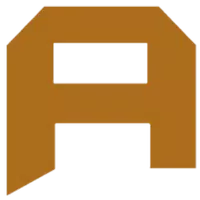 Download
DownloadATK - Asset Management
Category: Finance Date:2025-03-24
Revolutionizing business management, ATK - Asset Management is a cutting-edge cloud-based platform that uses Smart AI to simplify and automate various business functions. Developed by a team that has real-world experience in industries like mining, construction, farming, and more, ATK is highly customizable to meet the unique needs of any business. The mobile app eliminates the need for paperwork by digitizing forms and storing information securely on the ATK Servers. With seamless integration into existing software platforms and the ability to provide critical predictions using AI, ATK ensures optimal productivity and compliance. Say goodbye to manual processes and hello to streamlined efficiency with ATK.
-
 Download
DownloadJiobp My-Station
Category: Finance Date:2025-03-24
Jiobp My-Station app is a must-have tool for Jiobp channel partners. This innovative app streamlines daily operations and fosters seamless collaboration, resulting in top-notch service for end customers. With its user-friendly interface and comprehensive features, My-Station is the go-to solution for optimizing efficiency and enhancing productivity in the Jiobp network. Download now to experience the power of My-Station in revolutionizing the way Jiobp partners conduct business.
-
 Download
DownloadTimecard GPS
Category: Finance Date:2025-03-21
Timecard GPS is a revolutionary mobile application designed to simplify the management of field workers and mobile employees. With features such as GPS tracking, real-time job information, and customizable data fields, Timecard GPS empowers companies to efficiently track employee hours, locations, and job progress. By utilizing Econz web-based software, supervisors can monitor worker productivity, decrease time-theft, and ensure compliance with wage-hour laws. With over 20 custom reports available, Econz Timecard is suitable for organizations of all sizes, from small businesses to large enterprises. Experience the benefits of Econz Wireless solutions and streamline your company's time and attendance needs today!
-
 Download
DownloadByron Pest Control
Category: Finance Date:2025-03-20
The Byron Pest Control app is a game-changer for PCOs, making inspection visits a breeze with its user-friendly interface and efficient features. From quick customer recognition to detailed data collection and even GPS coordination, this app has it all. With the ability to label products, count weeds, and capture images on site, it streamlines the entire pest control process. And with data synchronization to the ByronWeb management software, tasks like inventory updates and performance monitoring become automated, saving time and increasing productivity. Say goodbye to manual paperwork and hello to a more efficient pest control operation with the Byron Pest Control app. Visit www.byronweb.com for more information.
-
 Download
DownloadFreespace
Category: Finance Date:2025-03-20
Looking for a convenient way to stay on top of your meeting room availability? Look no further than Freespace! This user-friendly app is a game-changer for executives who need quick access to space availability information. With just a few taps, you can easily see which meeting rooms are open and book them on the spot. Say goodbye to wasting time searching for available spaces and hello to increased productivity and efficiency. Whether you're planning a last-minute meeting or need to schedule a conference call, Freespace has got you covered. Try it out today and experience the convenience for yourself!
-
 Download
DownloadSeferim
Category: Finance Date:2025-03-20
Seferim - Borusan Logistics is a cutting-edge mobile application designed to streamline field staff time management. With advanced features such as real-time tracking, task assignment, and performance analysis, this innovative tool maximizes efficiency and productivity for logistics professionals. Whether you are a delivery driver, warehouse worker, or shipping coordinator, Seferim - Borusan Logistics is your go-to solution for optimizing operations and ensuring timely deliveries. Say goodbye to manual tracking and hello to a seamless, automated workflow with this user-friendly and essential app. Download Seferim - Borusan Logistics now and revolutionize your logistics experience!
-
 Download
DownloadProlog
Category: Finance Date:2025-03-19
With this innovative application, employees can effortlessly track and assess their performance indicators in a convenient and efficient manner. From productivity to sales numbers, Prolog simplifies the evaluation process, making it easy for individuals to stay on top of their goals and progress. Say goodbye to confusing spreadsheets and tedious data entry tasks - Prolog streamlines the entire process, allowing users to focus on improving their performance and reaching their targets. With this user-friendly app, employees can easily stay motivated and track their success with just a few clicks. Upgrade your performance evaluation process with Prolog today.
-
 Download
DownloadDynamic HR System
Category: Finance Date:2025-03-19
The Dynamic HR System is a revolutionary app for companies and organizations looking to streamline their human resource and administrative tasks. With this mobile-friendly platform, users can effortlessly handle a variety of HR responsibilities, from managing leave and claims to tracking attendance and conducting polls and voting. By utilizing features such as feedback tools, job applications, and rewards systems, organizations can boost their HR productivity and reduce paperwork. With all HR management operations properly recorded within the system, Dynamic HR System is sure to become an essential tool for any modern company looking to optimize their HR processes.
-
 Download
DownloadPulsar for Salesforce
Category: Finance Date:2025-03-19
Boost your productivity and effectiveness with Pulsar for Salesforce - the ultimate tool for accessing and managing your Salesforce data on the go. Whether you're in the office or out in the field, Pulsar allows you to stay connected and make real-time updates to your Salesforce information even when offline. From managing opportunities and setting appointments to completing orders and sharing multimedia content, Pulsar is the perfect companion for sales professionals in various industries. Join our satisfied customers in healthcare, consumer goods, insurance, finance, and energy sectors who rely on Pulsar to streamline their workflow and close deals faster.
-
 Download
DownloadeCrimp
Category: Finance Date:2025-03-19
With the user-friendly Gates eCrimp app, finding the latest crimp specifications for Gates hydraulic and industrial hose products is easier than ever. Say goodbye to endless searching and confusion - simply tap a few buttons and you'll have all the information you need to deliver top-notch hose assemblies to your customers. This innovative app streamlines the process, saving you time and ensuring that you are always up-to-date with factory-quality standards. Don't let outdated information hold you back - download Gates eCrimp now and take your hose assembly game to the next level!
-
 Download
DownloadSanchar Aadhaar
Category: Communication Date:2025-03-19
Introducing the innovative and efficient Sanchar Aadhaar Mobile app, specially designed for retailers and franchisees of BSNL to streamline the eKYC process. This user-friendly application allows users to easily verify customer information, saving time and increasing productivity. This app ensures it reaches a wider audience, making it an essential tool for businesses in the telecommunications industry. Stay ahead of the competition and simplify your eKYC process with the Sanchar Aadhaar Mobile app. Download now and experience the convenience and effectiveness of this cutting-edge technology.