
Scan to Download
YacineTV, the leading entertainment app for Android TV, offers a diverse range of free, registration-free sports, French, and Arabic channels, including exclusive football content, all presented in a user-friendly interface. For more information or support, visit the official website or contact yacine_tv@outlook.com.

Live TV channels galore: Access a kaleidoscope of live TV channels from across the globe, with a focus on content that resonates with Arabic, French, and Turkish viewers.
High-quality streams: Enjoy smooth, crystal-clear streams with cutting-edge technology, ensuring an uninterrupted and enjoyable viewing experience.
Personalized viewing: Choose from a range of video quality options to suit your device and internet speed, tailoring the experience to your needs.
User-friendly interface: Navigate the app with ease, finding your favorite channels, browsing categories, and discovering new content in a matter of clicks.
Never miss a match: Receive handy notifications to stay on top of your favorite sports tournaments, drama series, and news updates.
Free for all: Enjoy a treasure trove of channels, movies, and shows, all for free, without any hidden fees or subscriptions.
Speak your language: Access content in a variety of languages, including Arabic, English, French, and Spanish, celebrating cultural diversity.
Chromecast compatibility: Cast your favorite channels and programs directly to your TV, transforming your living room into a vibrant hub for shared entertainment.
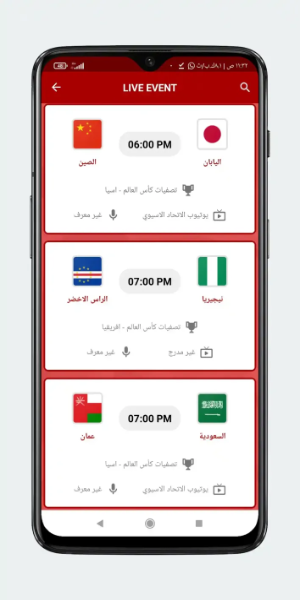
Optimize Your Streaming Experience
Reliable Internet Connection: Ensure you have a stable and strong internet connection to enjoy your sports events seamlessly, without any buffering interruptions that could dampen the excitement.
Leverage Chromecast: If you have a Chromecast device, take advantage of it to watch your favorite matches on a larger screen, elevating your viewing experience, especially for intense sports events.
Familiarize Yourself with the App: Spend some time getting acquainted with the Yacine TV app's interface. Knowing your way around the app will make it easier to navigate between various sports channels, allowing you to switch between them effortlessly.
Personalize Your Viewing
Language Customization: Explore the app's settings to discover the available language options. Watching content in your preferred language can greatly enhance your overall viewing pleasure.
Manage Advertisements: While advertisements may occasionally interrupt the flow, a bit of patience or exploring the app's settings for ad management options can result in a more fluid and enjoyable viewing experience.
Stay Up-to-Date
App Updates: Regularly updating the Yacine TV app is crucial, as each update often brings improvements and new features that can enhance the overall performance and experience.
Secure Downloads
Download from Trusted Sources: Always download the Yacine TV APK from reputable and trusted sources. This is important for protecting your device from potential risks and ensuring that you're getting the legitimate, most secure version of the app.
Versatile Compatibility
The Yacine TV APK is designed to be compatible with a wide range of devices, including Android phones, tablets, Firestick, and Android TV. This versatility allows you to enjoy the app's features across multiple platforms.
Installation Process
To install Yacine TV, you will need to download the APK file from third-party websites, as it is not available on official app stores. For Firestick and Android TV users, there are a few additional steps:
Enable installation from unknown sources in your device settings. This is a common requirement for third-party apps.
Use a downloader app to sideload the Yacine TV APK onto your device.
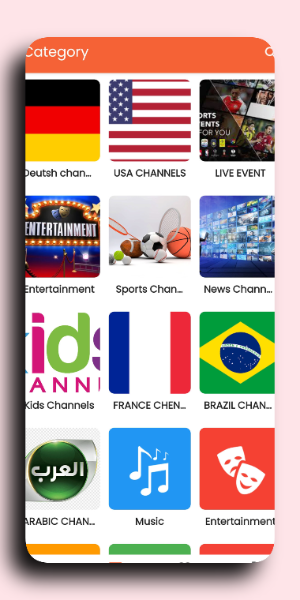
*Launch the App
Tap on the Yacine TV icon to open the application.
*Explore the Interface
The app's user-friendly interface includes a menu, home screen, and search function to help you navigate.
*Choose Your Content
From the available options, select the live TV channels, movies, or series you wish to watch.
*Customize Settings (Optional)
Yacine TV provides various customization options, such as video quality, subtitles, and audio settings. Look for the settings menu to adjust these preferences.
*Add Favorites (Optional)
Create your own personalized content library by adding your favorite channels, movies, or shows.
*Enjoy Your Content
Once you've made your selections, sit back and enjoy the entertainment.
What is Yacine TV?
Yacine TV is a powerful app that provides easy access to a vast array of entertainment content.
Can I watch live TV on Yacine TV?
Yes, Yacine TV offers live TV viewing options.
Does Yacine TV have multilingual content?
Yes, Yacine TV allows you to select your preferred language for the content.
File size: 14.02 M Latest Version: 3.2.0
Requirements: Android Language: English
Votes: 68 Package ID: com.app.yacinetv.v4
Developer: Yacine TV.
Comment