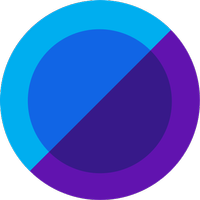
Category: Tools Date:2024-08-16 11:06:01
Rating: 4.1
Scan to Download
Introducing Keepsafe Browser: Stay Private with a VPN & Vault app, the ultimate privacy solution for your browsing needs. With its fast and secure features, you can browse the internet worry-free. Set a PIN code or use your fingerprint to keep unwanted guests from accessing your private information. Say goodbye to invasive trackers that compromise your privacy, as the app blocks them from collecting your data. You can even block ad tracking to prevent advertisers from following your browsing activity. With unlimited tabs and an incognito mode that clears all browsing data, you can explore the web without leaving a trace. Plus, easily download photos to your private Keepsafe Photo Vault to protect your personal memories. Trust Keepsafe to protect your personal space and enhance your digital life. Find help and support within the app itself for any assistance you may need.
* PIN & FINGERPRINT LOCK: With the app, you can secure your browsing experience by setting up a PIN or using your fingerprint. This ensures that unwanted guests won't be able to access your private browsing history or sensitive information.
* FAST BROWSING: The app offers lightning-fast browsing speed, allowing you to quickly find whatever you are searching for. Say goodbye to slow loading times and hello to a seamless browsing experience.
* TRACKER BLOCKER: Worried about online trackers collecting your data? The app has got you covered. It blocks these invasive trackers, preventing them from gathering your personal information and compromising your privacy.
* BLOCK AD TRACKING: Tired of being followed by targeted ads? The app lets you block ad tracking, preserving your online anonymity and ensuring that advertisers won't track your browsing activity.
* UNLIMITED TABS: Keep all your browsing organized with the app's unlimited tabs feature. Open as many tabs as you like and switch between them effortlessly.
* INCOGNITO MODE: Want to leave no trace of your online activities? The app's incognito mode will clear all browsing data once you exit the app. It's the perfect feature for those who value their privacy.
* How do I set up a PIN or fingerprint lock?
To set up a PIN or fingerprint lock, go to the settings menu within the app and select the "Security" option. From there, you can choose your preferred method of authentication and follow the on-screen instructions to complete the setup process.
* Can I import bookmarks from other browsers?
Yes, you can import bookmarks from other browsers into the app. Simply go to the settings menu, select "Bookmarks," and choose the option to import bookmarks. You can then select the browser from which you want to import your bookmarks.
* Is the app available on both iOS and Android devices?
Yes, the app is available for download on both iOS and Android devices. Simply visit the App Store or Google Play Store and search for "Keepsafe Browser" to find and install the app on your device.
With Keepsafe Browser: Stay Private with a VPN & Vault app, your online privacy and security are in good hands. The app's PIN and fingerprint lock feature ensures that only you have access to your browsing history, while the tracker and ad blocking features keep your personal information safe from prying eyes. Its lightning-fast browsing speed and unlimited tabs make for a seamless browsing experience, and the incognito mode ensures that no traces of your online activities are left behind. Download the app now and browse the internet with peace of mind.
File size: 10.00 M Latest Version: 1.4.2
Requirements: Android Language: English
Votes: 257 Package ID: com.getkeepsafe.browser
Developer: Keepsafe
Comment