
Scan to Download
Designed for ease of use, Credit Card Scanner allows you to capture credit card details quickly and securely, displaying and saving essential information such as card numbers and types after each scan. Whether for personal or business use, Credit Card Scanner streamlines your financial management tasks with its efficient and user-friendly interface.
Seamless Scanning
Quickly capture your credit card details using your device’s camera. The app efficiently scans and records important information, including card numbers and types, with minimal effort on your part.
Robust Security
Your scanned data is securely stored within the app, ensuring that sensitive information is protected and easily retrievable whenever needed. The app’s security measures help safeguard your personal financial details.
Precise Information Display
After scanning, view your card information with clarity and accuracy. The app ensures that all scanned details are correctly presented, leaving no room for error or omission.
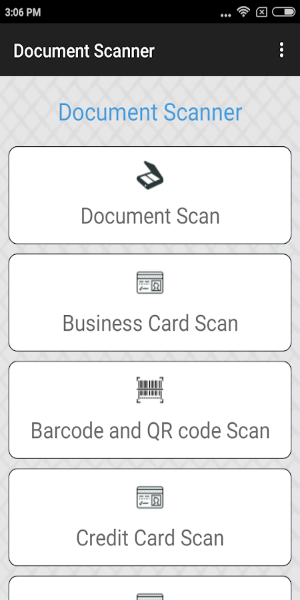
Intuitive Interface
Navigate the app effortlessly with its user-friendly design. The straightforward layout makes scanning and managing your credit card information quick and hassle-free, even for first-time users.
Efficient Organization
Manage multiple credit cards with ease using the app’s organizational features. Access and categorize your scanned information with convenient search and sorting tools, making it easy to keep track of your financial records.
Ensure Optimal Lighting
To achieve the best scanning results, make sure your credit card is well-lit and free from any glare or shadows. Proper illumination helps the camera capture the card details clearly and accurately.
Keep the Card Steady
Hold your credit card as steady as possible during the scanning process. Avoid any movement to prevent capturing blurry or incomplete information, which could lead to errors.
Double-Check Information
After scanning, review the displayed details to confirm their accuracy. This extra step helps ensure that all the information captured is correct and prevents potential mistakes.
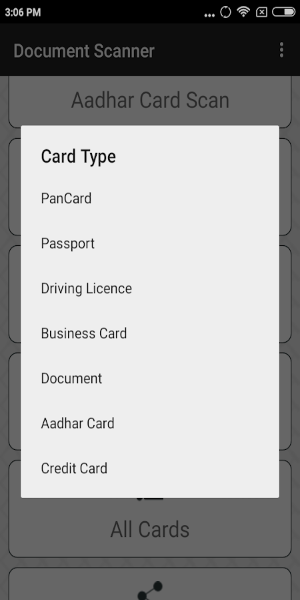
Protect Your Data
Regularly update your app to benefit from the latest security features and use strong, unique passwords to safeguard your stored information. Keeping your app and passwords secure helps protect your sensitive data from unauthorized access.
Efficiently Manage Scans
Take advantage of the app’s organizational tools to sort and categorize multiple credit cards. This feature helps you keep your records organized and easily accessible, streamlining your financial management.
Credit Card Scanner simplifies the process of capturing and managing credit card details with its seamless scanning technology and secure storage features. Ideal for both personal and professional use, this app ensures your financial information is easily accessible and well-organized. Download Credit Card Scanner today to enhance your financial management with ease and efficiency.
File size: 1.80 M Latest Version: v1.0
Requirements: Android Language: English
Votes: 100 Package ID: com.creditcard.android
Developer: Seven Bits Technologies LLP

Level up your phone with the most helpful tools for Ultimate productivity. From image editors and file managers to task trackers and weather widgets, these top-rated essentials make everyday tasks smooth and easy. Get organized, save time and optimize workflows with a powerful toolbox by downloading these editor's choice utilities today. Your phone will never be the same again!
Comment