
Scan to Download
Discover the convenience of banking at your fingertips with the Kitsap Credit Union Mobile App. Whether you're at home, work, or on the move, this app empowers you to manage your finances effortlessly using your Android device.
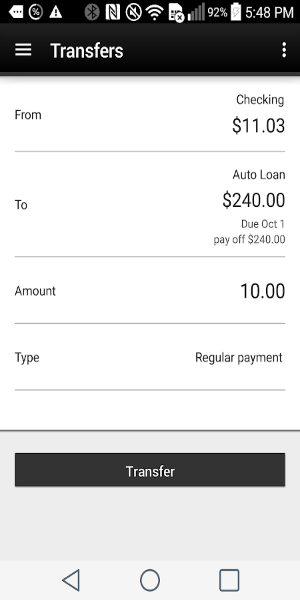
The Kitsap Credit Union Mobile app offers a swift, secure, and cost-free banking experience. With this app, you can effortlessly:
- Monitor your account balances and review transaction history in real-time.
- Manage bill payments and credit card transactions conveniently.
- Transfer funds seamlessly between your Kitsap Credit Union accounts.
- Locate nearby branches and ATMs to access banking services on the go.
- Communicate directly with us via in-app messaging for any assistance or queries you may have.
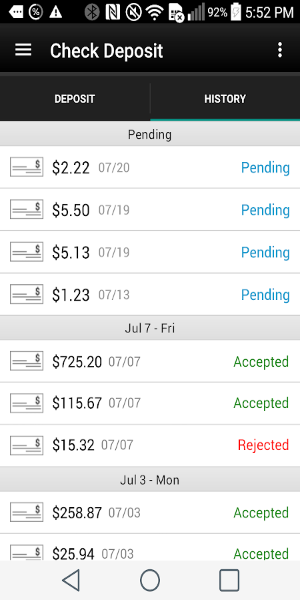
Enable Push Notifications
Never miss a beat with instant updates on account activities, upcoming payment due dates, and exclusive promotions. Customize your preferences in the settings to receive notifications that matter most to you.
Set Up Custom Alerts
Take control of your finances by setting personalized alerts. Whether it's monitoring low balances, detecting large transactions, or tracking specific account activities, proactive alerts help you stay on top of your financial goals.
Explore Convenient Mobile Deposit
Streamline your banking routine with the app's mobile deposit feature. Simply snap photos of your checks from anywhere and securely submit them for deposit. It's a time-saving solution designed to fit your busy lifestyle.
Keep Contact Information Updated
Ensure you never miss important updates or communications by maintaining current contact details within the app. Stay informed about account changes, service updates, and personalized offers tailored to your banking needs.
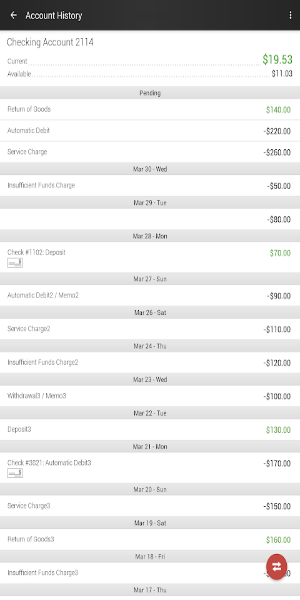
Experience banking that fits your lifestyle with the Kitsap Credit Union Mobile App. Whether you need to check your balance, pay bills, or find the nearest ATM, this app provides all the tools you need with the security you can trust. Download the app today and discover the ease and convenience of managing your finances on the go.
How to Install:
- Download the APK: Obtain the APK file from a trusted source, 40407.com.
- Enable Unknown Sources: Go to your device's settings, navigate to security, and enable the installation of apps from unknown sources.
- Install the APK: Locate the downloaded APK file and follow the installation prompts.
- Launch the App: Open the app and enjoy it.
File size: 110.30 M Latest Version: v2024.04.00
Requirements: Android Language: English
Votes: 100 Package ID: com.ifs.androidmobilebanking.fiid9057
Developer: Kitsap CU

Level up your phone with the most helpful tools for Ultimate productivity. From image editors and file managers to task trackers and weather widgets, these top-rated essentials make everyday tasks smooth and easy. Get organized, save time and optimize workflows with a powerful toolbox by downloading these editor's choice utilities today. Your phone will never be the same again!
Comment