
Scan to Download
Apktool M is a versatile tool designed for Android enthusiasts and developers, offering powerful capabilities to decode, modify, and recompile APK files effortlessly. Whether you're looking to customize app functionalities, extract resources, or delve into app structures, Apktool M provides the tools to explore and manipulate Android applications with precision.
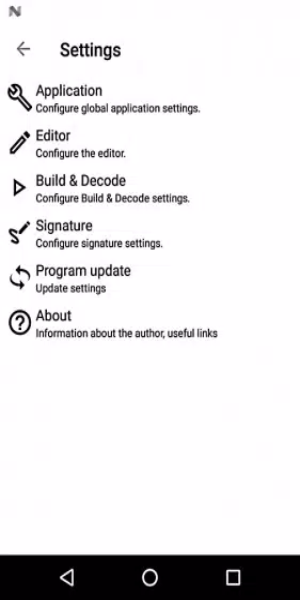
- Effortless Apk Decompilation: Apktool M simplifies the process of decompiling APK files, allowing users to access and modify source code and resources with ease. This feature is essential for developers and enthusiasts looking to customize or analyze Android applications.
- Comprehensive Resource Extraction: Users can extract various resources such as images, audio files, and more from APKs using Apktool M. This functionality supports customization, analysis, and exploration of app contents.
- Precise Smali Code Editing: Modify app behavior directly within APK files by editing smali code with Apktool M. This capability enables fine-tuning of app functionalities and behaviors to meet specific requirements.
- Seamless Recompilation: Apktool M facilitates the recompilation of modified APKs, ensuring that changes are incorporated smoothly without compromising app functionality. This feature is crucial for developers to implement and test modifications effectively.
- Enhanced Debugging Support: Apktool M enhances the debugging process by providing tools to enable trace information and verbose logging within APKs. This support aids developers in identifying and resolving issues efficiently during app development and modification.
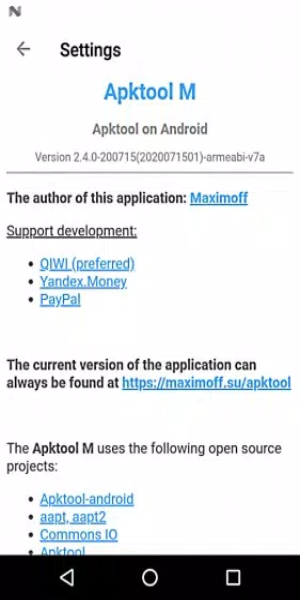
· · Prioritize Apk Backup: Before making any modifications using Apktool M, it's crucial to create a backup of the original APK file. This ensures that you can revert to the initial version if needed, preserving your work and app functionality.
· · Understand Apk File Structure: Familiarize yourself with the structure of APK files and Android app development principles. This understanding enables you to navigate and manipulate app components confidently, making informed modifications and optimizations.
· · Regular Software Updates: Keep Apktool M updated with the latest releases to access new features, improvements, and compatibility updates with the latest Android versions. Regular updates also include bug fixes and security enhancements, ensuring a smooth and reliable experience.
· · Engage with Developer Communities: Join developer forums, online communities, and discussion groups related to Apktool M and Android app development. Participating in these communities allows you to learn advanced techniques, exchange insights with peers, and troubleshoot challenges effectively.
· · Adhere to Legal Guidelines: Use Apktool M responsibly and respect app developers' intellectual property rights. Ensure that modifications and customizations comply with legal boundaries and licensing agreements to avoid legal repercussions.
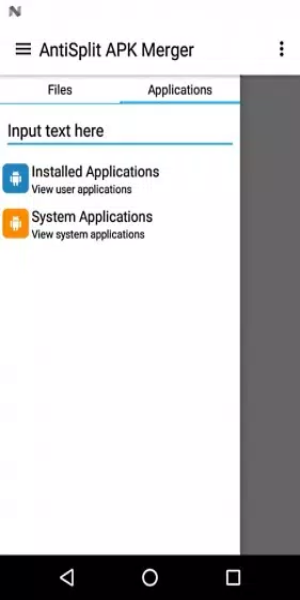
Apktool M stands as an indispensable tool for Android developers and enthusiasts alike, offering a robust suite of features to decode, modify, and recompile APK files effortlessly. Whether you're customizing app functionalities or analyzing app structures, Apktool M empowers you to explore Android applications with precision and flexibility. Download Apktool M today to unlock new possibilities in Android app customization and development, enhancing your capabilities in the vibrant world of mobile app innovation.
File size: 10.67 M Latest Version: v2.4.0-230127
Requirements: Android Language: English
Votes: 100 Package ID: ru.maximoff.apktool
Developer: maximoff

Level up your phone with the most helpful tools for Ultimate productivity. From image editors and file managers to task trackers and weather widgets, these top-rated essentials make everyday tasks smooth and easy. Get organized, save time and optimize workflows with a powerful toolbox by downloading these editor's choice utilities today. Your phone will never be the same again!
Comment