
Scan to Download
SnapSaver is the ultimate tool for capturing screenshots discreetly, allowing you to capture images of any app without alerting others. Whether you want to save moments from social media, messaging apps, or any other screen, SnapSaver ensures privacy and convenience with its seamless operation.
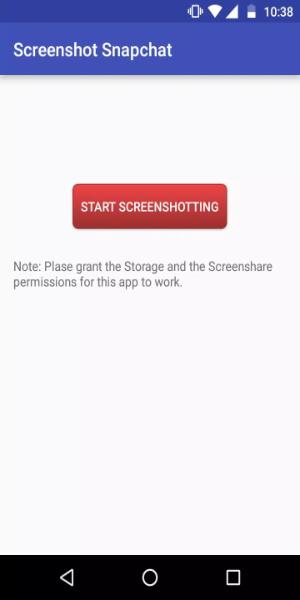
1. Stealth Mode Screenshots: SnapSaver enhances your privacy by allowing you to capture screenshots in stealth mode, ensuring that no notifications or alerts are triggered. This feature is ideal for capturing sensitive information or moments discreetly without others knowing.
2. Versatile App Compatibility: Enjoy the flexibility of SnapSaver with its wide-ranging app support. Whether you're browsing social media, chatting with friends, or playing games, SnapSaver seamlessly integrates to capture screenshots from any app or screen on your device. This versatility ensures you never miss capturing important moments across various applications.
3. Intuitive User Interface: Navigating SnapSaver is effortless thanks to its intuitive user interface. Designed for simplicity, you can capture screenshots with just a few taps, making it accessible for users of all technical levels. The straightforward design ensures a seamless experience without unnecessary complications.
4. Adjustable Settings for Customization: Tailor SnapSaver to suit your preferences with its customizable settings. Adjust image quality to balance clarity and file size, choose your preferred storage location for saved screenshots, and select capture methods that best fit your needs. These settings empower you to optimize your screenshotting experience according to your specific requirements.
5. Instant Sharing Options: After capturing screenshots with SnapSaver, easily share them with friends or colleagues directly from the app. Utilize various sharing methods available on your device to distribute screenshots quickly via messaging apps, email, or social media platforms. This feature enhances the utility of SnapSaver by facilitating immediate sharing of captured content.
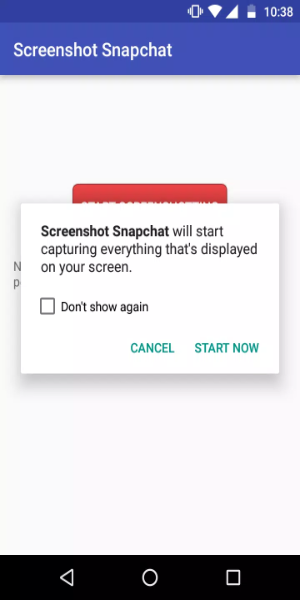
1. Activate Stealth Mode for Discreet Screenshots: Enhance your privacy with SnapSaver by enabling stealth mode in the app settings. This feature allows you to capture screenshots silently, ensuring no sound or visual notifications disturb your discreet capturing sessions. Whether you're saving private chats, sensitive information, or candid moments, stealth mode ensures confidentiality without alerting others.
2. Efficient App Selection and Screen Capture: Maximize SnapSaver's functionality by selecting the specific app or screen you wish to capture. Whether it's a conversation on social media, a gameplay achievement, or an article you want to keep, SnapSaver seamlessly integrates into various applications. Simply launch SnapSaver and tap to capture the screen effortlessly, preserving important moments with ease.
3. Personalize Settings for Optimal Screenshot Quality: Tailor SnapSaver to meet your preferences by customizing its settings. Adjust image quality settings to strike a balance between clarity and file size, ensuring every screenshot meets your desired standards. Additionally, designate your preferred storage location for saved screenshots, optimizing accessibility and organization on your device.
4. Easy Saving and Instant Sharing Options: After capturing screenshots with SnapSaver, streamline your workflow by saving them directly to your device's gallery. Alternatively, utilize SnapSaver's integrated sharing feature to instantly send screenshots to friends, colleagues, or social media platforms. Effortlessly share captured content to communicate ideas, document information, or simply share memorable moments with others.
5. Explore Additional Features and Updates: Stay updated with SnapSaver's latest features and enhancements by regularly checking for app updates. Explore new functionalities that enhance your screenshotting experience, such as improved compatibility with new apps, enhanced image editing tools, or expanded sharing capabilities. Keeping SnapSaver updated ensures you always have access to the latest tools for efficient and secure screenshot capture.
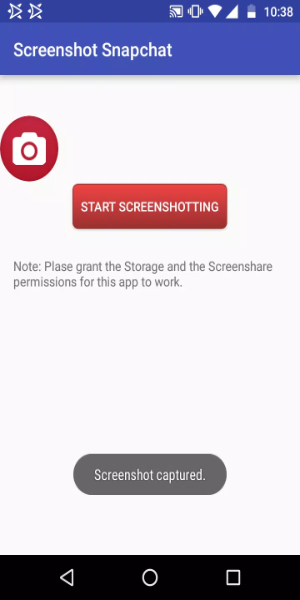
SnapSaver revolutionizes how you capture and save screen moments discreetly. With its stealth mode capabilities, support for multiple apps, and easy-to-use interface, SnapSaver ensures you can capture screenshots effortlessly and without detection. Download SnapSaver now and start capturing moments with privacy and ease.
How to Install:
- Download the APK: Obtain the APK file from a trusted source, 40407.com.
- Enable Unknown Sources: Go to your device's settings, navigate to security, and enable the installation of apps from unknown sources.
- Install the APK: Locate the downloaded APK file and follow the installation prompts.
- Launch the App: Open the app and enjoy it.
File size: 4.10 M Latest Version: v1.7.2
Requirements: Android Language: English
Votes: 100 Package ID: in.omerjerk.screenshotsnapchat
Developer: Umair Open Apps

Level up your phone with the most helpful tools for Ultimate productivity. From image editors and file managers to task trackers and weather widgets, these top-rated essentials make everyday tasks smooth and easy. Get organized, save time and optimize workflows with a powerful toolbox by downloading these editor's choice utilities today. Your phone will never be the same again!
Comment