
Scan to Download
Dual Space Pro is an innovative application that allows users to create and manage cloned versions of their favorite apps, making it easy to switch between multiple accounts on a single device. With an unlimited number of clones and robust data separation, it enhances productivity and privacy by letting users handle personal and professional accounts efficiently.

The latest version of Dual Space Pro offers improved compatibility and stability with Android 12. As a cutting-edge operating system, Android 12 is increasingly supported by modern applications. This ensures that users experience seamless functionality and performance while using cloned apps on this new platform.
Effortlessly Manage Multiple Accounts
Dual Space Pro excels at enabling users to operate multiple accounts for the same app on one device. By creating clones, users can maintain separate data streams for each account, preventing interference and ensuring a smooth experience. This feature is perfect for managing different profiles or accounts without the need for additional devices.
Simple Cloning Process
Creating clones with Dual Space Pro is straightforward. Users grant the app permission to access their files, then navigate to a dedicated area where they can select any app to clone. Each cloned app is neatly organized in its own space, making it easy to find and manage multiple versions.
Maintain Work-Life Balance
One of Dual Space Pro's standout features is its ability to help users differentiate between work and personal accounts. By using the app's cloning capabilities, users can effectively separate their professional and private lives, making it easier to manage tasks and communications.
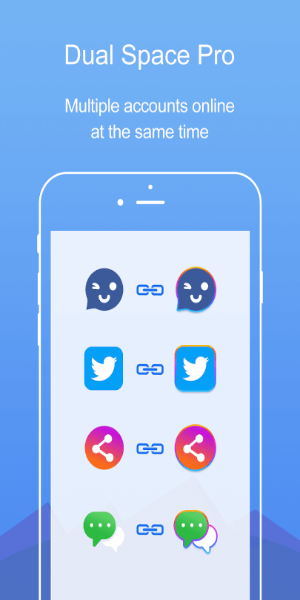
Quick Account Switching
Switching between cloned accounts is quick and hassle-free. Cloned apps are stored in a distinct section, and users can create shortcuts to the original versions for easy access. This setup allows for rapid account transitions, saving time and improving efficiency.
Unlimited Cloning Options
Dual Space Pro offers the flexibility to create an unlimited number of cloned accounts. Users can expand their app portfolio as needed, with each clone operating independently. This eliminates the need for multiple devices and provides a versatile solution for managing various accounts.
Enhanced Privacy and Security
The app features robust security options to protect users' private information. Cloned apps are stored in a secure area that can be hidden from unauthorized access. This ensures that sensitive data remains confidential and accessible only to the user.
-Create and Manage Cloned Apps: Easily clone any app to use multiple accounts on a single device.
-Separate Data Streams: Each cloned app operates independently, preventing data overlap.
-Unlimited Cloning Capability: Create as many clones as needed to suit your needs.
-Enhanced Security: Hide cloned apps to protect your private information.
-Optimized for Android 12: Enjoy improved performance and compatibility with the latest OS.

With Dual Space Pro, managing multiple accounts and enhancing your productivity has never been easier. Download it today to experience a new level of flexibility and control over your app usage.
MOD Info
Premium / Paid features Unlocked
Ads Removed / Disabled
Unwanted Permissions + Activities removed
Unwanted Services + Receivers and Providers removed
Ads Activities + Services and Providers removed
Ads links removed
Ads methods nullified
Ads visibility disabled
Debug code removed
Original package signature changed
Languages: Multi Languages
CPU architectures: arm64-v8a, armeabi-v7a
Screen DPIs: 120dpi, 160dpi, 240dpi, 320dpi, 480dpi, 640dpi
File size: 15.30 M Latest Version: v2.2.9
Requirements: Android Language: English
Votes: 100 Package ID: com.ludashi.dualspaceprox
Developer: DUALSPACE

Must Have Productivity Apps for Android
Be your most productive self with these essential apps for Android. Plan your day, track tasks, boost focus and get reminders with intuitive organizers. Streamline workflows and boost efficiency on the go with powerful notetakers, calendars and file managers. Download now to conquer your to-do lists, crush deadlines and maximize your time. Uplevel your output with these top productivity tools!
Comment