
Scan to Download
Auto Clicker Macro: Clickmate is an innovative automation app designed to simplify repetitive tasks on your mobile device. With it, users can record and replay touch interactions, customize touch sequences, and automate complex operations. The app features Mixed Mode for advanced customization and shortcuts for easy access, making daily phone tasks more efficient and convenient.
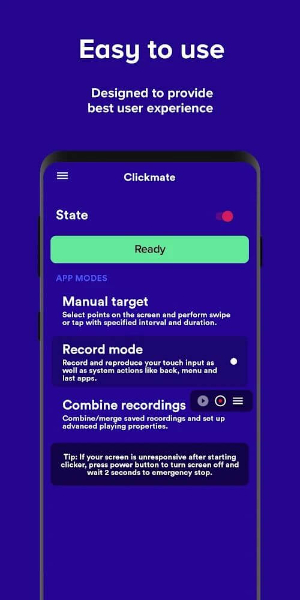
In today’s fast-paced digital world, efficiency is key, especially when it comes to managing repetitive tasks on your mobile device. Auto Clicker Macro: Clickmate is an innovative application designed to streamline and automate these daily tasks, ensuring a smoother and more productive user experience. Whether you’re dealing with repetitive swipes, taps, or specific touch sequences, Clickmate offers a powerful set of tools to optimize your mobile interactions.
Revolutionize Your Mobile Routine
Clickmate’s primary function is to record and replay touch interactions with precision. If you find yourself performing the same actions repeatedly on your device, this app will save you time and effort by automating those tasks. The ability to record specific touch patterns means you can effortlessly replicate them whenever needed, enhancing both efficiency and convenience.
Advanced Recording and Playback
One of Clickmate’s standout features is its advanced recording capability. Users can capture detailed sequences of touch inputs, including swipes and taps, and play them back as needed. This feature is particularly useful for automating mundane tasks or creating complex sequences of actions that need to be performed consistently. The app supports high-speed recording and playback, ensuring that your repetitive tasks are executed flawlessly.
Mixed Mode for Enhanced Functionality
Clickmate takes automation a step further with its Mixed Mode feature. This mode allows users to combine multiple touch recordings into a single sequence. It’s ideal for more intricate tasks or for those who need to automate a series of actions across different applications. Mixed Mode enhances the app’s versatility, making it suitable for a wide range of use cases, from gaming to productivity tasks.
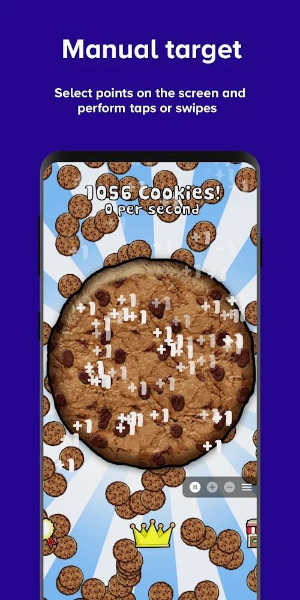
Personalization with Manual Mode
Understanding that every user has unique needs, Clickmate offers Manual Mode for extensive customization. This mode allows users to manually adjust the duration of swipes and taps, set the number of repetitions, and define intervals between actions. Additionally, Manual Mode provides options for coordinate randomization, making it possible to tailor automation to fit specific requirements and scenarios. This level of personalization ensures that Clickmate can be adapted to various tasks and preferences.
Convenient Shortcut Access
To further streamline your experience, Auto Clicker Macro: Clickmate includes a shortcut feature that provides quick access to your recorded actions. Instead of navigating through menus or settings, you can activate your automated tasks directly from your home screen. This feature enhances user convenience and ensures that your automated sequences are always just a tap away.
-Efficient Screen Recording: Capture and replay touch interactions with high accuracy to automate repetitive tasks effortlessly.
-Mixed Mode Functionality: Combine multiple touch recordings for complex automation needs and enhanced versatility.
-Personalization with Manual Mode: Customize swipe and tap duration, repetition, intervals, and coordinate randomization to fit your specific needs.
-Shortcut Access: Easily activate recorded actions from your home screen for quick and convenient use.
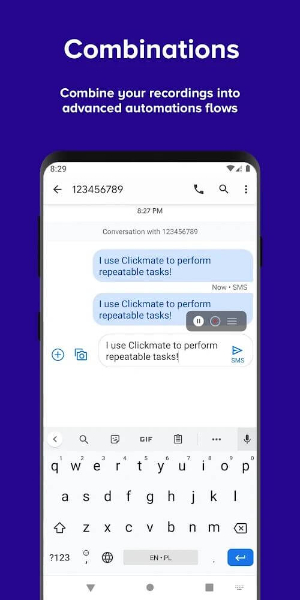
Optimize Your Mobile Experience
Auto Clicker Macro: Clickmate is more than just an automation tool; it’s a comprehensive solution for improving your mobile workflow. By automating repetitive tasks and providing advanced customization options, Clickmate helps you make the most of your device’s capabilities. Whether you’re looking to save time, enhance productivity, or simplify your daily routines, Clickmate is the essential app for optimizing your mobile experience.
Download Auto Clicker Macro: Clickmate today and transform the way you interact with your device. With its powerful features and user-friendly interface, it is your go-to app for effortless automation and enhanced efficiency.
File size: 9.95 M Latest Version: v6.0.9
Requirements: Android Language: English
Votes: 100 Package ID: com.inscode.autoclicker
Developer: Battery Stats Saver

Level up your phone with the most helpful tools for Ultimate productivity. From image editors and file managers to task trackers and weather widgets, these top-rated essentials make everyday tasks smooth and easy. Get organized, save time and optimize workflows with a powerful toolbox by downloading these editor's choice utilities today. Your phone will never be the same again!
Comment