
Scan to Download
Video Converter Pro brings you an array of powerful and user-friendly features for effortless video editing and conversion. Its standout feature lies in its seamless integration of extensions, allowing users to explore and transform videos into a variety of professional and useful formats with ease. Discover a new realm of video editing simplicity and convenience today.
Multi-Format Video Conversion
Video Converter Pro excels in its ability to convert videos into a multitude of popular formats, catering to diverse user needs. It supports a wide range of formats including MP4, AVI, FLV, M4V, and more, ensuring compatibility across various devices and platforms.
Extract Audio Efficiently
Utilize Video Converter Pro's MP3 conversion feature to extract audio from videos effortlessly. Enhance your audiovisual projects with a rich collection of audio options, maintaining high sound quality while eliminating background noise for a superior user experience.
Customize and Compress Videos
Beyond conversion, Video Converter Pro empowers users with precise control over video quality. Easily adjust resolution, bitrate, and other specifications to ensure optimal viewing. Conversely, compress videos to minimize file size without compromising on image quality, ideal for efficient sharing and storage.
Adjust Video Playback Speed
Modify video playback speed seamlessly with Video Converter Pro. Whether slowing down for detailed analysis or speeding up for quick reviews, adjust playback speed intuitively to suit your viewing preferences without compromising video clarity.
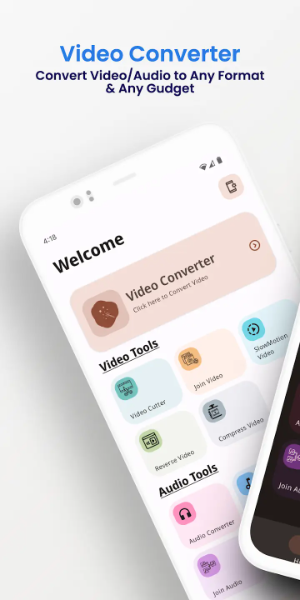
Enrich with Subtitles
Enhance video accessibility and richness by seamlessly inserting subtitles. Video Converter Pro offers intuitive tools for users to incorporate subtitles effortlessly, making videos more engaging and accessible to a wider audience.
Enhance Audio Quality
Video Converter Pro prioritizes audio clarity, offering tools to amplify, enhance, and clarify audio within videos. Perfect for emphasizing dialogue or removing unwanted noise, these advanced audio adjustments ensure clear and impactful sound delivery.
User-Friendly Interface
Video Converter Pro boasts an intuitive interface designed to meet the needs of all users. Streamlined navigation allows for easy configuration and execution of video conversion tasks, ensuring a user-friendly experience. The interface's harmonious design and effective color scheme further enhance usability, making every operation straightforward and enjoyable.
**Intuitive Interface**
Video Converter Pro features an intuitive interface designed for ease of use. Every function, from video format selection to advanced editing tools, is clearly labeled and easily accessible. Users can navigate through the app effortlessly, making it suitable for both beginners and experienced users alike.
**Streamlined Navigation**
Navigating through Video Converter Pro is a seamless experience. The app organizes its features logically, allowing users to quickly find and execute tasks such as video conversion, audio extraction, and quality adjustments. Tabs and menus are strategically placed for efficient workflow management.
**Efficient Workflow**
The app's workflow is optimized for efficiency. Users can initiate tasks with minimal steps, ensuring quick access to essential features. Whether converting videos, compressing files, or editing playback speed, Video Converter Pro streamlines processes to save time and enhance productivity.
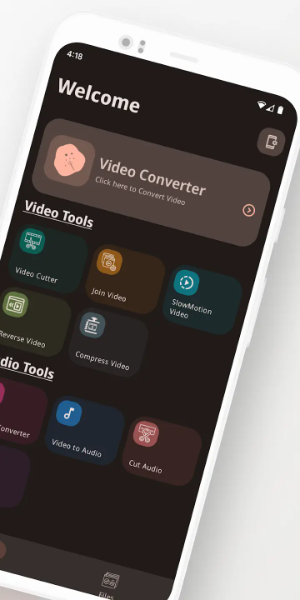
**Clear Visual Feedback**
Video Converter Pro provides clear visual feedback during operations. Progress bars, status indicators, and notifications keep users informed about ongoing tasks, ensuring transparency and reducing uncertainty about task completion.
**Customizable Settings**
Users have extensive control over settings in Video Converter Pro. Preferences such as video resolution, bitrate, and audio adjustments can be customized according to specific needs. This level of customization enhances user satisfaction by allowing tailored adjustments for individual projects.
**User-Friendly Help Resources**
For users needing assistance, Video Converter Pro offers user-friendly help resources. FAQs, tutorials, and tooltips provide valuable guidance on using features effectively. This support ensures that users can maximize the app's capabilities without encountering significant learning curves.
File size: 88.56 M Latest Version: v7.72.5.20240513
Requirements: Android Language: English
Votes: 100 Package ID: com.intsig.BCRLatam
Developer: VidSoftLab

Level up your phone with the most helpful tools for Ultimate productivity. From image editors and file managers to task trackers and weather widgets, these top-rated essentials make everyday tasks smooth and easy. Get organized, save time and optimize workflows with a powerful toolbox by downloading these editor's choice utilities today. Your phone will never be the same again!
Comment