
Scan to Download
MX Player is a versatile media player app that has garnered immense popularity among users worldwide. What sets MX Player apart from other players is its unique blend of advanced playback capabilities, extensive format support, and additional features that cater to both casual users and multimedia enthusiasts alike.

At the core of MX Player's appeal is its exceptional video playback quality. The app supports high-definition playback of videos up to 4K resolution, ensuring crisp and clear visuals even on larger screens. This capability makes MX Player a preferred choice for users who consume a lot of video content on their mobile devices or smart TVs, where image clarity and fidelity are paramount.
Extensive Format Support
Unlike many other media players that are limited in the types of formats they can handle, MX Player boasts extensive compatibility with a wide array of video and audio file formats. From popular formats like MP4, AVI, MKV, and MOV to less common ones such as FLAC, WMA, and OGG, MX Player ensures that users can play virtually any media file without the need for format conversion or additional plugins. This versatility simplifies the user experience and eliminates the frustration of encountering unsupported file types.
Hardware Acceleration
Another standout feature of MX Player is its support for hardware acceleration, which enhances the playback performance by leveraging the processing power of the device's hardware components. This technology significantly reduces the strain on the CPU during video playback, leading to smoother performance and lower battery consumption. Users can enjoy seamless playback of high-definition videos and complex audio tracks without experiencing lag or stuttering, even on older devices with limited processing capabilities.
Subtitle Support and Customization
MX Player excels in its handling of subtitles, offering comprehensive support for a wide range of subtitle formats, including SRT, SUB, SSA, and more. Users can easily download subtitles directly from the app or import them from local storage, ensuring that they can enjoy foreign language films or videos with accurate subtitles. Furthermore, MX Player allows for extensive customization of subtitle appearance, including font style, size, color, and synchronization adjustments, enabling users to personalize their viewing experience according to their preferences.
Gesture Controls and Playback Options
One of the defining aspects of MX Player is its intuitive gesture controls, which provide users with a seamless and interactive way to navigate through their media content. For instance, users can swipe up/down on the left side of the screen to adjust brightness and swipe up/down on the right side to control volume. Additionally, MX Player supports pinch-to-zoom gestures for zooming in and out of videos, making it easier to focus on specific details or adjust the aspect ratio to fit different screen sizes. These gesture-based controls enhance usability and make the app accessible to users of all skill levels.
Multi-Core Decoding and Network Streaming
MX Player leverages multi-core decoding technology to maximize the utilization of the device's multi-core processors, resulting in faster and more efficient decoding of multimedia files. This feature is particularly beneficial for devices with dual-core or quad-core processors, as it ensures smooth playback of high-resolution videos and complex audio tracks without compromising performance. Moreover, MX Player supports network streaming, allowing users to stream videos directly from networked devices or online sources, such as DLNA servers or streaming websites. This capability expands the app's versatility and enables seamless integration with various media sources.
Intuitive Interface Design
MX Player is renowned for its clean and user-friendly interface design, which prioritizes ease of use and accessibility without compromising on functionality. The app's main screen features a minimalist layout with straightforward navigation options, making it easy for users to locate and play their media files quickly. Key playback controls, including play/pause, forward/backward, and volume adjustment, are prominently displayed for effortless access, ensuring a smooth and enjoyable viewing experience.
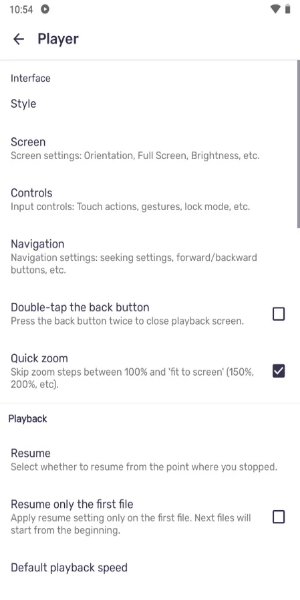
Beyond its technical capabilities, MX Player enhances the viewing experience through a range of additional features and optimizations. For instance, the app offers support for picture-in-picture mode on compatible devices, allowing users to multitask by watching videos while performing other activities simultaneously. Furthermore, MX Player includes a sleep timer feature that automatically pauses playback after a specified period, ideal for users who enjoy watching videos before bedtime without worrying about draining their device's battery overnight.
Personalization Options
MX Player provides extensive personalization options that empower users to customize their media playback experience according to their preferences. In addition to subtitle customization, as mentioned earlier, the app allows users to create playlists of their favorite media files for seamless playback in their preferred order. Users can also organize their media library by categorizing files into folders or using built-in search functionality to quickly locate specific content. These personalization features cater to individual preferences and streamline the overall user experience.
MX Player Pro: Ad-Free Experience and Advanced Features
For users seeking an enhanced and ad-free media playback experience, MX Player offers a premium version known as MX Player Pro. MX Player Pro eliminates advertisements from the app interface, ensuring uninterrupted viewing sessions without distractions. Additionally, MX Player Pro unlocks access to advanced features such as support for more video codecs, including AC3 and DTS, which are not available in the free version. This upgrade caters to users who prioritize enhanced functionality and a seamless user experience, making it a popular choice among dedicated multimedia enthusiasts.
Additional Offerings and Partnerships
In addition to its core media player app, MX Player has expanded its offerings through strategic partnerships and collaborations with content providers and streaming services. Through these partnerships, MX Player provides users with access to a diverse range of multimedia content, including movies, TV shows, music videos, and more, directly within the app interface. This integration enhances the app's value proposition by transforming it into a comprehensive entertainment hub where users can discover, access, and enjoy premium content seamlessly.
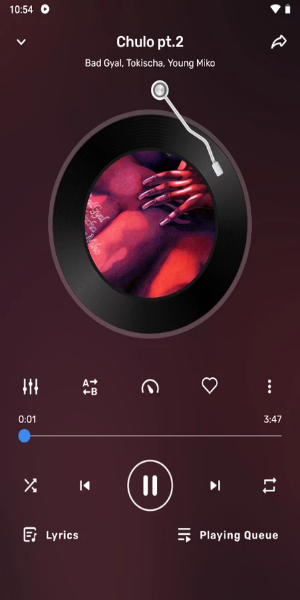
MX Player stands out as a leading media player app renowned for its versatility, advanced features, and user-friendly interface. From high-quality video playback and extensive format support to intuitive gesture controls and personalized viewing options, MX Player caters to the diverse needs of multimedia enthusiasts and casual users alike.
File size: 35.00 M Latest Version: v3.2
Requirements: Android Language: English
Votes: 100 Package ID: com.mxtech.videoplayer.ad
Developer: MX Media & Entertainment Pte Ltd

Top Free Media & Video Apps for Your Android Phone
Entertain yourself endlessly on the go for zero cost! Packed with movies, shows, music and videos from around the world, these top-rated media apps will keep you engrossed for hours. Stream your favorite channels and playlists ad-free or download your favorites for offline viewing later. Download now to turn your phone into an unlimited personal theater - and enjoy premium entertainment that won’t drain your budget.
Comment