
Scan to Download
Ever wished to effortlessly capture memorable moments directly from your phone screen? Look no further than Screen Recorder - XRecorder. This application is your perfect companion for screen recording without the need for rooting or complex tools. Discover the outstanding features of XRecorder and delve into the expansive realm of phone screen recording!

Efficient Video Editing
XRecorder offers flexible video editing capabilities such as trimming, copying, merging, and rotating videos. Additionally, you can adjust video attributes like brightness, contrast, color, and sharpness. Enhance your videos with special effects including black and white, blur, and various color filters to add uniqueness and visual appeal.
Moreover, XRecorder allows you to incorporate background music from your library or external sources. Add text, stickers, logos, or watermarks to personalize your videos, establish your brand, or assert copyright. Video editing becomes both effortless and enjoyable with XRecorder, empowering you to create distinctive and professional-quality videos without complexity.
Simple Sharing and Storage
XRecorder simplifies the sharing and storage of videos. Once editing is complete, share your creations directly from the app. XRecorder supports seamless sharing to popular social platforms such as Facebook, Instagram, Twitter, and YouTube. Choose your desired platform, fill in necessary details, and click the share button for quick and convenient distribution of your ideas and creations.
In addition to sharing, XRecorder provides direct video storage on your device. Save edited videos within the app for future editing or review, optimizing device storage management while maintaining accessibility to your videos.
Superior Video and Audio Quality
Experience superior screen recording quality with XRecorder. Capture screen videos with exceptional resolution that faithfully reproduces every detail on your phone screen. Record videos in up to 1080p at 60fps, ensuring smooth and high-quality playback.
Furthermore, XRecorder enables internal audio recording or captures sound from your phone’s microphone, ensuring clear and high-quality audio in your videos. Record voiceovers, music, or any audio to enhance the vibrancy and professionalism of your videos.
With XRecorder’s exceptional video and audio capabilities, create high-quality videos suitable for diverse applications such as social sharing, tutorials, training, or advertising.
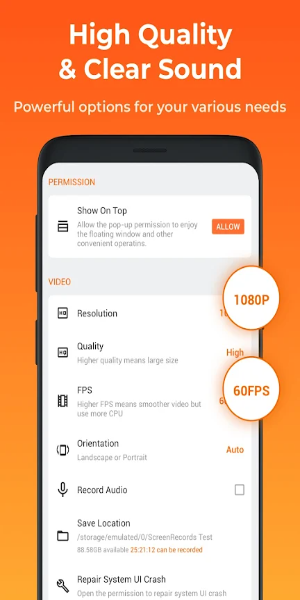
Camera Recording Capabilities
Switch effortlessly to camera mode within XRecorder’s intuitive interface to capture memorable moments. Customize camera settings including resolution, aspect ratio, and video quality to achieve optimal recording conditions. Record videos in up to 1080p at 60fps for sharp and fluid playback.
Additionally, adjust flash settings, aspect ratio, and other camera parameters before and after recording to ensure optimal video quality. XRecorder APK offers additional features like image stabilization, capture modes, and auto-lock to produce professional-grade videos.
Record Your Phone Screen Professionally with XRecorder
XRecorder makes screen recording more accessible and higher in quality than ever before. Capture special on-screen moments effortlessly and utilize powerful editing tools to craft unique and high-quality videos. Whether you’re a gamer showcasing skills, creating tutorials, or an artist demonstrating work, XRecorder serves as your reliable companion. Discover XRecorder today to transform phone screen recordings into exceptional video content.
Screen Recording:
- Open XRecorder and you’ll be greeted with a user-friendly interface.
- Tap the "Record" button to initiate a screen recording session.
- Before recording, adjust settings such as video resolution (up to 1080p), frame rate (up to 60fps), and orientation based on your preferences.
- Choose whether to record internal audio (from apps/games) or external audio via the microphone.
During Recording:
- Once recording begins, a floating toolbar allows you to pause, resume, or stop recording.
- Utilize the countdown timer feature to prepare for recordings without rushing.
- If needed, enable touches to show taps on the screen during recording, ideal for tutorials or demonstrations.
Editing Features:
- After finishing a recording, XRecorder offers robust editing tools.
- Trim unwanted parts from the beginning or end of the video.
- Merge multiple clips together into a cohesive video.
- Rotate videos to correct orientation errors.
- Adjust video attributes such as brightness, contrast, and color saturation.
- Apply various filters, effects, and transitions to enhance visual appeal.
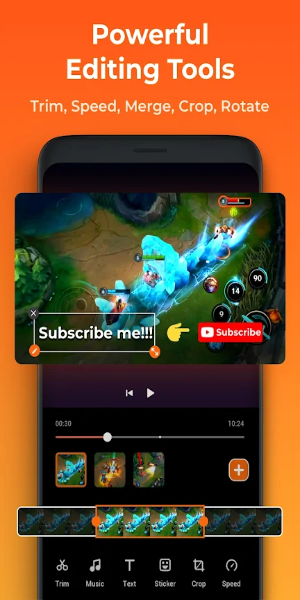
Adding Elements:
- Enhance videos by adding background music from your device's library or external sources.
- Insert text overlays to provide context, titles, or subtitles.
- Attach stickers, logos, or watermarks to personalize or brand your content.
- Incorporate voiceovers or external audio tracks to complement the video.
Sharing and Saving:
- Once editing is complete, save the video directly to your device’s storage.
- Easily share your creations on social media platforms like Facebook, Instagram, Twitter, and YouTube directly from within the app.
- Utilize XRecorder’s built-in video storage feature to manage and access your recordings conveniently.
How to Install:
* Download the APK: Obtain the APK file from a trusted source, 40407.com.
* Enable Unknown Sources: Go to your device's settings, navigate to security, and enable the installation of apps from unknown sources.
* Install the APK: Locate the downloaded APK file and follow the installation prompts.
* Launch the App: Open the app and enjoy it.
File size: 9.00 M Latest Version: v2.3.5.1
Requirements: Android Language: English
Votes: 100 Package ID: videoeditor.videorecorder.screenrecorder
Developer: httpwww128

Level up your phone with the most helpful tools for Ultimate productivity. From image editors and file managers to task trackers and weather widgets, these top-rated essentials make everyday tasks smooth and easy. Get organized, save time and optimize workflows with a powerful toolbox by downloading these editor's choice utilities today. Your phone will never be the same again!
Comment