
Scan to Download
Soul Browser is a versatile application that enhances your web experience with advanced features. Users can view and save PDFs and images, download multiple videos simultaneously, and manage data with Clean Mode. Enjoy privacy with Incognito Mode, protect your eyes with Dark Mode, and convert text to speech or images effortlessly.
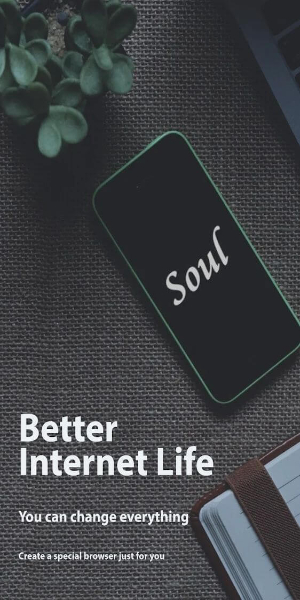
Soul Browser offers a powerful and versatile browsing experience that goes beyond traditional web surfing. With a suite of features designed to enhance convenience, security, and efficiency, Soul Browser is your go-to solution for a seamless online experience. Let’s dive into the compelling features that make Soul Browser stand out.
A Modern PDF Viewer and Image Format Integration
Gone are the days when viewing and saving PDFs required separate applications. Soul Browser introduces a built-in PDF viewer that allows you to handle PDFs directly within the browser. Not only can you view and save documents as PDFs, but the app also supports image formats, adding an extra layer of flexibility. This integration ensures that all your document and image needs are met effortlessly in one place.
Junk Data and Virus Cleaning Paradise
One of the standout features of Soul Browser is its robust Clean Mode. This specialized feature acts as a cleaning paradise, optimizing the browser to remove junk data and protect against malicious viruses. With Clean Mode, you can browse with confidence, knowing that your memory is free from unnecessary clutter and your device is safeguarded against potential threats. This proactive approach to data management ensures a smoother, safer browsing experience.
Simultaneous Video Downloads
Soul Browser takes video downloading to the next level with its unique capability to handle multiple video downloads simultaneously. Unlike traditional browsers that limit you to one download at a time, Soul Browser allows you to queue and download several videos in parallel, saving you valuable time. Additionally, the app offers convenient gesture controls for managing downloads, including repeat mode and Picture-in-Picture (PIP) mode, enhancing your video-watching experience.
Enhanced Privacy with Incognito Mode
Privacy is paramount in today’s digital age, and Soul Browser addresses this with its robust Incognito Mode. This feature ensures that your browsing activities remain private and secure. Whether you're accessing sensitive information or simply browsing discreetly, Incognito Mode protects your personal details, browsing history, and download history from prying eyes. Enjoy peace of mind knowing that your online activities are shielded from unwanted scrutiny.

Soul Browser prioritizes your visual comfort with its customizable Dark Mode. This feature reduces eye strain, especially during extended browsing sessions, by offering a dark theme that’s easier on the eyes. You can switch to Dark Mode based on your preferences, ensuring that your browsing experience is both comfortable and tailored to your needs.
Advanced Text-to-Speech Capabilities
For those who prefer auditory learning or need assistance with reading, Soul Browser’s text-to-speech feature is a game-changer. This functionality converts text into natural-sounding audio, providing a reading assistant that can handle any content with just one touch. This feature is particularly beneficial for visually impaired users or anyone looking to save time while consuming text-based information.
Text-to-Image Conversion
Soul Browser goes a step further by offering a unique text-to-image conversion feature. This innovative tool allows you to view browser content in image format, mimicking the experience of reading a book. This feature not only adds a new dimension to content consumption but also enhances readability and engagement.
Efficient Image Management
Managing images is made easy with Soul Browser’s comprehensive image saving and management features. Users can save multiple images simultaneously and organize them by category for easy retrieval. The app also provides customization options for text display, allowing you to adjust font size, color, and style according to your preferences.
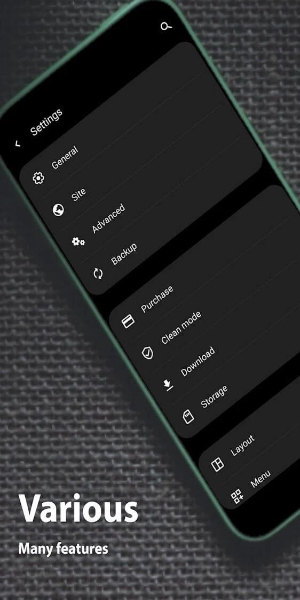
Key Features
*Integrated PDF Viewer and Image Format Support: View and save PDFs and images directly within the browser.
*Clean Mode: Optimizes browser performance by removing junk data and protecting against viruses.
*Simultaneous Video Downloads: Download multiple videos at once with advanced gesture controls.
*Incognito Mode: Ensures privacy and security for sensitive browsing activities.
*Dark Mode: Reduces eye strain and enhances visual comfort.
*Text-to-Speech: Converts text to natural audio for easy consumption.
*Text-to-Image Conversion: View content as images for a book-like reading experience.
*Efficient Image Management: Save, categorize, and manage images with ease.
Soul Browser is designed to cater to your diverse needs, whether you're looking for enhanced privacy, advanced download capabilities, or improved content management. Its blend of innovative features makes it a versatile tool for navigating the web with greater ease and efficiency. Download Soul Browser today and experience a new level of browsing excellence!
File size: 26.05 M Latest Version: v1.4.01
Requirements: Android Language: English
Votes: 100 Package ID: com.mycompany.app.soulbrowser
Developer: SoulSoft
Comment