
Scan to Download
Adobe Acrobat Reader stands as the quintessential application for viewing, annotating, and managing PDF documents across multiple devices. As the gold standard in PDF readers, it caters to professionals, students, and casual users alike, offering a seamless experience for accessing, reviewing, and interacting with PDF files.
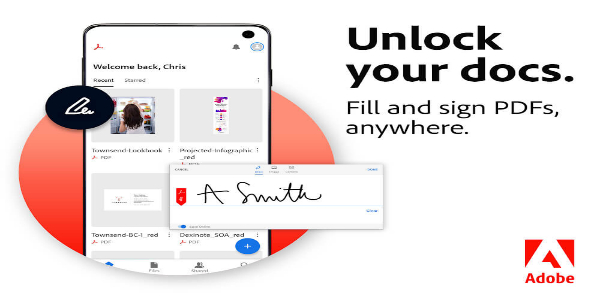
Adobe Acrobat Reader excels in its ability to effortlessly open and display PDF files on various devices, including smartphones, tablets, and desktops. Whether you're accessing a report, manual, or academic paper, the application ensures clarity and fidelity in document rendering. Users can zoom in, scroll smoothly, and toggle between pages with fluidity, enhancing readability and comprehension.
Customization Options
Users can personalize their viewing experience by adjusting settings such as brightness and contrast to optimize readability according to ambient lighting conditions. Additionally, Adobe Acrobat Reader supports dark mode, which not only enhances viewing comfort but also conserves battery life, making it ideal for extended reading sessions.
Printing Capabilities
For those preferring hard copies, Adobe Acrobat Reader facilitates seamless printing directly from the application. Users can preview the document, adjust print settings, and initiate printing with just a few clicks. This feature is invaluable for professionals needing physical copies of contracts, presentations, or legal documents.
Annotate and Comment
One of Adobe Acrobat Reader's standout features is its robust annotation toolkit. Users can add comments, sticky notes, and highlights directly onto PDF documents, facilitating collaboration and feedback. Annotations can be color-coded for clarity, and threaded comments enable structured discussions, enhancing document review efficiency.
Advanced Reading Modes
The introduction of Liquid Mode revolutionizes PDF consumption by automatically reflowing text and images for optimal viewing on smaller screens. This mode enhances accessibility and readability, particularly on mobile devices, by adapting layouts dynamically without compromising content integrity.
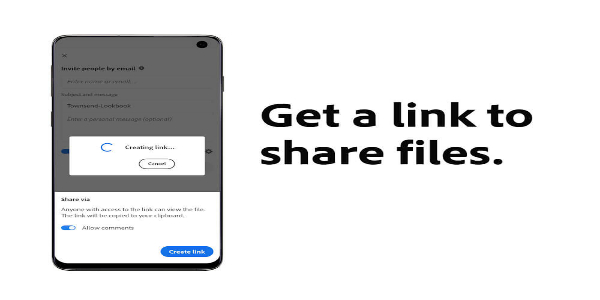
Document Sharing
Adobe Acrobat Reader simplifies document sharing through various channels. Users can send PDFs via email directly from the application or share links for collaborative review. Furthermore, integration with cloud storage services allows seamless access to files stored on platforms like Google Drive or Dropbox, enhancing workflow flexibility.
Review and Approval
For collaborative projects, Adobe Acrobat Reader supports streamlined review processes. Users receive real-time notifications on document updates and can track changes made by collaborators. This feature ensures transparency and accountability in team collaborations, particularly in document-intensive industries such as legal and publishing.
Security and Permissions
To safeguard sensitive information, Adobe Acrobat Reader offers robust security features. Users can apply passwords to restrict access to PDFs or encrypt documents to prevent unauthorized viewing or editing. These security measures ensure compliance with data protection regulations and bolster confidentiality in document handling.
File Management
Adobe Acrobat Reader integrates seamlessly with Adobe Document Cloud, allowing users to synchronize files across devices. By signing in with a free Adobe ID, users gain access to their personalized document library, enabling efficient management and retrieval of essential files anytime, anywhere.
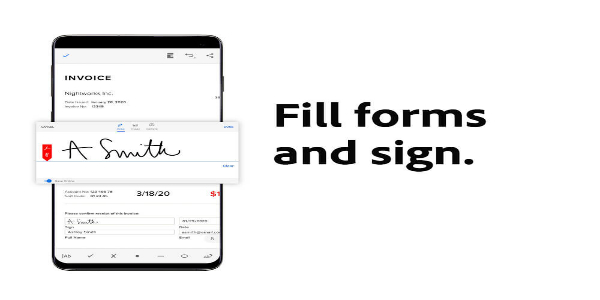
PDF Creation and Conversion
Beyond viewing and editing, Adobe Acrobat Reader facilitates PDF creation from various file formats such as Word, Excel, or PowerPoint. Users can convert documents and images into PDFs effortlessly, preserving formatting and ensuring compatibility across platforms. Conversely, the application supports exporting PDFs back into editable formats, enhancing document versatility and accessibility.
Universal Accessibility
As a free application, Adobe Acrobat Reader democratizes access to essential PDF functionalities for users of all backgrounds. Whether you're a student managing coursework, a business professional handling contracts, or an educator distributing learning materials, the application's universal accessibility ensures everyone can leverage its benefits.
Adobe Acrobat Reader remains unparalleled in its functionality as a comprehensive PDF solution. From its seamless viewing capabilities to advanced annotation tools and robust collaboration features, the application enhances productivity and efficiency across diverse user scenarios. As digital document management becomes increasingly integral to modern workflows, Adobe Acrobat Reader stands as a trusted companion, empowering users to navigate the complexities of digital communication with confidence and ease.
File size: 26.00 M Latest Version: v24.1.0.30990
Requirements: Android Language: English
Votes: 100 Package ID: com.adobe.reader
Developer: Adobe Systems

Level up your phone with the most helpful tools for Ultimate productivity. From image editors and file managers to task trackers and weather widgets, these top-rated essentials make everyday tasks smooth and easy. Get organized, save time and optimize workflows with a powerful toolbox by downloading these editor's choice utilities today. Your phone will never be the same again!
Comment