Are you looking for a powerful yet easy-to-use tool to edit your APK files? Look no further than Apk Editor Pro. This incredible application allows you to explore the contents of an APK file, edit its components, save your changes, and even modify background images. Whether you're a seasoned developer or just getting started, this app is the perfect tool for customizing your Android apps.
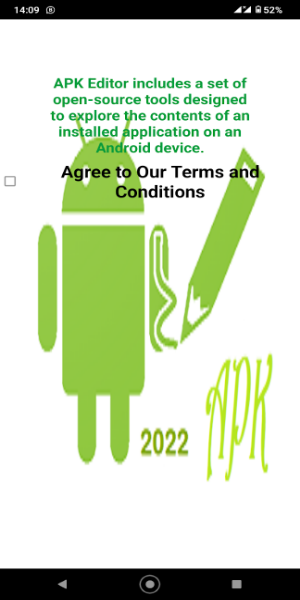
Apk Editor Pro, accessible via apkmodct, empowers users to modify and customize APK files, the core of Android apps. These files encapsulate all essential resources, assets, and code required for successful operation. The app enables users to delve deeper into the operational aspects of their favorite apps, providing the ability to enhance these APKs for superior customization and functionality.
Stripping APK Files of All Permissions
One of the standout features of Apk Editor Pro is its ability to effortlessly edit the permissions present in an APK file. Permissions determine what an app can access on your device, such as your contacts, location, or camera. With this app, you can remove unnecessary or intrusive permissions, giving you greater control over your privacy and security. Additionally, you can modify the permissions to better suit your needs or preferences. This capability also extends to removing ads embedded within the application, providing a cleaner and more enjoyable user experience. By stripping APK files of unwanted permissions, you can tailor apps to better fit your requirements and ensure a more secure usage.
Backup and Restore
Apk Editor Pro offers a robust backup and restore mechanism, providing peace of mind as you venture into APK customization. Before making any changes, you can easily create a backup of your APK files, ensuring that you have a copy of the original state. This is particularly useful if you are experimenting with various modifications and want to have a fallback option. If necessary, you can restore the APK to its original state with just a few clicks, ensuring you always have a safety net. This feature is invaluable for users who want to explore the full potential of APK customization without the risk of permanently altering their apps.
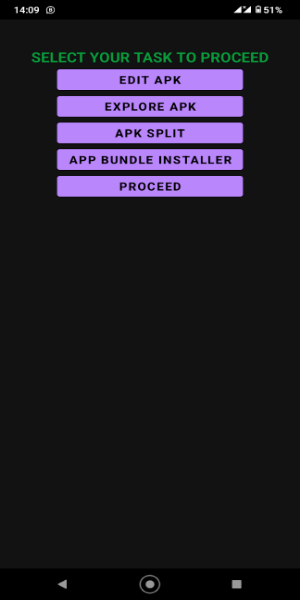
Change Background Images of Any App
With Apk Editor Pro, you have the ability to change the background images of any application you wish. This feature allows for a high level of personalization, enabling you to match the app’s appearance with your aesthetic preferences or branding needs. Simply launch the app, select the application you want to customize, and click “Change Background.” From there, you can choose from a list of available images, including those stored locally on your phone. Select the image that would make the ideal background for the app in question, and apply it with ease. This feature is perfect for users who want to add a personal touch to their favorite apps or create a more cohesive visual experience across their device.
Apk Editor Pro excels in decompiling APK files, which involves reverse compilation to transform the binary APK into human-readable code. This capability allows users to inspect the source code of an app, leading to a better understanding of its functionality and the potential to implement modifications if required. Decompilation is especially useful for developers and advanced users who want to explore the inner workings of an app, troubleshoot issues, or create custom versions with enhanced features.
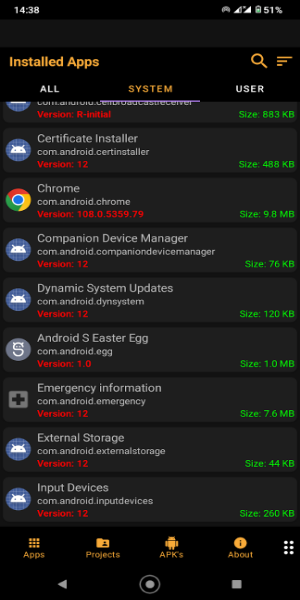
Install Apk Editor Pro: Download and install the app from a trusted source, 40407.com.
Open an APK File: Launch the app and select the APK file you want to edit. The file explorer will help you navigate to the file easily.
Edit the Contents: Use the various tools available to modify text, images, and other elements within the APK. You can also change background images to match your desired aesthetics.
Save Your Changes: Once you're satisfied with your edits, save the file. The app will automatically prepare the modified APK for installation.
Export and Install: Export the edited APK file and install it on your device to see your changes in action.
Download Apk Editor Pro Today!
Apk Editor Pro is a versatile tool for anyone looking to master the art of APK editing. Its user-friendly interface, comprehensive features, and robust backup system make it an essential tool for developers and hobbyists alike. Don't miss out on the chance to create the perfect app experience—get this app now!
File size: 19.80 M Latest Version: v1.0
Requirements: Android Language: English
Votes: 100 Package ID: com.apkeditor.new.explorer3
Developer: Ben techs

Level up your phone with the most helpful tools for Ultimate productivity. From image editors and file managers to task trackers and weather widgets, these top-rated essentials make everyday tasks smooth and easy. Get organized, save time and optimize workflows with a powerful toolbox by downloading these editor's choice utilities today. Your phone will never be the same again!
Comment