
Scan to Download
CCleaner Pro optimizes your device's performance by efficiently cleaning background apps, managing memory, and removing junk files. It offers detailed media file analysis, app management, and file compression. With advanced AI technology, it identifies and deletes duplicates, and provides extensive customization options for a faster, smoother device experience.
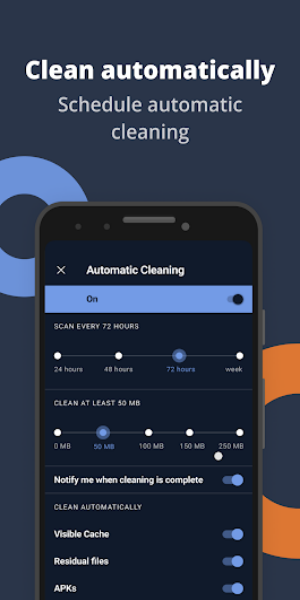
The cleaning feature efficiently scans and filters all background applications and processes, disabling them instantly. While this might momentarily disrupt your workflow, it significantly enhances device performance by freeing up resources. You can also whitelist specific applications to ensure they remain unaffected during the cleaning process, allowing focused performance once the cleanup is complete.
Restore Device Memory with Organization
The app analyzes various apps, files, and categories that consume space on your device, providing a detailed memory breakdown. It uses color coding to represent different file types like applications, folders, documents, and media for easy identification.CCleaner Pro also automatically identifies and removes junk files, ensuring your device runs smoothly and stably over time.
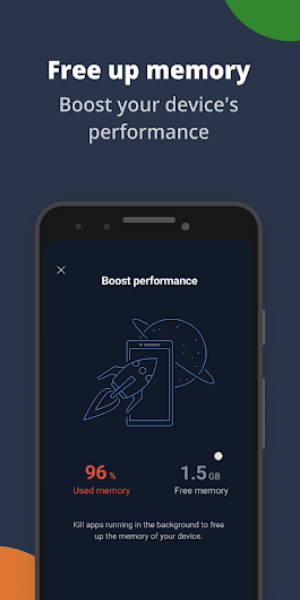
Analyze Your Media Files in Detail
Detailed analysis of multimedia files helps eliminate duplicates, optimizing memory usage and removing redundant images. The system categorizes similar photos, making it easier to manage and delete unnecessary files while preserving originals and high-quality videos.
Manage Your Apps with Ease
The app management feature tracks background content and resource-hungry applications, facilitating system optimization. Automatic features help you remove unnecessary apps, interact flexibly with the system, and uninstall or disable apps to save space and enhance device monitoring.
Boost Device Performance
The boost feature maximizes hardware efficiency for running heavy or resource-intensive applications, at the expense of increased battery consumption. Conversely, the optimize feature can cool down the device by shutting down hardware and disabling apps, speeding up the cooling process.
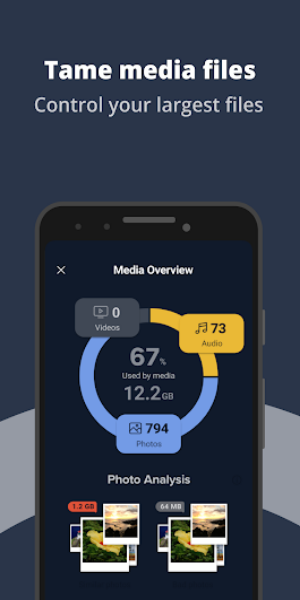
In addition to memory optimization, the app offers file compression to save space while maintaining original quality. You can compress and decompress important files anytime, with batch compression supported for efficient background processing.
Extensive Customization Options
In-app customization enables specific evaluations and analyses to prepare for future automated cleanups. CCleaner Pro notifies you of changes to prevent accidental deletions and allows you to set cleaning standards and schedule routine maintenance to prolong your device's lifespan.
Clean Your Phone Timely
Over time, usually after 1-2 years of use, you might notice your device becoming sluggish. Even if you've cleared out photos and messages, and reviewed your videos and pictures to delete excess files, your phone may still feel slow.
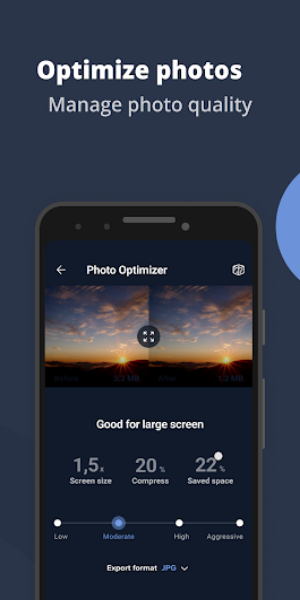
CCleaner Pro Enhances Device Performance
CCleaner uses advanced AI technology to scan and analyze your device's storage. It provides a detailed report on storage usage, highlighting which files and folders are taking up the most space. This information helps you easily identify and filter out large files and folders that need attention.
With Auto mode, CCleaner utilizes AI to detect and remove duplicate and unnecessary files, including junk and unused files. Once authorized, CCleaner handles the cleaning process efficiently, ensuring that your device’s storage is optimized and ready for new data.
Complete Uninstallation of Apps
After cleaning up unnecessary files, CCleaner also ensures that applications are completely uninstalled. Simply removing app icons does not eliminate all associated files. CCleaner ensures that deleted apps and files leave no residual data, providing you with truly recovered space.
Censoring Background Applications
CCleaner includes a feature to manage background apps that may consume resources without your knowledge. By controlling these apps, you can improve your device's performance and save storage space.
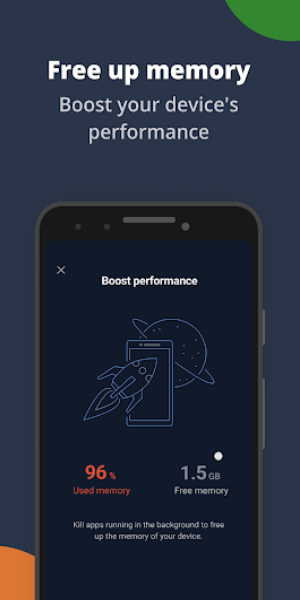
Revitalize your device with CCleaner Pro! It expertly cleans background apps, manages memory, and removes junk files for peak performance. Benefit from advanced AI technology for detailed media analysis, app management, and file compression. Download CCleaner Pro today for a faster, smoother, and more efficient device experience!
File size: 42.78 M Latest Version: v24.13.0
Requirements: Android Language: English
Votes: 100 Package ID: com.piriform.ccleaner
Developer: Piriform

Top Free Media & Video Apps for Your Android Phone
Entertain yourself endlessly on the go for zero cost! Packed with movies, shows, music and videos from around the world, these top-rated media apps will keep you engrossed for hours. Stream your favorite channels and playlists ad-free or download your favorites for offline viewing later. Download now to turn your phone into an unlimited personal theater - and enjoy premium entertainment that won’t drain your budget.
Comment