
Category: Media & Video Date:2024-07-25 14:04:38
Rating: 4.3
Scan to Download
FLVto-mp3 : flv to mp3 CONVERTER 2018 is a versatile app that allows you to extract high-quality MP3 audio from FLV video files. Users can convert videos, customize bitrates, and even create ringtones with ease. Whether you're looking to save space or enjoy your favorite audio on the go, FLVto-MP3 is the perfect tool.
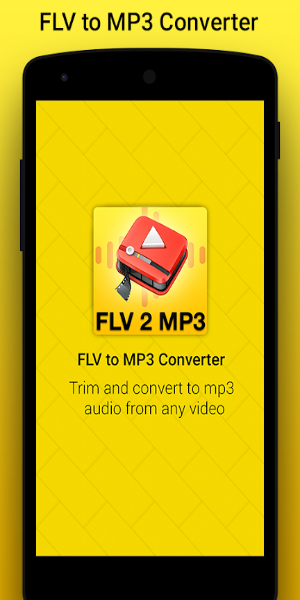
Are you looking for a reliable and efficient tool to convert your FLV video files into high-quality MP3 audio files? Look no further! FLVto-MP3 is here to cater to all your audio extraction needs. With its powerful features and user-friendly interface, this app stands out as the best tool for extracting audio from video files.
FLVto-mp3 : flv to mp3 CONVERTER 2018 is designed to provide a seamless experience for users who want to convert their FLV video files into MP3 audio files. Whether you want to save space on your mobile device or simply enjoy the audio from your favorite videos, this app offers the perfect solution. Here's why FLVto-MP3 is the ultimate choice:
1. High-Quality Audio Extraction
With FLVto-mp3 : flv to mp3 CONVERTER 2018, you can extract high-quality MP3 songs from your FLV video files effortlessly. The app ensures that the audio quality is preserved, providing you with clear and crisp sound every time.
2. User-Friendly Interface
FLVto-MP3 boasts a simple and intuitive user interface that makes it easy for anyone to use. Whether you are a tech-savvy individual or a beginner, you will find this app easy to navigate and operate.
3. Fast Video Conversion
Time is precious, and FLVto-MP3 understands that. The app offers super-fast video conversion, allowing you to convert and extract audio from your FLV files in a matter of moments. No need to wait for hours to get your audio files ready!
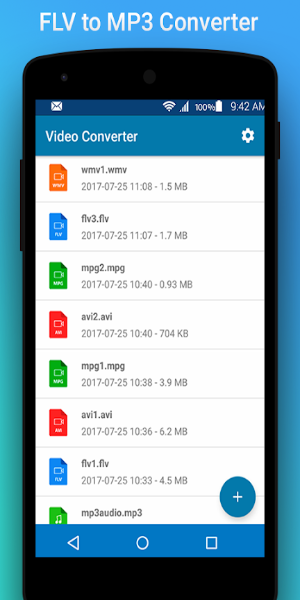
4. Supports Multiple Formats
FLVto-MP3 is not limited to just FLV files. It supports a wide range of video formats, including WMV, MP4, 3GP, AVI, and more. This versatility ensures that you can convert virtually any video file into an MP3 audio file.
5. Advanced MP3 Conversion Options
For advanced users, FLVto-MP3 offers both simple and advanced MP3 conversion modes. You can choose the bitrate that suits your needs, ranging from 48 kb/s to 320 kb/s, ensuring that you get the best possible audio quality.
6. Integrated MP3 Cutter
Want to create a custom ringtone from your favorite song? FLVto-MP3 has you covered! The app comes with an integrated MP3 cutter that allows you to easily trim and cut your audio files to create the perfect ringtone.
7. Fast Video Cutter
In addition to audio extraction, FLVto-MP3 also features a fast video cutter. This allows you to trim and cut your video files with ease, ensuring that you only extract the parts you need.
8. One-Tap Music Playback
Once your audio files are ready, you can play them with just a single tap. FLVto-MP3 makes it easy to listen to your extracted audio files without needing any additional apps.
FLVto-MP3 supports a wide range of audio and video formats, ensuring that you can convert and extract audio from virtually any file type. Supported formats include:
-Video Formats: MP4, AVI, MOV, WMV, 3GP, FLV, and more.
-Audio Formats: M4A, M4V, M4B, OGG, OGA, OGV, WMA, and more.
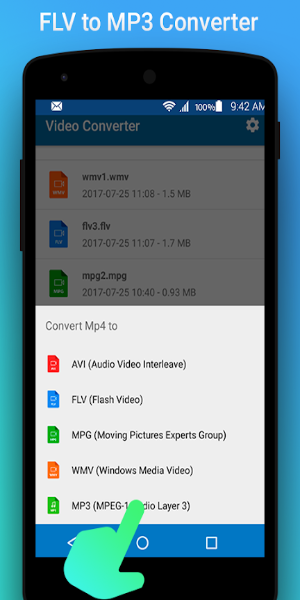
How to Use FLVto-MP3
Using FLVto-MP3 is a breeze. Follow these simple steps to convert your FLV video files into MP3 audio files:
-Download and Install: Download FLVto-MP3 from 40407.com and install it on your mobile device.
-Launch the App: Open the app and navigate to the main screen.
-Select Video File: Choose the FLV video file you want to convert from your device's storage.
-Convert to MP3: Tap the convert button to start the conversion process. You can select your preferred bitrate and other advanced settings if needed.
-Save and Enjoy: Once the conversion is complete, save the MP3 file to your device and enjoy your audio!
FLVto-mp3 : flv to mp3 CONVERTER 2018 is the ultimate tool for anyone looking to extract high-quality audio from their video files. With its fast conversion speeds, support for multiple formats, and user-friendly interface, it is the perfect app for both casual and advanced users. Download FLVto-mp3 : flv to mp3 CONVERTER 2018 today and transform your video files into audio masterpieces with ease.
File size: 10.08 M Latest Version: v12.0
Requirements: Android Language: English
Votes: 100 Package ID: com.flv.tomp3
Developer: thehelpfultech
Comment