
Category: Productivity Date:2024-07-25 10:31:00
Rating: 4.2
Scan to Download
Snapdrop & PairDrop for Android is a versatile file-sharing app that enables users to transfer files effortlessly across different devices on the same local network. With support for multiple platforms including Windows, Mac, and Linux, users can send files quickly and securely without relying on cables or emails. Enjoy seamless integration and privacy with this intuitive app.
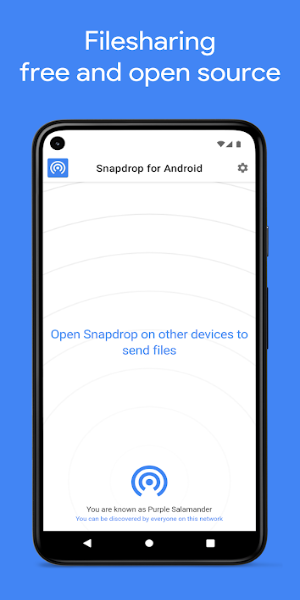
In today's fast-paced digital world, transferring files seamlessly between devices has become a fundamental necessity. Traditional methods such as USB cables, Bluetooth, and email can often be cumbersome and outdated. If you're looking for a modern, efficient solution for local file sharing, look no further than Snapdrop & PairDrop for Android.
Overview of Snapdrop & PairDrop
Snapdrop & PairDrop for Android is a cutting-edge client designed to enhance your local file-sharing experience using two powerful open-source solutions: Snapdrop and Pairdrop. This app provides a swift, user-friendly way to share files across different devices without the need for cables or cumbersome setup processes.
A Modern Alternative to Traditional File Sharing
Are you frustrated by the limitations of traditional file transfer methods? USB cables can be inconvenient, Bluetooth is often slow and unreliable, and emails just add clutter to your inbox. Snapdrop offers a streamlined solution for these common issues.
Snapdrop is akin to Apple’s Airdrop, but with broader compatibility. It operates directly in your web browser, enabling file transfers across various operating systems including Windows, Linux, Android, iPhone, and Mac. Despite its web-based nature, Snapdrop & PairDrop for Android elevates the user experience by offering a dedicated app that integrates seamlessly with the Android operating system.
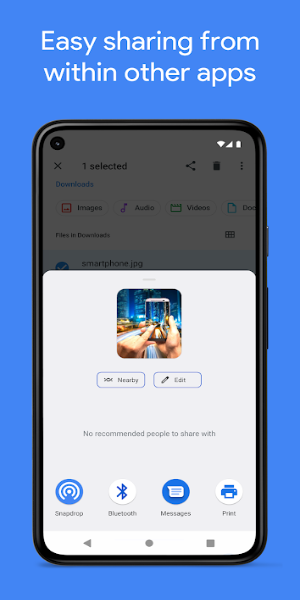
Seamless Integration:
The Snapdrop & PairDrop app integrates flawlessly with Android’s system, allowing for quick and efficient file transfers. You can easily send files directly from other apps without needing to switch between different applications or methods.
Cross-Platform Compatibility:
One of the standout features of Snapdrop is its cross-platform functionality. Whether you are using a Windows PC, a Mac, a Linux machine, or another Android device, Snapdrop ensures that you can transfer files effortlessly between them. This eliminates the need for additional software or complicated configurations.
Privacy and Security:
Privacy is a key concern for many users, and Snapdrop addresses this with its peer-to-peer file transfer method. Files are transmitted directly between devices within your local network, with no data being sent to external servers. This means that your files remain private and secure throughout the transfer process.
Simplicity and Efficiency:
Snapdrop & PairDrop for Android is designed with simplicity in mind. Its user-friendly interface ensures that even those with minimal technical knowledge can easily navigate and use the app. The process of sending and receiving files is straightforward, making it a practical tool for everyday use.
Open Source and Community Driven:
As an open-source project, Snapdrop & PairDrop for Android is not driven by commercial interests but by a community-focused goal of improving file sharing. Users can contribute to the project and access the source code through GitHub. This transparency fosters trust and encourages collaboration.
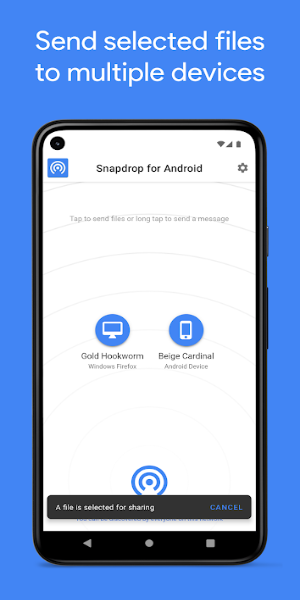
Getting started with Snapdrop & PairDrop for Android is quick and simple. Follow these steps to enhance your file-sharing capabilities:
*Download the App: Download Snapdrop & PairDrop for Android from 40407.com. The installation process is straightforward and efficient.
*Setup and Integration: Once installed, open the app and follow the prompts to integrate it with your Android device. The app will automatically detect other devices running Snapdrop on the same local network.
*Start Sharing: To share files, simply select Snapdrop from the list of sharing options within your Android apps. Choose the files you wish to send and select the recipient device. The transfer will occur directly between devices, bypassing the need for external servers.
Join the Community
By choosing Snapdrop & PairDrop for Android, you are joining a community dedicated to improving local file sharing. The app’s open-source nature allows for ongoing enhancements and updates driven by user feedback and contributions. Engage with the community on GitHub, contribute to the project, and help make Snapdrop even better.
Snapdrop & PairDrop for Android is a revolutionary tool that simplifies local file transfers. With its seamless integration, cross-platform compatibility, and emphasis on privacy, it offers a modern alternative to outdated methods. Download the app today and experience a more efficient, secure, and user-friendly way to share files across your devices. Embrace the future of file sharing with Snapdrop & PairDrop, and enjoy the convenience and speed it brings to your daily digital interactions.
File size: 5.94 M Latest Version: v2.2.4
Requirements: Android Language: English
Votes: 100 Package ID: com.fmsys.snapdrop
Developer: fm-sys
Comment