
Scan to Download
Bitport.io revolutionizes torrent downloading by offering seamless integration with cloud storage, making it easy to add torrent/magnet links, track transfers, manage cloud storage, and download files securely and efficiently.
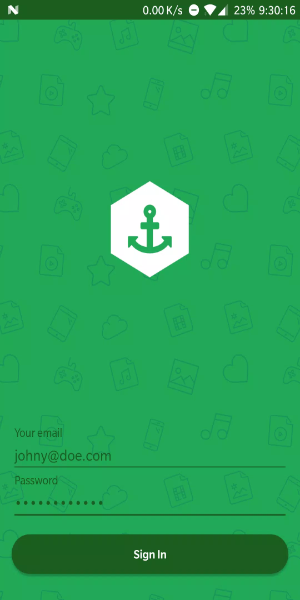
Seamless Cloud Integration
Bitport.io offers seamless integration with leading cloud storage providers such as Google Drive and Dropbox. This feature allows users to effortlessly store and manage downloaded files directly in their preferred cloud storage platforms. By syncing torrents to the cloud, Bitport.io ensures accessibility and backup across devices, enhancing convenience and data security.
Automated Torrent Fetching
Experience hassle-free downloading with Bitport.io's automated torrent fetching capability. Simply input URLs or magnet links, and Bitport.io handles the rest without requiring a dedicated torrent client. This feature streamlines the downloading process, saving time and eliminating the need for complex setup.
Remote Download Management
Gain flexibility with Bitport.io's remote access feature, enabling users to monitor and manage downloads from anywhere. Whether using a smartphone, tablet, or computer with internet access, users can oversee transfer statuses, adjust settings, and initiate downloads remotely. This functionality ensures continuous control and convenience, even when on the go.
Enhanced Security and Privacy
Rest assured with Bitport.io's commitment to security and privacy. All transfers are protected with SSL encryption, safeguarding data integrity during uploads and downloads. Robust privacy features further shield user activities and personal information, maintaining confidentiality throughout the torrent downloading and storage process.

Optimize with Batch Downloads
Maximize efficiency by utilizing batch downloading in Bitport.io. This feature allows you to queue multiple torrents simultaneously, saving time and optimizing your workflow. Whether downloading a series of files or large collections, batch downloading ensures seamless and efficient management of multiple torrents at once.
Ensure Instant Access with Cloud Sync
Sync downloaded files effortlessly with your preferred cloud storage providers through Bitport.io. By syncing with platforms like Google Drive or Dropbox, you ensure instant access to your files across all devices. This not only facilitates easy sharing and collaboration but also provides a reliable backup solution, safeguarding your data against loss or device malfunction.
Personalize Download Settings
Customize your download experience with Bitport.io's versatile settings options. Adjust download preferences such as download location, bandwidth allocation, and scheduling to align with your specific needs and internet capabilities. Fine-tuning these settings allows you to optimize download speeds, manage storage efficiently, and schedule downloads during off-peak hours for enhanced convenience.
Explore Enhanced Functionality
Discover additional features and add-ons within Bitport.io to further enhance its functionality. Explore advanced file management tools that streamline organizing, categorizing, and accessing downloaded content. Additionally, consider integrating Bitport.io with other cloud services or applications to expand its capabilities and compatibility, maximizing its utility in your digital workflow.
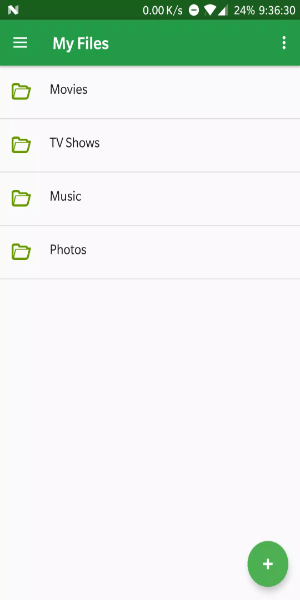
Experience the power and convenience of Bitport.io for seamless torrent downloading and cloud integration. With robust features like automatic downloads, remote access, and secure storage, Bitport.io offers a streamlined solution for managing torrents and accessing files anywhere, anytime. Join Bitport.io today to simplify your downloading experience and enjoy secure, efficient file management in the cloud.
File size: 26.47 M Latest Version: v2.4.0
Requirements: Android Language: English
Votes: 100 Package ID: io.bitport.bitportflutterapp
Developer: Bitport Team

Level up your phone with the most helpful tools for Ultimate productivity. From image editors and file managers to task trackers and weather widgets, these top-rated essentials make everyday tasks smooth and easy. Get organized, save time and optimize workflows with a powerful toolbox by downloading these editor's choice utilities today. Your phone will never be the same again!
Comment