
Scan to Download
Hoverwatch is an advanced monitoring app for Android devices that offers comprehensive tracking features. It enables users to monitor calls, SMS, MMS, GPS locations, social media activity, and keystrokes. Accessible through an online portal, the app operates in stealth mode, making it ideal for parental control and employee monitoring while remaining discreet.
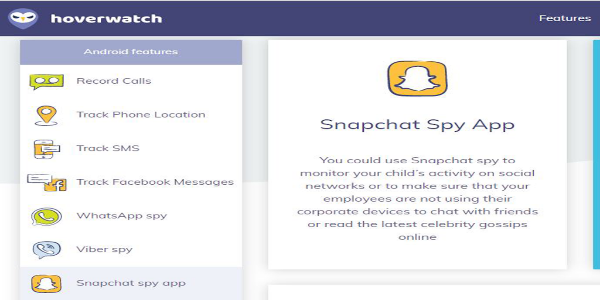
Call Tracking: Hoverwatch records all incoming and outgoing calls, including details such as call duration, timestamps, and contact information.
SMS and MMS Logging: The app logs both text and multimedia messages, providing access to message content, sender/recipient details, and timestamps for complete message tracking.
GPS Location Tracking: Hoverwatch offers real-time and historical GPS location tracking, allowing users to view the device’s current location and access detailed location history on a map.
Social Media Monitoring: The app enables monitoring of popular social media platforms such as Facebook, WhatsApp, and Snapchat, allowing users to view messages, photos, videos, and other shared content.
Keylogger: The app records every keystroke made on the device, including usernames, passwords, and text entered into various apps and websites.
Internet History: The app tracks and logs the device's browsing history, allowing users to view visited websites along with their timestamps.
Media Capture: Hoverwatch can capture screenshots of the device's screen, providing visual documentation of the user's activities.
Stealth Mode: Operating discreetly, the app runs in a hidden mode, making it challenging for users to detect its presence on the device.
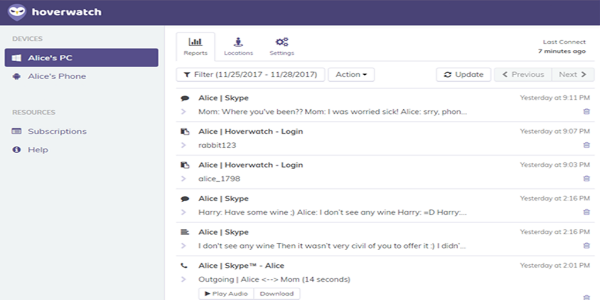
Comprehensive Monitoring: This app provides an extensive range of features, including call tracking, SMS logging, GPS location tracking, social media monitoring, and keylogging, offering a thorough view of device activities.
Remote Access: Users can conveniently access recorded data and monitor activities remotely through an online portal, allowing for easy management from any location with internet access.
Stealth Mode: The app operates discreetly in hidden mode, making it challenging for the target user to detect, ensuring confidential monitoring.
User-Friendly Interface: Hoverwatch features an intuitive and easy-to-navigate interface, simplifying the process of accessing and reviewing monitored data.
Compatibility Limitations: Currently, Hoverwatch is only available for Android devices, excluding iOS and other operating systems, which restricts its use to a specific platform.
Legal and Ethical Considerations: Using monitoring apps can pose legal and ethical issues. Users must adhere to local laws, obtain proper consent, and consider the implications of monitoring someone’s device.
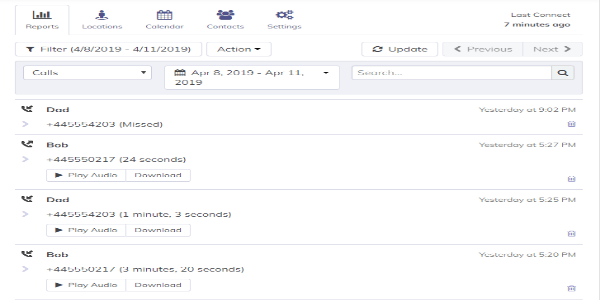
Conclusion:
Hoverwatch is a robust monitoring app designed for Android devices, offering a suite of advanced features such as call tracking, SMS logging, GPS location tracking, social media monitoring, and keylogging. Its user-friendly interface and remote access via an online portal make it easy to manage and review recorded data. Despite its powerful capabilities, it's important to be aware of its limitations and the ethical considerations associated with monitoring apps. Hoverwatch is only available for Android and may raise legal and privacy concerns. Always ensure compliance with local laws, respect privacy, and obtain necessary consent before using such tools. Download Hoverwatch today to take advantage of its comprehensive monitoring features, but use it responsibly.
File size: 2.15 M Latest Version: v1.0
Requirements: Android Language: English
Votes: 100 Package ID: com.hoverapp.hoverwatchappInc
Developer: Briksla Oizan

Level up your phone with the most helpful tools for Ultimate productivity. From image editors and file managers to task trackers and weather widgets, these top-rated essentials make everyday tasks smooth and easy. Get organized, save time and optimize workflows with a powerful toolbox by downloading these editor's choice utilities today. Your phone will never be the same again!
Comment