
Scan to Download
PicsArt is a powerful photo editing app that offers an extensive range of features to help you create stunning images. With its user-friendly interface and intuitive design, you can easily edit your photos with just a few taps. Whether you're a professional photographer or a beginner, PicsArt has everything you need to take your photos to the next level.
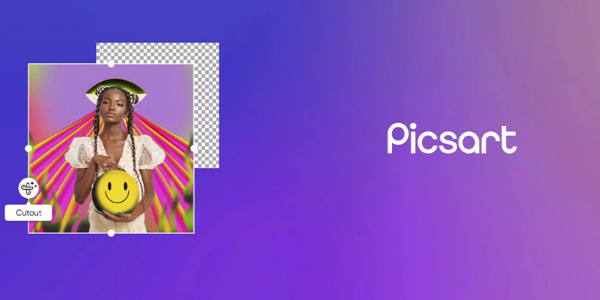
Discover PicsArt, the ultimate photo editing app that has taken the world by storm. With over 1 billion installs, this powerful app offers a wide range of features and tools to help you create stunning photos that stand out from the crowd. From basic edits to advanced effects, PicsArt is your one-stop shop for all your photo editing needs. Get ready to unleash your creativity and elevate your photos to new heights with PicsArt!
Easy and Intuitive User Interface
One of the best things about PicsArt is its easy and intuitive user interface. Whether you're a seasoned pro or just starting out, you'll find that navigating through the app is a breeze. The intuitive design makes it simple to find the tools and features you need, so you can focus on creating amazing photos without any frustration or confusion.
A Wide Range of Editing Tools
PicsArt comes loaded with a wide range of editing tools that allow you to customize your photos to perfection. Crop, rotate, and straighten your images with ease. Adjust brightness, contrast, saturation, and more to get the perfect lighting and color balance. Add text, stickers, and frames for a personalized touch. And with drawing tools and magic effects, the possibilities are endless.
Create Beautiful Collages with Ease
If you love creating collages but find it time-consuming and difficult, then PicsArt is the perfect solution for you. With its easy-to-use collage maker, you can combine multiple photos into a beautiful and cohesive image. Choose from a variety of layouts and backgrounds, and customize your collage with text, stickers, and frames. Create stunning collages in minutes!

Enhance Your Photos with Advanced Editing Tools
For those who want more control over their photo editing, PicsArt offers a wide range of advanced tools. From adjusting brightness and contrast to cropping and resizing, PicsArt has everything you need to enhance your photos. And with features like magic eraser and background changer, you can make complex edits with ease. Take your photos to the next level with PicsArt's advanced editing tools.
Amazing Collage Maker
If you love creating collages, then you'll be thrilled with PicsArt's amazing collage maker. Choose from hundreds of different layouts and backgrounds, and easily drag and drop your photos into place. Customize your collage with text, stickers, and frames to create a truly unique and personalized masterpiece.
Powerful Retouch Tools
PicsArt also offers powerful retouch tools that allow you to edit your photos down to the smallest detail. Remove blemishes and imperfections with the touch of a button. Use the clone tool to seamlessly remove unwanted objects from your photos. And with the ability to whiten teeth, smooth skin, and enhance facial features, you can easily make your subjects look their best.
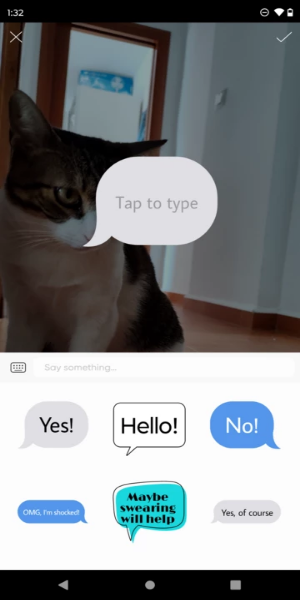
Fun and Creative Effects
Add some fun and creativity to your photos with PicsArt's wide range of effects. Apply artistic filters like oil paint, watercolor, and sketch to turn your photos into works of art. Create stunning double exposures by blending two photos together. And with the ability to add motion blur and tilt shift effects, you can give your photos a professional and dynamic look.
Cutout and Background Changer
With PicsArt's cutout and background changer tool, you can easily remove objects from your photos and place them on different backgrounds. This is perfect for creating creative composites or for making your subjects stand out against a stunning landscape. Simply select the object you want to cut out, choose a new background, and let PicsArt do the rest.
Integrated Social Media Sharing
Once you've created your masterpiece with PicsArt, sharing it with the world is easy and seamless. The app comes with integrated social media sharing options, allowing you to post your edited photos directly to platforms like Instagram, Facebook, Twitter, and more. Show off your creativity and inspire others with your beautiful photos.
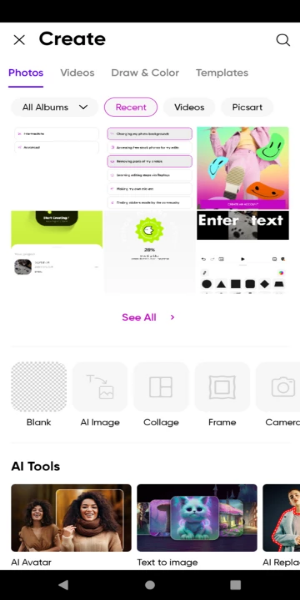
When you use PicsArt, you're not just using an app – you're joining a global community of creative individuals. Explore inspiring photos from other users, participate in challenges and contests, and connect with fellow photographers and artists from around the world. Get inspired, share your work, and become part of a supportive and passionate community of creators.
File size: 78.00 M Latest Version: v24.1.2
Requirements: Android Language: English
Votes: 100 Package ID: com.picsart.studio
Developer: PicsArt

Level up your phone with the most helpful tools for Ultimate productivity. From image editors and file managers to task trackers and weather widgets, these top-rated essentials make everyday tasks smooth and easy. Get organized, save time and optimize workflows with a powerful toolbox by downloading these editor's choice utilities today. Your phone will never be the same again!
Comment