
Scan to Download
AdGuard is an ad-blocking app that enables users to effortlessly remove ads from their browsing experience on supported browsers like Yandex and Samsung. With customizable filters and a whitelist feature, users can enjoy an ad-free browsing experience while enhancing security and optimizing internet usage.
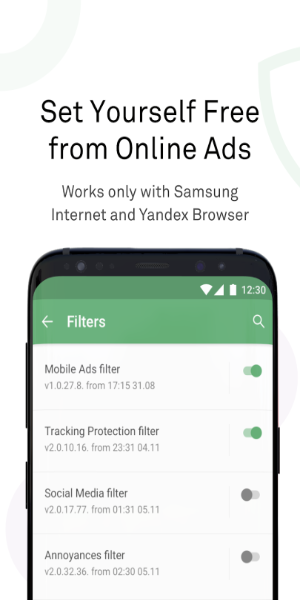
AdGuard makes ad-free browsing effortless by blocking unwanted ads across supported browsers. Say goodbye to intrusive ads that disrupt your browsing experience, ensuring a seamless and frustration-free time online.
Root-Free Browsing
Compatible with popular Android browsers like Yandex and Samsung, AdGuard operates without the need for root access. Simply activate filters within the app to immediately begin enjoying an ad-free browsing experience, hassle-free.
Enhanced Security
By eliminating ads with AdGuard, you not only improve your browsing experience but also enhance your security. Ads often harbor unknown risks, potentially compromising your data security. With AdGuard, protect yourself from these threats effectively.
Optimize Internet Usage
AdGuard users can reclaim their device's internet bandwidth by blocking not only annoying ads but also bandwidth-consuming video ads. This optimization is particularly valuable when using mobile data, ensuring efficient use of your device's resources.
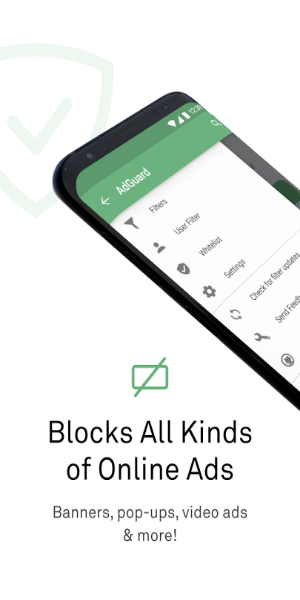
Customizable Ad Blocking Filters
AdGuard offers customizable filter lists to target various types of ads encountered during browsing. Users can easily enable or disable specific ad categories, allowing for precise control over their ad-blocking preferences.
Flexible Whitelisting Options
Utilize AdGuard's whitelist feature to exempt trusted websites from ad blocking, ensuring uninterrupted access to sites where ad support is desired. This flexibility allows users to support content creators while maintaining an ad-free experience elsewhere.
-Download the APK: Obtain the APK file from a trusted source, 40407.com.
-Enable Unknown Sources: Go to your device's settings, navigate to security, and enable the installation of apps from unknown sources.
-Install the APK: Locate the downloaded APK file and follow the installation prompts.
-Launch the Application: Open the app and use it.
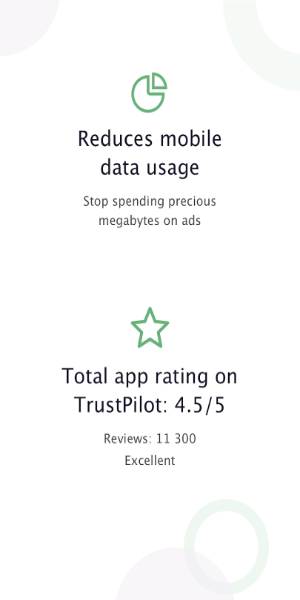
Transform your browsing experience today with AdGuard. Enjoy a seamless, ad-free internet while safeguarding your privacy with customizable filters and enhanced security features. Download now and take control of your online journey like never before.
File size: 48.40 M Latest Version: v4.4.143
Requirements: Android Language: English
Votes: 100 Package ID: com.adguard.android.contentblocker
Developer: ADGUARD SOFTWARE LIMITED

Top Free Media & Video Apps for Your Android Phone
Entertain yourself endlessly on the go for zero cost! Packed with movies, shows, music and videos from around the world, these top-rated media apps will keep you engrossed for hours. Stream your favorite channels and playlists ad-free or download your favorites for offline viewing later. Download now to turn your phone into an unlimited personal theater - and enjoy premium entertainment that won’t drain your budget.
Comment