
Category: Photography Date:2024-07-15 11:15:07
Rating: 4.3 Tags: Tools
Scan to Download
Polarr: Photo Filters & Editor is a powerful and versatile photo editing app that allows users to unleash their creativity and elevate their photography skills. With its extensive range of tools, filters, and effects, this app has become a go-to choice for both amateur and professional photographers.
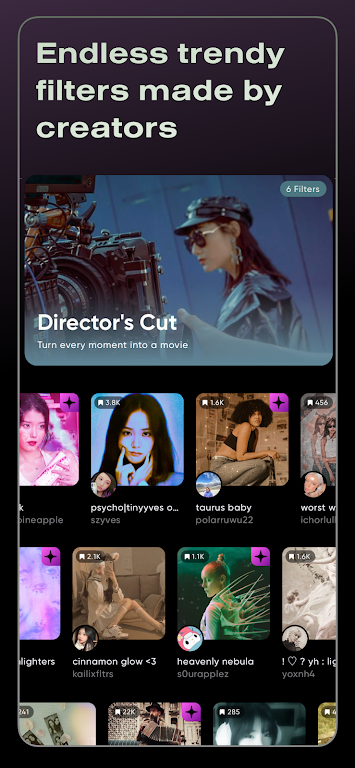
Advanced Editing Tools:
Polarr: Photo Filters & Editor boasts a wide array of advanced editing tools that enable users to refine their photos with precision. From basic adjustments like brightness, contrast, and saturation to more complex edits like HSL (Hue, Saturation, Luminance) and curve adjustments, this app provides a comprehensive set of options to cater to all your photo editing needs. Additionally, the app offers a custom brush tool that allows you to apply adjustments to specific areas of your image, giving you greater control over your edits.
AI-Powered Filters:
One of the standout features of Polarr: Photo Filters & Editor is its AI-powered filters. These filters are designed to enhance your photos by automatically adjusting various parameters based on the content of the image. Whether you want to add a vintage look or create a dramatic landscape, the AI filters can help you achieve the desired effect quickly and easily. The app also includes a wide selection of manual filters, allowing you to experiment with different styles and moods for your photos.
User-Friendly Interface:
The interface of Polarr: Photo Filters & Editor is intuitive and user-friendly, making it accessible to users of all skill levels. The app features a clean and modern design, with a focus on ease of use and simplicity. The tools and options are well-organized, allowing you to find and apply the desired adjustments without any hassle. Moreover, the app provides helpful tutorials and tips to guide you through the editing process, ensuring that you get the most out of its features.

Batch Processing: Polarr:
Photo Filters & Editor also offers batch processing capabilities, enabling you to apply edits to multiple photos at once. This feature saves time and ensures consistency across your photo collections. Whether you want to apply the same filter to a set of portraits or adjust the color balance of a series of landscape shots, the batch processing function makes it a breeze.
Integration with Other Apps:
Polarr: Photo Filters & Editor seamlessly integrates with other popular apps, such as Lightroom, Photoshop, and Dropbox, allowing you to import and export photos effortlessly. This integration ensures that you can continue working on your edits across different platforms and devices, further enhancing your productivity and flexibility.

Polarr: Photo Filters & Editor is a must-have app for anyone looking to elevate their photography game. With its advanced editing tools, AI-powered filters, user-friendly interface, batch processing capabilities, and integration with other apps, it offers a complete solution for all your photo editing needs. So why wait? Download Polarr: Photo Filters & Editor today and start creating stunning photos that reflect your unique vision!
File size: 91.10 M Latest Version: v6.9.7
Requirements: Android Language: English
Votes: 100 Package ID: photo.editor.polarr
Developer: Polarr

Level up your phone with the most helpful tools for Ultimate productivity. From image editors and file managers to task trackers and weather widgets, these top-rated essentials make everyday tasks smooth and easy. Get organized, save time and optimize workflows with a powerful toolbox by downloading these editor's choice utilities today. Your phone will never be the same again!
Comment