
Scan to Download
Discover the ultimate file management tool with Root Explorer, designed to empower Android users with advanced capabilities to navigate, manage, and customize their device's file system effortlessly. Whether you're a power user seeking granular control or a casual user looking to organize files efficiently, Root Explorer offers a comprehensive solution right at your fingertips.
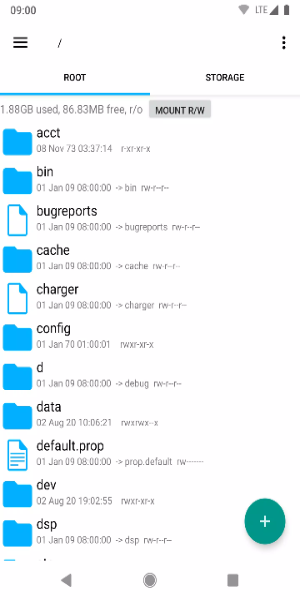
· Full Root Access: Gain unrestricted access to system files and directories, allowing for deep customization and tweaking of your Android device.
· Intuitive File Management: Effortlessly copy, paste, move, rename, and delete files with a user-friendly interface designed for efficiency.
· Archive Support: Compress and decompress files into ZIP and RAR formats, streamlining file organization and storage.
· Remote File Access: Access and manage files stored on cloud services such as Google Drive, Dropbox, and OneDrive directly from the app.
· Built-In Viewer and Editor: Preview images, documents, and text files, and edit text files directly within the app without needing additional software.
Full network access - used for network and cloud services. No information is passed to us over the internet.
Add or remove account - used by the Google Drive SDK to add a new account if needed. No changes are made to existing accounts, nor detailed account name access separately.
Find accounts on device - used to list available accounts to log into Google Drive.
Prevent sleep - used to stop the device from sleeping during long operations so that they are not interrupted.
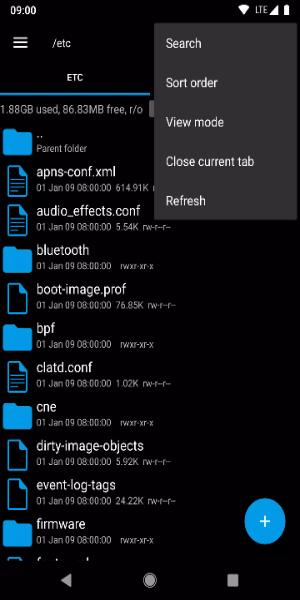
- Backup System Files: It's crucial to create backups of critical system files before making any changes. This precautionary step ensures that you can restore your device to its previous state if unintended modifications occur during file management or customization.
- Utilize Search Function: Take advantage of Root Explorer's robust search feature to swiftly locate specific files within expansive directories. This efficient tool saves time and enhances productivity by pinpointing files based on keywords or criteria, streamlining navigation through your device's file system.
- Customize Favorite Locations: Enhance your workflow efficiency by bookmarking frequently accessed folders within Root Explorer. This feature allows you to create personalized shortcuts to important directories, enabling quick and easy access without the need for extensive navigation each time.
- Set Permissions Carefully: When dealing with system files, exercise caution when adjusting permissions. Incorrectly configured permissions can lead to unintended consequences such as system instability or compromised device security. Always verify and understand the implications of permission changes before applying them.
- Keep App Updated: Ensure you regularly update Root Explorer to leverage new features, enhancements, and security patches. Keeping the app up-to-date not only enhances functionality but also safeguards against vulnerabilities, ensuring a seamless and secure file management experience on your Android device.
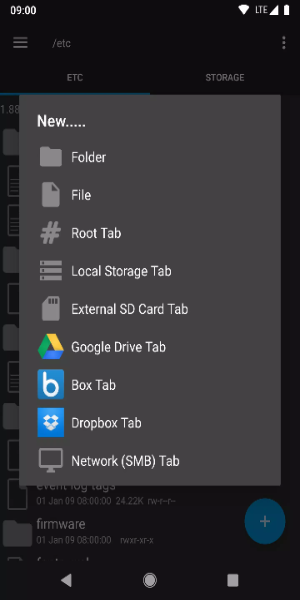
Root Explorer stands as an indispensable tool for Android users seeking unparalleled control over their device's file system. With robust features like full root access, intuitive file management, archive support, remote file access, and built-in editing capabilities, it caters to both casual users and tech enthusiasts alike. Elevate your Android experience today with Root Explorer, where convenience meets customization at everywhere.
File size: 3.09 M Latest Version: v5.0.2
Requirements: Android Language: English
Votes: 100 Package ID: com.speedsoftware.rootexplorer
Developer: Speed Software

Must Have Productivity Apps for Android
Be your most productive self with these essential apps for Android. Plan your day, track tasks, boost focus and get reminders with intuitive organizers. Streamline workflows and boost efficiency on the go with powerful notetakers, calendars and file managers. Download now to conquer your to-do lists, crush deadlines and maximize your time. Uplevel your output with these top productivity tools!
Comment