
Scan to Download
3NET VPN is a cutting-edge VPN client app that serves as your reliable protector across the vast digital realms, ensuring a seamless and secure virtual journey. With 3NET VPN, you embark on a new epoch of browsing, where privacy and protection are paramount, and your digital footprints remain obscured from prying eyes.
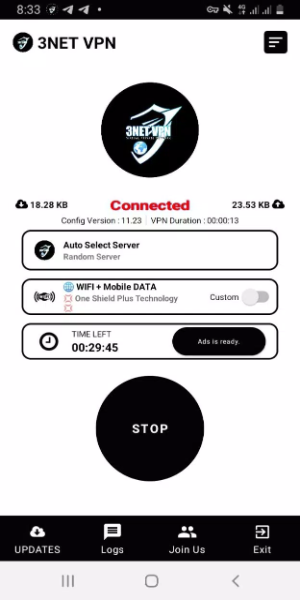
Enhanced VPN Capabilities with Three-Pronged Security
- Multi-layered Defense: The heart of our advanced VPN service, dubbed 3NET VPN, lies in its triple-headed security approach. This encompasses a combination of OpenVPN 3, HYSTERIA UDP, and V2RAY—a formidable trio that ensures your internet connection is cloaked in an impenetrable shield of privacy and stability.
- Tailored Protection: Each protocol within this triad brings its own distinctive set of strengths to the table. Whether it's the tried-and-true security of OpenVPN, the lightning-fast connections of HYSTERIA UDP, or the stealthy nature of V2RAY, users can select the one that best suits their needs, ensuring a personalized defense against cyber threats.
Uncompromising Privacy Commitment
- ZERO Data Collection: At 3NET VPN, we take privacy seriously. We are committed to a strict policy of zero data collection, ensuring that your private information remains just that—private and out of sight. Enjoy worry-free online activities without the fear of intrusive logging.
Seamlessly Integrated for Android Users
- Smooth Integration: 3NET VPN isn't just another app on your phone; it's a natural extension of your Android device. Designed with the Android ecosystem in mind, it promises a smooth and hassle-free experience that enhances your mobile activities while keeping them secure.
Superior Connectivity for a Blazing Internet Experience
- Rapid Connection Speeds: Embark on a high-speed journey through the internet with 3NET VPN. Optimized for lightning-fast connection speeds, it elevates your online endeavors—whether streaming, gaming, or browsing—ensuring they run smoothly and efficiently.
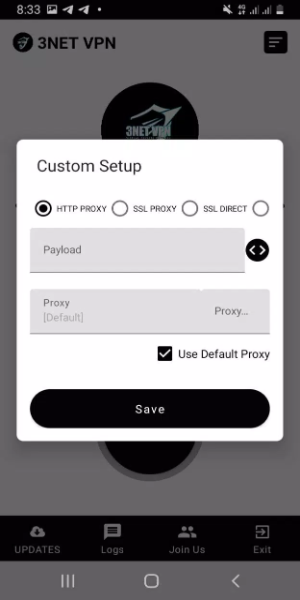
Home Screen:
Upon launching the 3NET VPN app, users are greeted by a clean and uncluttered home screen. The background is typically a solid color, providing a soothing visual contrast to the app's functional elements. The logo of the app is usually displayed at the top, serving as a reassuring brand identifier.
Connectivity Status Indicator:
One of the first things that catches the eye is the connectivity status indicator, often located at the very top or center of the screen. This indicator clearly shows whether the VPN is connected or disconnected. When the VPN is active, the indicator changes color, typically to green, signifying a secure and encrypted connection. When inactive, it may display in red or grey, indicating a lack of protection.
Connect/Disconnect Button:
The most prominent feature on the home screen is the connect/disconnect button. This large, easily accessible button is typically found near the center of the screen and is labeled with "Connect" when the VPN is off, encouraging users to establish a secure connection with just a single tap. Once connected, the button label may change to "Disconnect," making it straightforward for users to end the VPN session whenever desired.
Server Selection Panel:
Usually located just above or below the connect button, there is a section dedicated to server selection. This allows users to choose their preferred location or server. It might display a list of countries or specific servers, with load information to help users select less congested paths for optimal performance.
Features and Settings Access:
At the bottom of the home screen, there is often a menu bar or navigation drawer icon that provides access to additional features and settings. This could include options like choosing a VPN protocol, managing your subscription, accessing the support section, or tweaking advanced settings such as split tunneling or startup configurations.
Notifications and Alerts:
The interface also incorporates subtle but effective notifications and alerts to keep users informed about their VPN connection status. For instance, a small pop-up or banner may appear when the VPN connects or disconnects, providing confirmation of the current state.
Overall Design Language:
The overall design language of the 3NET VPN app is modern and minimalist, with clean lines and a use of simple, flat icons that convey functions without cluttering the interface. The typography is clear and readable, ensuring that users can easily understand the information being presented. Interactions are accompanied by smooth animations, giving the sensation of fluidity and responsiveness.
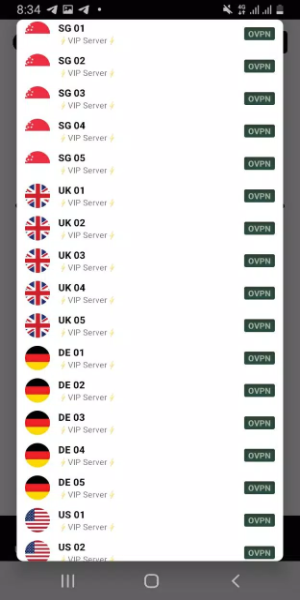
- Download the APK: Obtain the APK file from a trusted source, 40407.com.
- Enable Unknown Sources: Go to your device's settings, navigate to security, and enable the installation of apps from unknown sources.
- Install the APK: Locate the downloaded APK file and follow the installation prompts.
- Launch the App: Open the app and enjoy it.
File size: 33.90 M Latest Version: v1.0.2
Requirements: Android Language: English
Votes: 100 Package ID: dev.rlb.bestvpn.threenetvpn
Developer: RenzVPNCode Innovation

Top Free VPN Apps for Your Phone
Unlock unlimited internet access with the best free VPN apps for Android! Browse privately and access blocked sites from anywhere globally. With a few taps, these top,rated VPNs encrypt your connection and disguise your online identity. Experience web freedom and safer surfing on public Wi,Fi risk,free. From bypassing censorship to streaming content abroad, find your favorite amongst the top downloads. Unleash your internet without limits and discover a world of opportunity through the convenience of a free VPN today!
Comment