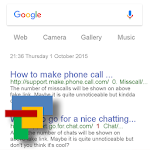
Category: Wallpaper Date:2024-07-10 15:27:01
Rating: 4.1
Scan to Download
Introducing Fakegoogle for Total Launcher, the ultimate battery indicator that will revolutionize the way you use your phone! This groundbreaking app seamlessly integrates into your Total Launcher, providing you with a vibrant and visually stunning battery indicator. But it doesn't stop there - Fakegoogle is more than just a theme, it's a total experience. To unlock its full potential, simply follow our easy installation instructions. Head to the Hawakivi TL Themes Collections app, locate the theme, and with a single click, transform your device into a cutting-edge powerhouse. Say goodbye to boring battery indicators and embrace the future with Fakegoogle for Total Launcher!
- Unique Theme for Total Launcher: This theme, called Fakegoogle for Total Launcher, offers a fresh and distinct design that will make your Total Launcher stand out from the rest. With its eye-catching visuals and vibrant colors, this theme is sure to catch the attention of anyone who sees it.
- Functional Battery Indicator: One of the standout features of this theme is that it incorporates the Google logo as your battery indicator. This adds a fun and playful element to your device, making it more visually appealing and unique.
- Easy Installation: Installing this theme is a breeze. Simply follow the provided instructions, and you'll have the Fakegoogle theme up and running in no time. No complicated steps or technical know-how required.
- Extensive Theme Collection: By downloading this theme, you not only get the Fakegoogle design but also gain access to an entire collection of themes through the Hawakivi TL Themes Collections app. This means you can easily switch between different themes and find the one that suits your style and mood.
- Can I use this theme without Total Launcher version 1.1.0?
No, this theme requires Total Launcher version 1.1.0 or higher to function properly. Make sure you have the latest version installed before attempting to use this theme.
- Does this theme work on its own?
No, this theme is not designed to work independently. It is specifically created for Total Launcher and requires the launcher to function properly.
- How do I install this theme?
To install the Fakegoogle theme, first, download and install the Hawakivi TL Themes Collections app. Then, follow the provided instructions in the installation section of the app to locate and apply the theme.
If you're looking to give your Total Launcher a unique and attractive makeover, the Fakegoogle for Total Launcher theme is the perfect choice. With its standout design, functional battery indicator, and easy installation process, this theme offers a visually appealing and user-friendly experience. Additionally, the access to an extensive theme collection through the Hawakivi TL Themes Collections app gives you the freedom to switch up your device's look whenever you feel like it. Upgrade your Total Launcher experience today with the Fakegoogle theme.
File size: 1.50 M Latest Version: 1.1
Requirements: Android Language: English
Votes: 416 Package ID: com.ss.launcher2.theme.google
Developer: Hawakivi
Comment