
Scan to Download
SWALife Mobile is the ultimate travel companion for Southwest Airlines Employees. With its password-protected interface, this app revolutionizes the way employees manage their nonrevenue listings for both domestic and international flights. No longer tied to a desk, Southwest employees can now create, retrieve, and even cancel listings straight from their mobile devices. Imagine the convenience of being able to organize your travel plans while on the go, with just a few taps on your phone.
Quick and Convenient Access: The app provides Southwest Airlines Employees with password-protected access to easily manage nonrevenue listings for both domestic and international flights. Now, employees can take control of their travel plans on the go, with just a few taps on their mobile device.
Create and Retrieve Listings: With this app, employees can effortlessly create new nonrevenue listings or retrieve existing ones. No longer will you have to spend precious time on a computer, as it can all be done in seconds from the palm of your hand. This feature allows for efficient planning and organization of your travel itineraries.
Cancel Listings with Ease: Plans change, and we understand that. That's why the app allows employees to cancel their nonrevenue listings effortlessly. Whether something urgent came up or you simply changed your mind, cancelling your listing is now a hassle-free process, making it easier for you to adapt to unexpected situations.
Stay Organized: Use the app's "Create Listing" feature to plan your upcoming nonrevenue travel in advance. By creating and saving listings, you'll have all the important details at your fingertips. This way, you can easily manage your flights, be prepared for any changes, and ensure a stress-free travel experience.
Check for Availability: Before creating a new listing, always make sure to check for seat availability. The app conveniently provides real-time information on the availability of nonrevenue seats, helping you make informed decisions and maximize your chances of securing a spot on your desired flight.
Keep an Eye on Notifications: Enable push notifications on the app to stay updated on any changes or important information regarding your nonrevenue listings. This will ensure that you don't miss any updates and can react promptly to any necessary adjustments to your travel plans.
The SWALife Mobile app turns travel planning into a seamless experience for Southwest Airlines Employees. With features like quick and convenient access, the ability to create, retrieve, and cancel nonrevenue listings, this app empowers employees to take control of their travel plans from anywhere, at any time. Additionally, the playing tips provided assist employees in optimizing their travel experience and staying organized. Don't let travel arrangements become a hassle – download the app today and unlock a world of convenience and efficiency.
File size: 16.80 M Latest Version: 4.4.2
Requirements: Android Language: English
Votes: 212 Package ID: com.konylabs.swalife
Developer: Southwest Airlines - Swalife
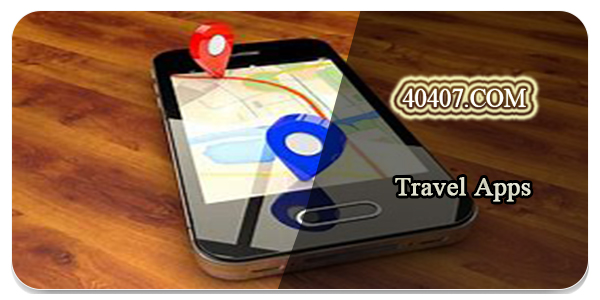
Top Free Travel Apps for Your Android Phone
Explore the world without leaving your phone! These top-rated travel apps make planning adventures easy and affordable. Find flights and hotels, get maps and guides for cities, learn useful phrases or read insights from locals. Now enjoy armchair sightseeing or turn upcoming trips into reality. Download your passport to global discovery - with premium features free, your next expedition starts here!
Comment