Xposed is a framework for Android that allows users to customize their device's behavior and appearance without modifying system files. It supports various modules that can change apps and system settings, offering extensive customization and additional features.
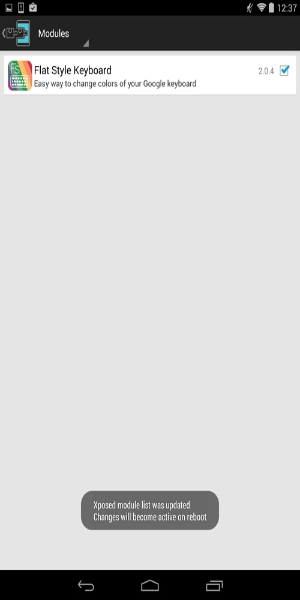
Xposed Installer, a free Android module installer, marks a significant advancement in Android rooting. This freeware supports multiple module framework installations on mobile systems. Unlike other rooting software, Xposed APK customizes apps without altering their APK files. Once rooted, the Xposed framework doesn't require flashing the system. Modifications occur in memory, allowing modules to support various versions of the framework and ROM files. Using different modules with the Xposed framework, you can easily customize both system and app frameworks.
Xposed framework provides direct access for installing multiple modules on smart operating systems. Direct root access through this tool simplifies entering Android’s base code and modifying the system. Therefore, without installing custom ROMs or flashing, the Xposed APK installer updates the Android system if needed. Downloading the Xposed Installer for your mobile device is an excellent opportunity for rooting. Simply download the Xposed APK and root your mobile system with just a few clicks.
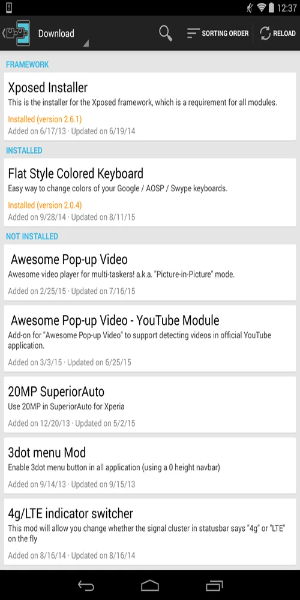
-Remap Hardware Buttons: Customize the functions of your hardware buttons.
-Enhanced Power Menu: Add extra options to your device's power menu.
-"OK Google" Support: Enable "OK Google" functionality with numerous third-party launchers.
-Application Authorization Management: Easily manage permissions for your apps.
-Minor Adjustments: Make small adjustments without causing any hassles on your device.
-Service and Feature Discovery: The Xposed installer helps you find the best services and additional features effortlessly.
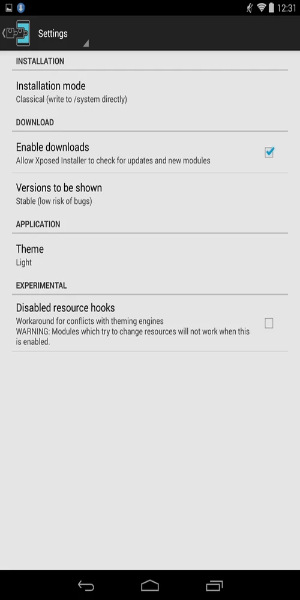
Download Xposed APK Framework:
Obtain the Xposed APK from a reliable source.
Install the Tool:
Install the downloaded APK on your Android device.
Run the Installed App:
Open the Xposed Installer from your app menu.
Install/Update Framework:
-Go to "Framework" and click "Install/Update."
-Grant access for the Superuser request (the screen might be stuck momentarily; give it some time).
Automatic Operation:
The software will run automatically after granting access.
Reboot Device:
Once the rooting process is complete, reboot your device.
Install Modules:
-Go to "Download" and select the desired module for installation.
-Scroll down the detailed page until you see the "Download" button.
-Click "Download" to start downloading the selected module.
-Install the module APK file.
Enable Module:
-If you get a message indicating the module is not working, you must enable it.
-Click the notification that appears.
-Go to the "Module" section and use the checkboxes to enable or disable the modules.
File size: 2.96 M Latest Version: v3.1.5
Requirements: Android Language: English
Votes: 100 Package ID: de.robv.android.xposed.installer
Developer: Rovo89
Comment