
Scan to Download
SkullLockScreen is a user-friendly application designed to protect your smartphone through the use of a passcode. With a variety of settings available, you can easily customize your Lock Screen to your desired appearance. Choose from numerous wallpapers, fonts, date and time formats, and unlock text to make your screen look cool and personalized. The app also offers additional security by allowing you to set a PIN password via keypad lock. With its small application size and minimal impact on memory and battery, SkullLockScreen is the perfect choice to keep your phone secure. Best of all, it's free! Click here to download now.
Features of this App:
- Slide to Unlock: The app allows users to unlock their smartphones by sliding their finger across the screen, providing an easy and intuitive way to access their device.
- Wallpaper Selection: Users have the option to select from a variety of wallpapers to personalize their lock screen, allowing them to choose an image that suits their style and preferences.
- Password/Passcode Protection: SkullLockScreen provides an added layer of security by allowing users to set a passcode or password to prevent unauthorized access to their smartphone.
- Beautiful Animation: The app features visually appealing animations that enhance the unlock experience, making it a visually engaging and enjoyable process.
- Customization: Users can customize various aspects of their lock screen, including fonts, date and time format, and unlock text, enabling them to create a unique and personalized look for their device.
- Small Application Size: The app is designed to have a small file size, which not only makes it quick to download but also ensures that it takes up minimal storage space on the user's device.
Conclusion:
SkullLockScreen is a feature-rich and user-friendly app that offers enhanced security and customization options for users' smartphones. With its intuitive slide to unlock feature, wide selection of wallpapers, and the ability to set a passcode or password, it provides an effective means of protecting one's device. The beautiful animations and customizable options further enhance the user's experience, making it visually appealing and personalized. Additionally, the app's small size ensures that it does not consume excessive memory or drain the device's battery. Overall, SkullLockScreen is a highly recommended app for those looking to secure their smartphones and add a personal touch to their lock screen.
File size: 22.82 M Latest Version: 4.0
Requirements: Android Language: English
Votes: 54 Package ID: com.bincore.skull
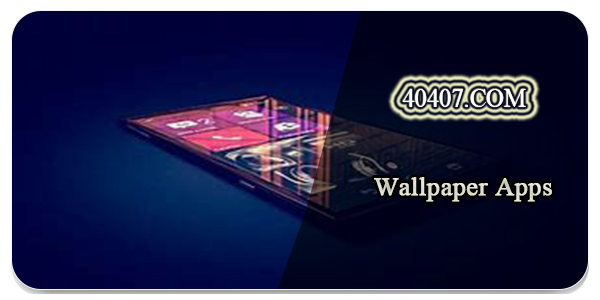
Best Free Wallpaper Apps for Android
Spice up your mobile screens for free with endless visual delights from the best wallpaper apps. From glorious landscapes to stylish abstracts, these top-rated wallpaper collectors offer a never-ending feast for your eyes. Download fun new backdrops daily designed by talented artists worldwide. Add beauty, personality and constant visual surprises without cost. Get your free wallpaper fix now!
Comment
A Google user
Its Awesome
2024-01-10 17:56:15
A Google user
It is the best app
2024-01-08 23:03:56
A Google user
Its good
2024-01-04 02:42:33
A Google user
Its amazing
2024-01-03 23:46:26
A Google user
Good app
2024-01-01 16:50:13
A Google user
Its awsome
2023-12-30 17:02:51
A Google user
one of the best
2023-12-29 05:26:05
A Google user
So awesome
2023-12-25 01:55:28
A Google user
Amazing app
2023-12-02 01:18:27