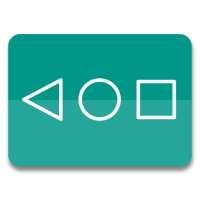
Category: Tools Date:2024-06-22 15:00:01
Rating: 4.3
Scan to Download
The Navigation Bar for Android app is designed to help users who have difficulty using buttons or whose navigation bar panel is not functioning properly. This app can replace a broken or failed button and add additional functions, such as long-press actions. With this app, users can customize their navigation bar with different colors and themes, easily swipe up and down to show or hide the navigation bar, and even swap the position of the back and recent buttons. It also offers options to adjust sensitivity, hide the navigation bar when the keyboard appears, and more. Overall, this app provides a convenient and customizable solution for navigating your Android device.
- Replace Failed or Broken Buttons: This app can replace a malfunctioning or broken button on your Android device, allowing you to still use your device without any issues.
- Additional Functions: In addition to replacing buttons, this app also adds more functionality to your device's navigation bar. You can long press buttons to perform specific actions.
- Customize Navigation Bar: The app provides various features and colors to help you create an awesome navigation bar that suits your personal style and preferences.
- Easy Swipe Gestures: You can easily swipe up and down on the navigation bar, similar to using assistive touch, to show or hide the navigation bar as needed.
- Button Position Swap: You can swap the position of the back button and recent button on the navigation bar according to your preference.
- Extensive Customization Options: You can change the background and button colors, adjust the size of the navigation bar, set vibration on touch, and even hide the navigation bar when the keyboard appears.
With the Navigation Bar for Android app, users can easily replace any malfunctioning or broken buttons on their Android devices, ensuring a seamless user experience. The app also offers additional features such as customizable navigation bars, easy swipe gestures, and options to adjust various settings. Whether you're looking to enhance the functionality of your device's navigation bar or simply add a personal touch to its appearance, this app has you covered. Download now to enjoy a hassle-free navigation experience on your Android device.
File size: 7.52 M Latest Version: 3.2.2
Requirements: Android Language: English
Votes: 318 Package ID: nu.nav.bar
Developer: Wormhole Space
Comment
Pablo González
Great functionality!!! Useful for hiding the navigation buttons on AMOLED screens. I would like, however, to keep the black navigation section always present, and only hide the icons. It would also be nice to be able to hide the status bar icons.
2024-06-26 19:09:21
ely peachy
There is so much more room to add more buttons that will further expand actions feature.. why miss out on that. The whole thing should have been like a taskbar in pcs. 'Smart Dock' gets the idea but misses the customization aspect of 'where I'd want the three buttons, lets say on the right side
2024-06-26 09:17:11
Ramesh Saswadkar
Tooo good appp!! It was soo helpful my phone's navigation buttons are not working because some touch problem and this app full solved this just one problem is that whenever i do the device slant it byi mistakly gets touch and i am out of the app so ill suggest that to just do a feature or something so that when i want it it should come up only at that time. Otherwise the app is too good for these serious problem ill recommend it!
2024-06-26 08:24:13
margaret rosita hector
I really Like this app and I'm Hoping it will improve at a much Greater Level It can by far Reach Alot wayyyy further as I Believe in progressing cuz being stuck with only Just 1 Level without any Further Elevation is Very pointless which Is quite obvious and a UnDebatable fact I wish it had a single press option ...Along with a Double tap option aswel similar to button mapper for A physical buttons except a Virtual button I'd Love That so much ik it will never happen
2024-06-24 23:51:19
Cody
This app lets me replace the ugly looking navigation bar that comes stock with Galaxy phones. It works really well. Just make sure to have the layout be the same as what is already on your phone when you replace the buttons. Otherwise the app will lose permissions every now and then.
2024-06-24 16:08:23
Brandon Holland
stops working in various random ways or service stops and need to restart phone says malfunctioning service in accessibility settings right now, mostly the square only works on home screen even when working - lowers brightness of buttons for movie apps and lets you keep a thin bar for gesture nav problem apps but if your nav app cant be relied upon its worse to have than not
2024-06-24 13:57:29
A Google user
The app does what it says, it's good, but here is the thing. When im using the middle button to lock the phone it does lock. But when i try to unlock it with biometric fingerprint the phone doesn't let me unlock, the only way to get in is to actually write the PIN code and it its not very pleasant and as fast if i could unlock my phone as usual with my fingerprint when i had lock it with the up right button.
2024-06-24 08:37:18
Alex Banx
I hate the new Samsung UI update. This is almost perfect replacement for the old nav system. I paid the $2 for pro, no ads, more options. I chose the slim line buttons and made the bar thin enough to fit below my phone etc icons. It still covers the keyboard tho. with the "hide while using keyboard" selected, it doesn't hide it, but it pushes the keyboard up. all the keys are visible, it just cut off the voice mic button at the bottom and whatever that other but is, I can't see it.
2024-06-23 21:17:37
Steven Damavandi
This is a very good navigation bar I've used it a lot of times before and I think it's a very good bar if you don't have regular nav buttons on your Android device/emulator
2024-06-23 06:56:10