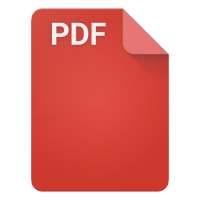
Scan to Download
Google PDF Viewer is a must-have app for anyone who frequently works with PDF documents. Whether you're on the go or in the office, this app provides a seamless and user-friendly experience for viewing, printing, searching, and copying text from PDFs. With high-quality rendering and smooth navigation, you can confidently access and use PDF files whenever and wherever you need them. While designed for the Android for Work Program, this standalone app also serves as a convenient PDF viewer for those who cannot deploy PDF Viewing directly in Google Drive. Get it now and streamline your PDF document handling!
* Smooth PDF Viewing: With this app, you can conveniently view and access PDFs directly within Google Drive, ensuring a seamless viewing experience.
* Standalone App: In case you are unable to deploy PDF Viewing in your environment, Google PDF Viewer functions as a standalone app, providing the same powerful capabilities.
* Portable Document Access: Whether you are on the move or away from your desktop, you can effortlessly view, print, search, and copy text from your PDF documents.
* Enhanced Efficiency: By enabling you to access and work with PDFs on the go, this app boosts your productivity and efficiency, allowing you to make the most of your valuable time.
* Android for Work Program Integration: The app is designed primarily for use within the Android for Work Program, ensuring compatibility and smooth functioning alongside other work-related applications.
* Hassle-Free Usage: With no need to search for a separate app icon, Google PDF Viewer is launched automatically when you open a PDF file, either from Downloads or any other app, making it hassle-free and convenient.
Google PDF Viewer is an essential app that enables you to effortlessly view, print, search, and copy text from PDF documents. With seamless functioning and compatibility with the Android for Work Program, this standalone app ensures convenient access to PDFs anytime, anywhere, boosting your productivity on the go. Don't miss out on this critical tool – click to download now!
File size: 6.91 M Latest Version: 2.19.381.03.40
Requirements: Android Language: English
Votes: 444 Package ID: com.google.android.apps.pdfviewer
Developer: Google LLC

Must Have Productivity Apps for Android
Be your most productive self with these essential apps for Android. Plan your day, track tasks, boost focus and get reminders with intuitive organizers. Streamline workflows and boost efficiency on the go with powerful notetakers, calendars and file managers. Download now to conquer your to-do lists, crush deadlines and maximize your time. Uplevel your output with these top productivity tools!
Comment