
Scan to Download
Are you tired of your computer's inability to connect online? Look no further than PdaNet+. It effortlessly links your computer to the network, ensuring a swift and hassle-free connection. Simply ensure your computer runs on Windows and your mobile device has the software installed. Connect with ease and efficiency!
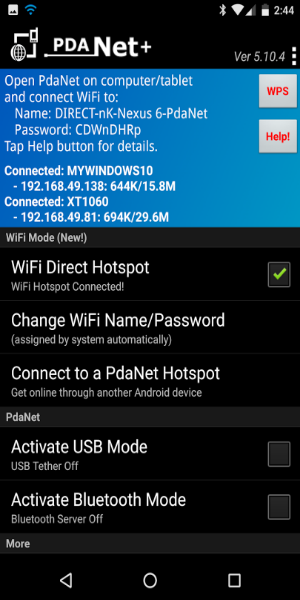
To enhance user integration, the application seamlessly integrates Wi-Fi Direct connection mode. This mode requires Android OS version 4.1 or later, transforming your phone into a dependable Wi-Fi source for connecting with computers, tablets, and other devices.
Compatible Across Android Devices: Wi-Fi Direct mode operates flawlessly on Android devices running version 4.1 and above.
Wireless Connectivity: Easily connect computers, tablets, and other devices to your Android phone’s data network via Wi-Fi.
Enhanced Reliability: Wi-Fi Direct offers superior reliability compared to traditional Wi-Fi hotspot methods.
No Root Access Needed: Enjoy full functionality of Wi-Fi Direct without requiring root access on your Android device.
Universal USB Tethering Support
Another standout feature is the application’s capability for Wi-Fi data transmission via USB, ensuring compatibility with Windows and macOS computers. Additionally, it includes a "Wi-Fi Sharing" feature, allowing your Windows computer to function as a Wi-Fi hotspot, simplifying device connectivity.
Wide Android Compatibility: USB tethering is supported on nearly all Android phone models from various manufacturers.
Connect to Computers: Share your Android phone’s data connection effortlessly with Windows and macOS computers via USB.
Wi-Fi Sharing Feature: Transform your Windows computer into a Wi-Fi hotspot with the included "Wi-Fi Sharing" feature.
Bluetooth Tethering for Windows Computers
For users seeking an alternative wireless connection, the application supports Bluetooth tethering, providing a convenient link between your phone and Windows computers. It offers a straightforward solution without the need for complex wiring, complementing the Wi-Fi Direct Connection mode.
Bluetooth Connectivity: Share your Android phone’s data connection with Windows computers using Bluetooth technology.
Wireless Alternative: Bluetooth tethering offers a reliable alternative to Wi-Fi Direct where applicable.
Ensures Connectivity: Bluetooth mode ensures tethering capability even if Wi-Fi Direct is unavailable.
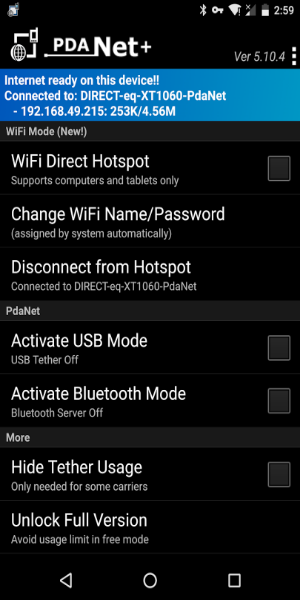
Circumventing Restrictions Imposed by Mobile Carriers
When using mobile phones for data connectivity, users frequently encounter various limitations influenced by carrier regulations. However, PdaNet+ offers a solution to bypass these restrictions through its advanced mobile hotspot functionality. Moreover, the application enables users to evade data usage limits typically enforced by carriers.
Overcoming Hotspot Restrictions: PdaNet+ effectively bypasses carrier-imposed restrictions on using your phone’s mobile hotspot.
Avoiding Data Limitations: It helps users circumvent caps on mobile hotspot data and prevents speed reductions imposed by carriers.
Unrestricted Data Usage: Enjoy unrestricted cellular data usage without the constraints of limits or throttling from your mobile carrier.
User-Friendly Setup and Interface
Another crucial aspect of any application is its user interface. PdaNet+ prioritizes user experience by offering a straightforward setup process that is both quick and easy to navigate. Additionally, the application organizes its comprehensive range of features into an intuitive interface, ensuring seamless usability.
Simplified Installation: The app features a streamlined setup procedure to facilitate quick tethering activation.
User-Friendly Design: Its intuitive interface allows users to efficiently navigate and utilize its features with ease.
Growing Community: With over 30 million downloads, PdaNet+ fosters a thriving community for sharing information and support.
PdaNet+Mod APK is an essential tool for Android users looking to utilize their phones as Wi-Fi hotspots. This application enables you to create a hotspot using your phone’s data connection, allowing seamless sharing with devices such as laptops, PCs, and tablets.
Wi-Fi Direct Mode
Utilize its Wi-Fi Direct mode to connect directly to your computer, ideal for accessing files locally without needing an internet connection or external hotspots.
USB Tethering Mode
PdaNet+’s USB mode supports all Android phones, facilitating connections with Windows, Mac, and Linux computers. It’s a versatile solution for tethering your Android phone as a modem, accessible with a simple USB connection.
Bluetooth Tethering for Windows
Connect your Android phone to Windows PCs via Bluetooth usingPdaNet+, offering an alternative for users seeking reliable internet speeds beyond Wi-Fi capabilities.
Stable Internet Connectivity
Ensure a stable internet connection before using the app, particularly because it operates through a VPN connection, sensitive to network stability. Optimal performance is crucial for uninterrupted usage.
Regular Updates
Benefit from frequent updates that enhance app performance, fix bugs, and introduce new features, ensuring a smooth user experience.
Unblock Restricted Content
PdaNet+functions as a VPN service, effectively bypassing geo-restrictions on websites and applications across various platforms like Android, iOS, macOS, and Windows.
Premium Unlocked
Unlock premium features to transform your Android device into a Wi-Fi hotspot without restrictions, allowing free browsing and seamless data sharing with other devices.
PdaNet+Mod APK stands out as an indispensable tool for Android users, offering versatile connectivity options via Wi-Fi Direct, USB tethering, and Bluetooth, all while providing robust VPN capabilities for accessing blocked content. Stay updated with the latest features and enhancements to maximize your experience with this powerful application.
File size: 999.39 M Latest Version: v5.32
Requirements: Android Language: English
Votes: 100 Package ID: com.pdanet
Developer: June Fabrics Technology Inc.
Comment