
Scan to Download
Photo Editor is an Android app offering essential tools for editing photos. Easily rotate, crop, resize, frame, or draw on images with a simple, user-friendly interface.

1. User-Friendly Interface: Experience the simplicity of a streamlined interface that enables you to effortlessly perform tasks like rotating, cropping, resizing, adding frames, and even drawing on your photos with just a few taps and swipes.
2. Enhance Image Quality: Take advantage of features that allow you to adjust contrast, brightness, luminance, and apply various filters (Instagram style) to transform the overall appearance of your photographs.
3. Seamless Integration: Seamlessly work with images stored on your device's memory, as well as those captured directly from within the application.
4. Flexible Saving Options: After completing your edits, conveniently save the finalized file to your phone's SD card, set it as your background, or share it directly on platforms such as Picasa, Facebook, or Twitter.
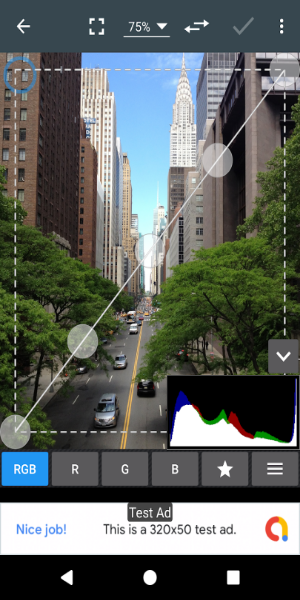
* Fine-tune Color: Adjust exposure, brightness, contrast, saturation, temperature, tint, and hue to achieve the desired look.
* Curves & Levels: Precisely fine-tune colors with advanced adjustments.
* Apply Effects: Enhance your photos with options like gamma correction, auto contrast, auto tone, vibrance, blur, sharpen, oil paint, sketch, black & white high contrast, sepia, and more.
* Creative Elements: Add text, images, or shapes to personalize your photos.
* Diverse Tools: Utilize features such as frame, denoise, drawing, pixel manipulation, clone stamp, and cut out elements from your images.
* Image Editing Essentials: Rotate, straighten, crop, and resize your photos effortlessly.
* Correction Options: Fix perspective distortion, lens issues, red-eye, white balance, and backlight problems.
* Intuitive Interface: Easily edit your photos using touch gestures and pinch-to-zoom controls.
* Save in Various Formats: Save your edited images in JPEG, PNG, GIF, WebP, and PDF formats.
* Manage Metadata: View, edit, or delete metadata (EXIF, IPTC, XMP) associated with your photos.
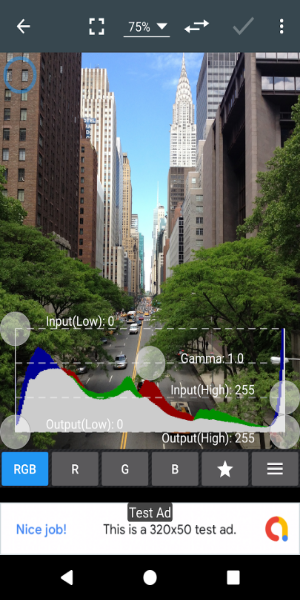
* Convenient Saving Options: Store your final results in your gallery, set them as wallpaper, or save them to your SD card.
* Seamless Sharing: Share your edited photos via email, social media, and other platforms.
* Additional Tools: Batch editing, puzzle-like cropping, compression into ZIP files, PDF creation, animated GIFs, webpage capture, video capture, and PDF capture.
* Compare Photos: Analyze and compare multiple photos side by side.
* SVG Rasterizer: Convert scalable vector graphics (SVG) to raster images.
* Ad-Free Experience: Enjoy an ad-free environment by opting for the available ad-free option (Settings > Purchase Items).
Updates in Version 10.3
Resolved crashes and fixed bugs
File size: 9.61 M Latest Version: v1.0.21
Requirements: Android Language: English
Votes: 100 Package ID: com.iudesk.android.photo.editor
Developer: dev.macgyver

Level up your phone with the most helpful tools for Ultimate productivity. From image editors and file managers to task trackers and weather widgets, these top-rated essentials make everyday tasks smooth and easy. Get organized, save time and optimize workflows with a powerful toolbox by downloading these editor's choice utilities today. Your phone will never be the same again!
Comment