
Scan to Download
Capture every moment with the revamped Pixel Camera, featuring Portrait, Night Sight, Time Lapse, and Cinematic Blur for stunning photos and videos.
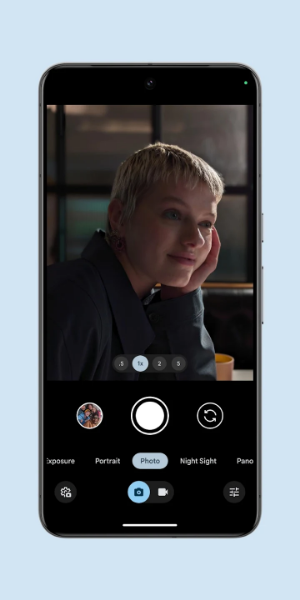
The Pixel Camera excels in capturing photos under challenging conditions. Using HDR+, you can snap pictures even in low-light settings or against intense backlighting. The night vision capability allows you to discern details in the dark without relying on your device’s flash or external lighting. Additionally, the Astrophotography feature enables you to take clear and detailed shots of stars, constellations, and even the Milky Way.
Choose Your Preferred Video Quality and Resolution
In addition to photography, the Pixel Camera is adept at video recording. It supports high-definition video capture, even in poorly lit environments, and offers cinematic effects to enhance the professional quality of your recordings. You can select the resolution and size limit, among other customizable options. The versatility of the Pixel Camera ensures you won’t miss your professional camera for either photography or videography.
Optimized for Pixel Devices
While the Pixel Camera can be installed on any Android device, it offers significant advantages for Pixel users. These include the ability to capture images at a high resolution of 50MP and greater control over specific settings such as focus and shutter speed.
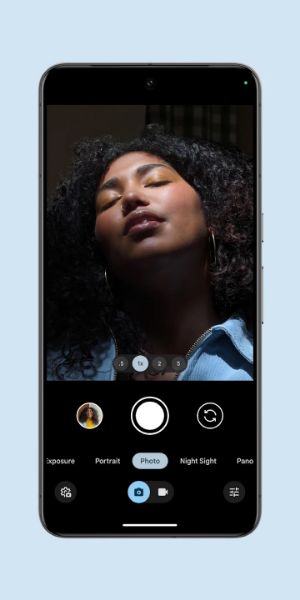
Capture Stunning Photos
- HDR+ with Exposure and White Balance Controls: Capture breathtaking photos with HDR+, particularly in challenging lighting conditions like low-light or backlit scenes.
- Night Sight: Forget using your flash. Night Sight reveals details and colors lost in darkness, even allowing you to photograph the Milky Way with Astrophotography.
- Super Res Zoom: Achieve sharper images when zooming in, bringing distant subjects into clear focus.
- Long Exposure: Introduce artistic blur effects to moving elements within your shots.
- Action Pan: Maintain subject focus while creating a dynamic blur effect in the background.
- Macro Focus: Capture vivid colors and remarkable contrast in even the smallest subjects.
Exceptional Videos Every Time
* Smooth Video Recording: Enjoy high-resolution videos with crisp audio, even in crowded or dim environments.
* Cinematic Blur: Produce a cinematic look by blurring the background behind your main subject.
* Cinematic Pan: Slow down panning motions for a dramatic effect.
* Long Shot: Quickly record casual videos by long-pressing the shutter button in photo mode.
Exclusive Features for Pixel 8 Pro
50MP High Resolution: Take ultra-high-resolution photos with enhanced detail.
Pro Controls: Exercise advanced creative control with adjustable settings like focus and shutter speed.
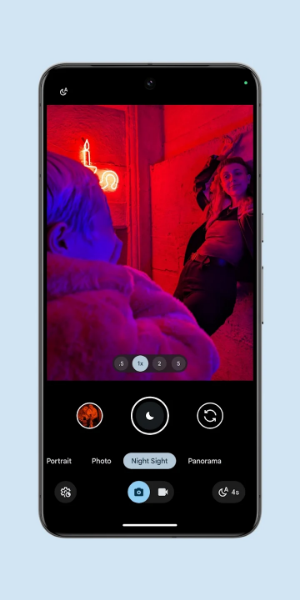
Requirements:The latest version of Pixel Camera is compatible only with Pixel devices running Android 14 and higher. The Wear OS version requires Wear OS 3 (or higher) connected to Pixel phones. Not all features are available on every device.
What's New in Version 9.3.160.621982096.22:
Minor bug fixes and enhancements. Update to the latest version to experience these improvements!
File size: 27.68 M Latest Version: v9.3.160.621982096.22
Requirements: Android Language: English
Votes: 100 Package ID: com.google.android.GoogleCamera
Developer: Google LLC
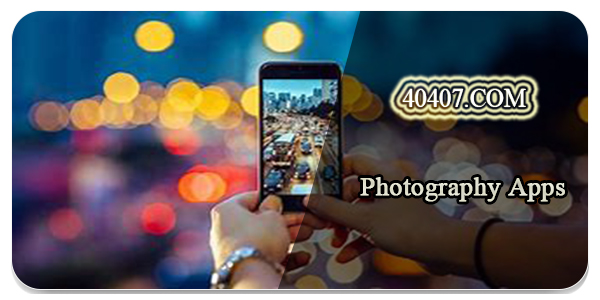
Best Photography Apps for Your Android Phone
Take your mobile photography to the next level with these top-rated camera apps. Featuring advanced tools for editing, filters, effects and organization, they will unleash your inner artiste. Whether catching landscapes or selfies, add flair with pro-grade features for free. Download now to get your creative camerasprix firing on all cylinders - your content will never look better!
Comment