
Category: Productivity Date:2024-06-13 10:40:50
Rating: 4.1 Tags: Tools
Scan to Download
Photoshop Express Photo Editor offers a comprehensive photo editing suite with advanced tools and creative features. It integrates modern systems for a smooth, desirable editing experience.
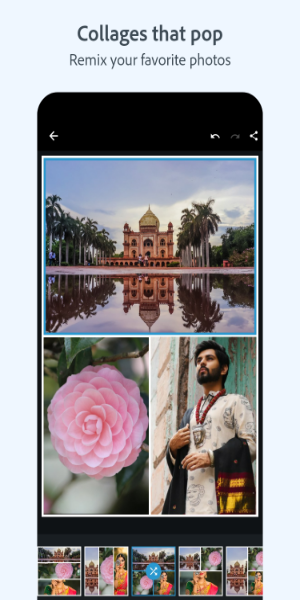
The evolution of photo editing apps now rivals PC-level capabilities, providing a professional experience and maintaining high-quality results. This app exemplifies an all-in-one editor with versatile tools and features, enabling users to achieve exceptional outcomes. It supports multi-layer edits, allowing for detailed creativity and precision in every photo. Additionally, it offers utilities that enhance user capabilities and inspire creativity, perfect for anyone passionate about photo editing or looking to create professional-grade masterpieces on mobile devices.
User-Friendly Professional Interface
Designed for seamless interaction, the modern interface lets users monitor changes easily while efficiently managing resources. The adaptable design ensures quick mastery, leading to advanced editing skills in no time.
Comprehensive Editing Toolset
This versatile photo editor meets all your editing needs with endless possibilities. Tools are categorized for detailed customization, enhancing the editing process. Post-editing, tools can be rearranged or used with additional features for refined results.
Diverse Templates for Creativity
The app includes various templates that transform photos in real-time, adding striking effects and highlighting main subjects. Regularly updated templates ensure stunning and emotionally resonant photos.
Simple Background Swap
An AI-powered background swap feature sharpens details and integrates new backgrounds seamlessly. It adjusts perspectives professionally, allowing for smooth blending and unique emotional expressions in photos.

Enhance Your Fonts with Creative Touches
This app offers an extensive font library, allowing you to effortlessly modify or add text to your photos. You can extract and replicate fonts directly from images, streamlining the process and showcasing the system’s impressive adaptability. The artistic elements accompanying these fonts enable you to transform your content through various styles and colors, making your photos stand out and captivate viewers.
Bring out Hidden Details
Utilizing advanced AI recognition, this app reveals and accentuates the subtle details in your photos. You can adjust brightness and balance to enhance the overall appeal and clarity of your images. This feature also improves shadows and viewpoints, highlighting specific aspects that might be overlooked by standard cameras, thereby bringing hidden beauties to light.
Create Stunning Collages
Creating collages is an art form, and this app provides numerous options for combining multiple photos creatively. Templates assist in framing and positioning images; simply select your desired photos and adjust their size and placement without compromising the primary design. You can also modify borders and add attractive patterns, ensuring that your collages are striking and visually appealing.
Unlock Premium Capabilities
The premium features in this app are both sophisticated and powerful, offering enhanced support beyond the default settings to fuel your creative expression. These features provide a richer user experience with tools that are more precise, intelligent, and refined. Regular updates ensure that each editing session feels fresh and professional, akin to working with high-end photography software.
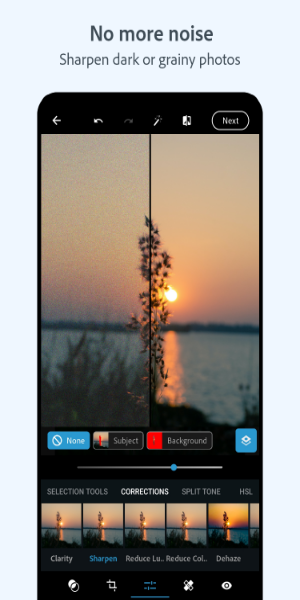
Discover the incredible features that this app has to offer:
User-Friendly Photo Editing for Everyone
Adobe Photoshop Express offers Android users a photo editing experience that's both simple and accessible, packed with fascinating features. Enjoy extensive and customizable editing options, allowing you to effortlessly transform your photos into visually stunning images. The intuitive interface ensures that all features are easy to use, making the editing process straightforward for everyone.
Convenient Quick Fixes
Beginners will appreciate the handy quick fixes available in Adobe Photoshop Express, which enable easy adjustments to your image’s visual appeal. Modify aspects such as contrast and exposure with just a touch. You can also swiftly crop out unwanted sections, straighten or rotate images for better composition, and eliminate red-eye or pet-eye effects from your favorite photos.
Experiment with Photo Perspectives
For those intrigued by perspective adjustments, Adobe Photoshop Express offers tools to correct distorted or misaligned images. You can also experiment with various perspective distortions to add an interesting twist to your photos. Enjoy the flexibility of unique viewpoints and enhance your images with creative perspective options.
Remove Unwanted Noise
The app allows you to clean up unwanted noise from your original images using its powerful features. Enhance the smooth graininess of your photos, reduce color noise, and sharpen details to improve the overall quality of your images significantly.
Explore Blurring Effects
Dive into the exciting blurring options offered by Adobe Photoshop Express. Create stunning Bokeh effects by selecting focal points and blurring the background, directing viewers' attention to the main subjects. This feature helps you craft visually compelling photos with ease.
Incredible Functions
Customize your images with stickers and text
Elevate your photo editing experience by personalizing your images with a range of stickers and text options provided by Adobe Photoshop Express. Whether it's adding quirky quotes or unique sayings, you can infuse your photos with your own style and creativity.
Experiment with diverse image effects and resources
Discover an extensive library of editing resources and effects within Adobe Photoshop Express, designed to empower Android users with a multitude of editing capabilities. From clearing up hazy images to applying a variety of filters and customizing details, you can explore an array of effects such as Vignette and Vibrant to elevate your images.
Craft captivating photo collages effortlessly
Delve into the world of photo collages with Adobe Photoshop Express, where you can effortlessly arrange and combine your images to create stunning visual compositions. Customize your collages by experimenting with different grid layouts and borders to showcase your photo collections in unique and impressive ways.
Effortlessly enhance your photos with spot healing
Utilize the spot healing feature in Adobe Photoshop Express to quickly retouch your photos, removing any unwanted elements or imperfections. Whether it's blemishes on portraits or distracting objects in your images, this tool enables swift and effective photo enhancement.
Simplify photo importing and sharing
Seamlessly import your photos from your Android device and explore various editing options to unleash your creativity. Once you've perfected your images, easily share them across multiple social platforms, including Facebook, Instagram, and Twitter, with the option to resize them for optimal display.
Access the unlocked app for free
Enjoy the full potential of Adobe Photoshop Express without any in-app purchase limitations by accessing the free and unlocked version available on our website. With all features readily accessible, you can elevate your editing experiences without any restrictions. Simply download and install the Adobe Photoshop Express mod APK following the provided instructions to get started.
Adobe Photoshop Mod Apk stands out as a remarkable photo editing tool, empowering users to produce captivating images ideal for sharing on social media platforms. With the ability to craft collages and embellish images with a variety of stickers and text, it offers a wealth of creative possibilities. Additionally, users can seamlessly import files in optimal formats for enhanced convenience.
File size: 224.24 M Latest Version: v13.4.404
Requirements: Android Language: English
Votes: 100 Package ID: com.adobe.psmobile
Developer: Adobe

Level up your phone with the most helpful tools for Ultimate productivity. From image editors and file managers to task trackers and weather widgets, these top-rated essentials make everyday tasks smooth and easy. Get organized, save time and optimize workflows with a powerful toolbox by downloading these editor's choice utilities today. Your phone will never be the same again!
Elden Ring Patch Adjusts Balance of Perfume Bottles, Bloodfiend Arm and Other Items
07-05Angelian Trigger Set to Debut in Japan on December 12
07-05Announcement: 'Heaven Burns Red' - English Version Released
07-05VA-11 Hall-A Developer Sukeban Games Announces 'Active Time Action' Game .45 Parabellum Bloodhound f
07-04Retro-Inspired Stealth Thriller 'Spy Drops' Announced for Switch, PC
07-04Homura Hime Announced as Playable Game at BitSummit Drift
07-04Elden Ring Mod Transforms the Game into a Bloodborne-Inspired Visual Experience
07-03Call of Duty: Warzone Update Reduces Power of Popular Weapons
07-03Potential Mauga Rework Teased for Overwatch 2
07-035 Ways Epic Games Could Enhance Fortnite Reload
07-02