
Scan to Download
Explore the innovative realm of VPhoneGaga APK, a state-of-the-art tool from Titan designed for Android users. This virtual machine platform enables running multiple instances of an app at once, enhancing your mobile experience.
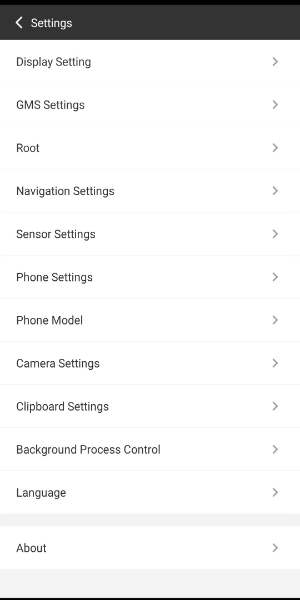
VPhoneGaga has garnered a loyal following due to its comprehensive feature set, elevating app management and user experience. Particularly popular is the Dual Accounts functionality, enabling the simultaneous operation of multiple profiles within the same application. This capability proves invaluable for seamlessly juggling personal and professional obligations without the need for additional devices. Furthermore, its smooth performance ensures efficient and uninterrupted operation, even when managing numerous application instances.
The allure of VPhoneGaga extends to its emphasis on privacy and security. Users can create isolated spaces for sensitive applications, safeguarding personal data. The Testing Environment empowers users to explore new apps or updates without compromising the stability or security of their primary system. Moreover, the extensive user base underscores its reliability and effectiveness, fostering a community that values enhanced control over their digital environments.
VPhoneGaga simplifies the management of multiple application instances through an intuitive process:
1. Obtain and install the VPhoneGaga APK from a reputable source: Ensure you have the latest version of VPhoneGaga to access its full range of features.
2. Launch the app and establish your virtual space: Upon installation, initiate the app and follow the prompts to create a tailored virtual environment.
3. Install desired apps within this app for duplication: Select the apps from your device that you wish to operate independently and install them in the secure virtual space provided by VPhoneGaga.
4. Personalize settings and manage accounts within the virtual environment: Tailor settings to optimize performance and privacy based on your preferences, effortlessly managing multiple app accounts within this secure and isolated setting.
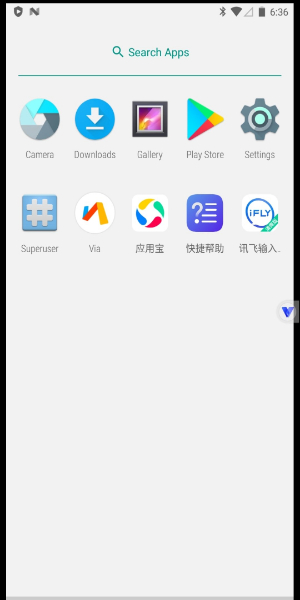
VPhoneGaga distinguishes itself with a remarkable array of features crafted to elevate the functionality and user experience of your Android device:
Parallel Realm: Experience the freedom to create a mirrored environment, enabling the concurrent operation of multiple instances of the same application. This functionality caters to users managing diverse accounts, such as personal and professional profiles, concurrently.
Virtual Sandbox: Transform into a fully operational virtual machine nested within your device. The app offers a completely segregated space where you can install and utilize apps without impacting the underlying host system, ensuring unparalleled privacy and security.
Multi-Identity Support: Seamlessly manage numerous active accounts across various platforms, be it social media, gaming, or productivity apps. Transition between identities effortlessly, enhancing both convenience and productivity.
Concealed Archives: Safeguard sensitive data by concealing files within the virtual enclave provided by VPhoneGaga. This privacy-centric feature ensures that confidential information remains shielded from unauthorized access and prying apps on your device.
App Trial Ground: Conduct app trials and updates with confidence, shielded from potential repercussions on your primary operating system. VPhoneGaga furnishes a controlled testing arena that sequesters your experiments from the core functionalities of your device, preempting potential disruptions.
Zero Impact on Host OS: A paramount advantage of VPhoneGaga lies in its non-intrusive operations confined within the virtual realm. Your primary Android operating system remains impervious and stable, irrespective of the activities within the virtual confines.
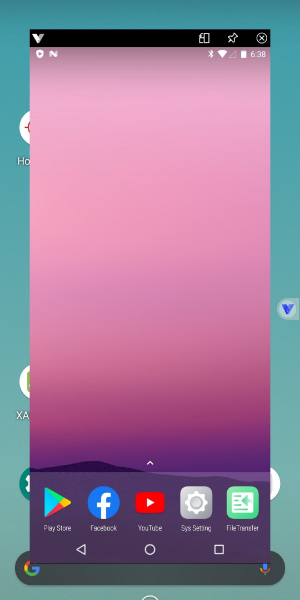
1. Resource Optimization: With its ability to run multiple app instances, efficient resource management is key. Monitor memory and storage usage closely to maintain smooth operation. Adjust VPhoneGaga settings to allocate resources wisely, preventing system slowdowns or crashes.
2. Stay Updated: Keep VPhoneGaga current for the latest security patches and features. Regular updates from developers bolster defense against evolving threats and enhance functionality. By staying updated, you ensure compatibility with new apps and Android updates, fortifying your virtual environment against potential vulnerabilities.
3. Backup Safeguard: Protect vital data within this app with regular backups. Implement automated backup routines to preserve critical information in the event of software glitches or data loss. This precaution is especially crucial for managing sensitive or mission-critical apps. With backups in place, you can swiftly restore your virtual setup to a previous state, safeguarding against potential disruptions.
VPhoneGaga heralds a significant leap forward in app management and utilization on Android devices. Through its robust features like virtual machine capabilities and multi-account support, it offers unparalleled versatility and security. Whether you're a gaming aficionado, a social media maven, or a multitasking pro, it equips you with the tools to optimize your digital endeavors. Dive into the convenience and empowerment it provides by exploring all that VPhoneGaga MOD APK has in store for a seamless and enriched Android experience.
File size: 907.14 M Latest Version: v3.7.5
Requirements: Android Language: English
Votes: 100 Package ID: com.vphonegaga.titan
Developer: Titan

Level up your phone with the most helpful tools for Ultimate productivity. From image editors and file managers to task trackers and weather widgets, these top-rated essentials make everyday tasks smooth and easy. Get organized, save time and optimize workflows with a powerful toolbox by downloading these editor's choice utilities today. Your phone will never be the same again!
Comment