
Scan to Download
MapFactor Navigator is an exceptional GPS navigation app that provides users with offline maps and turn-by-turn directions in over 200 countries. With its highly rated performance and ease of use, this app has garnered over 35 million installs on Google Play. Featuring intuitive voice navigation in multiple languages, users can effortlessly plan door-to-door routes and receive alerts for speed limits and cameras along the way. Additionally, MapFactor Navigator offers customization options, favorite routes, and points of interest to enhance the navigation experience. Whether you're traveling by car, bus, truck, or even bicycle, this app has you covered. It also offers optional professional TomTom maps and premium features like alternative routes and live HD traffic information.
* Offline Navigation: With free offline maps from OpenStreetMaps, you can navigate without an internet connection in over 200 countries. This means you don't have to worry about data usage or network coverage while on the road.
* Voice Navigation: The app offers intuitive voice turn-by-turn navigation in various languages, making it easy to follow directions without having to constantly look at the screen. It ensures a safer and more convenient driving experience.
* Comprehensive Route Planning: It allows you to plan your route from door to door. It provides an overview of upcoming maneuvers and displays the distance on the screen, keeping you informed and prepared for every turn.
* Speed Limit and Camera Warnings: This app helps you stay within the speed limits by providing alerts and warnings for speed limits and cameras on the road. It promotes safe driving and helps you avoid unnecessary fines.
* Customization and User-Friendly Interface: MapFactor Navigator offers customization options such as 2D or 3D mode for visual maps display. It also has a day/night mode for optimal visibility. The app's interface is designed to be user-friendly and easy to navigate.
* Additional Features: Apart from the main features mentioned, MapFactor Navigator includes points of interest, favorite routes and places, route avoidance, and customizable routing modes for various vehicles.
MapFactor Navigator is a highly-rated navigation app that offers offline navigation, voice guidance, comprehensive route planning, speed limit and camera warnings, customization options, and additional useful features. Whether you're driving in your hometown or exploring unfamiliar territories, this app will ensure a smooth and hassle-free journey. Download it now to experience a new level of convenience and safety on the road.
File size: 110.18 M Latest Version: 7.3.51
Requirements: Android Language: English
Votes: 276 Package ID: com.mapfactor.navigator
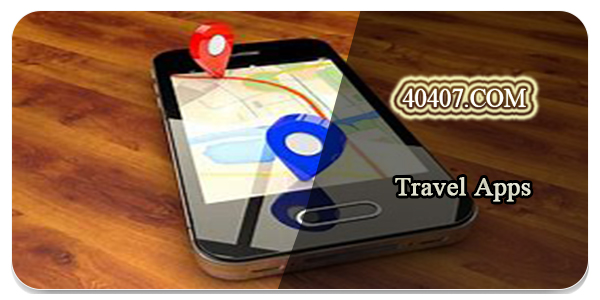
Top Free Travel Apps for Your Android Phone
Explore the world without leaving your phone! These top-rated travel apps make planning adventures easy and affordable. Find flights and hotels, get maps and guides for cities, learn useful phrases or read insights from locals. Now enjoy armchair sightseeing or turn upcoming trips into reality. Download your passport to global discovery - with premium features free, your next expedition starts here!
Comment
Jeff Space
Cant find common streets. Ive been using it for a while, most times it worked great then it stopped and would freeze. So what good is a GPS that is frozen? Full updates made no difference. It did work at one time but not anymore. My one star is my opinion you dont like, tough. 07/2020 reinstalled and tried a couple times, in city and 100 clicks out. Got it right both times. Might have improved or works well on Motorola phone.
2024-06-08 17:10:55
A Google user
Tried others but this is the best so far, easy to use and looks great, on the other hand, there's no speed limit icon on the none route mode, please can we have this as I like to just have the map on from time to time, cheers. I don't know what's happened to the app functions or is it due to app updates but instead of directing us to the motorway that was only a few hundred yards away it sent us right through a very busy Northwest city the wrong way and then on to the motorway from there and twice has come up with route not found when I have inputted a postcode so I will be uninstalling it from all my devices as it is not up to the accuracy that I require.
2024-06-08 16:49:49
:.:.:
Used it today in the the mountain forest roads and it work wonders. I didn't think it would show the roads up there but it did, and was I relieved. No more paper maps for me. Updates: I'm trying to love this app, but all the knick picking cost for features that should be built in is steering me away, especially when Google Maps does more for free.
2024-06-07 20:49:16
Brian Davis
I think it's great.. but am I missing something? It doesn't allow me to put in addresses, just street names. That's renders it useless unless you're just looking fort a specific street. I'm using it on my Android car radio. Can anyone tell me what I'm doing wrong? Do I have to update to the TomTom maps, or is does it allows me to type in specific addresses in the pro version of this app? Which I'm not sure is available in the play store on my car radio. It's Android 6.0.1 TomTom maps do not even include some zipcodes that have been here for 20 years or more. Didn't find that out until after I paid for the offline maps thru TomTom per your suggestion. Also, your premium features, when I tried to purchase them, it would say site is unreachable. Then I tried with a new browser and after entering my credit card info it says "purchase no longer available" You're customer support was great, but regardless, almost everything within this app either didn't work or gives errors. I bought a new radio with built in updated offline gps maps. This app has too many bugs.
2024-06-07 20:16:56
David Edelman
I have 7.0.51 with TomTom maps on a Samsung Galaxy A71 5G UW. Pro: My Places load onto the map faster because I switched the Map Navigation Mode from 3D to 2D. Con: The last 2 updates have caused navigation trip accuracy to dip from decent to terrible. On a test trip to home, at every intersection, it prompts me to make a right turn. This is the opposite (and incorrect way) to getting home. The app's storage cache is about 1/2 a megabyte. Please investigate. Thanks.
2024-06-07 19:21:29
Dennis Bareis
7 years later still don't like it. In AA it is jittery, no pinch to zoom and no 3D view. Seems rather than accepting feedback or trying to make the app more usable all negative feedback is called unfair, that is not an app I want to use. ###UPDATE: I REST MY CASE YOUR HONOR. I have the 3D option on, it doesn't show in 3D, clicking any and all buttons on the screen doesn't result in a 3D view. It's great how you can tell that it's not jittery, better would be if you were correct, the map rotates left and right constantly while traveling in a straight line (Waze, GM etc fine), call that what you wish. I have uninstalled the app, don't need support, dropping one star as you have confirmed the poor and likely more aggressive 'private' support.
2024-06-06 06:49:48
A Google user
An excellent mapping app. The routes, setting them up, using them, is an easy feature to use, colour contrast is good, stability is well above average compared to other navigation apps I've tried and so always I return to this one. Occasionally it gets something wrong but so does my Garmin. Occasionally it can't find a route whereas my Garmin does, using the same coordinates but this usually only happens in carparks and once on the main highway, it recalculates quickly. Thanks.
2024-06-05 16:11:07
Daniel Bergløv
Really old and out fashioned app design. Navigating between different activities are a pain and not at all obvious. On top of that, it will drain your account, because every little feature costs more money, rather than simply paying for ONE premium account. Or you can use it free, with hardly any features compared to the many free apps there are, and you will have to see and listen to full screen ad videos. This is not worth the time.
2024-06-05 11:59:24
Frank Gilbert
I've used this for a while in the UK (when Google Maps has problems) and in Spain. The only complaint I have is that the map updates often take several attempts, are slow, seem to fail if run in the background and keep the whole app open while downloading, which drains my phone battery. Please make map downloads slicker! Feb 2022 After 4 years, I thought I'd try this again. Map downloads still aren't slick! If I lose my connection, why don't the map downloads just continue when I reconnect?
2024-06-05 03:12:23