The free photography app - Retake AI: Face & Photo Editor revolutionizes photography with its user-friendly functions and convenience, notably its reshoot function. Enhanced by AI, it crafts fantastic images for an awe-inspiring experience.
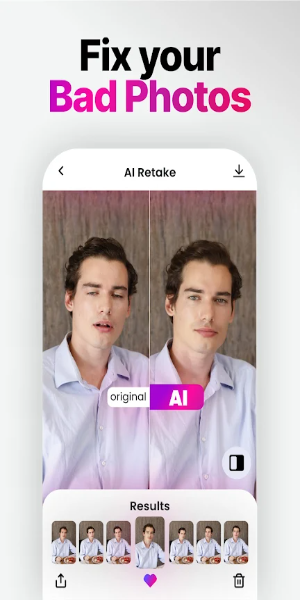
AI-Powered Photo Enhancement: At the heart of the app is its AI-driven photo enhancement engine. It automatically analyzes your photos and applies intelligent adjustments to improve exposure, color balance, and sharpness. This feature is a game-changer for photographers seeking professional-quality results without manual editing.
Smart Background Removal: Unleash your creativity with Retake AI's smart background removal tool. Effortlessly remove distracting backgrounds or replace them with new scenes, transforming your photos into captivating compositions. This feature is perfect for creating stunning portraits or adding a touch of artistic flair to your images.
Advanced Filters and Effects: Explore a vast collection of AI-enhanced filters and effects to add a unique touch to your photos. From vintage filters to dramatic shadows and vibrant color enhancements, the app offers endless possibilities to transform ordinary shots into extraordinary works of art.
Seamless Integration and Ease of Use: Despite its advanced capabilities, the app remains incredibly user-friendly. Its streamlined interface and intuitive design make it accessible to photographers of all skill levels. This seamless integration ensures that everyone can achieve professional-grade results without a steep learning curve.
Constant Updates and Improvements: It is committed to staying at the forefront of mobile photo editing technology. Regular updates introduce new features, optimize performance, and enhance existing tools, ensuring users always have access to the latest advancements in photo editing.
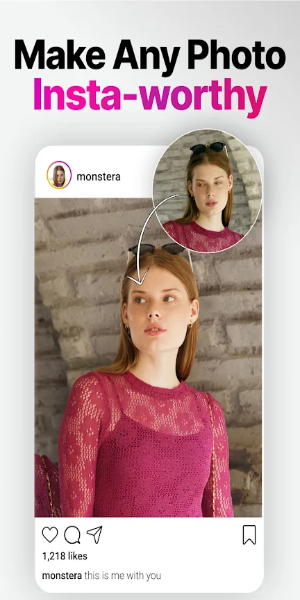
Experiment with Features: Don't be afraid to explore the various features and tools the app offers. Experiment with different filters, effects, and editing options to discover unique styles and techniques that make your photos stand out.
Utilize Natural Lighting: Whenever possible, take photos in natural lighting conditions. Good lighting serves as the foundation for great photography and can significantly reduce the need for extensive editing. The app further enhances these well-lit photos, taking them to professional levels.
Focus on Composition: While the app can enhance many aspects of a photo, starting with a strong composition can elevate your results even further. Pay attention to framing, use the rule of thirds, lead lines, and balance within your shots to create compelling images. It will then refine these elements to perfection.
Regular Updates: Keep your Retake AI app updated to access the latest features and improvements. Updates often include new tools, optimized performance, and enhanced capabilities that can further improve your photo editing experience.
Feedback and Customization: Use the feedback option within Retake AI to provide your input and customize your editing preferences. This helps the app better understand your style and preferences, leading to more personalized and effective photo enhancements.
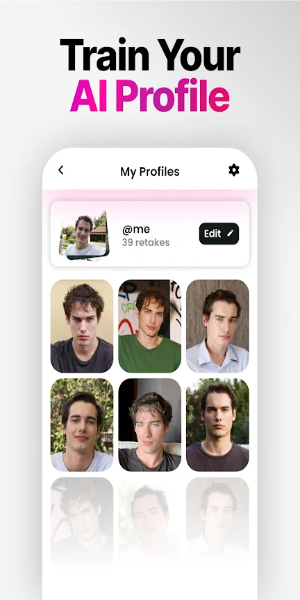
The app takes a user-centric approach to photo editing, making it accessible and intuitive for users of all skill levels. Here's a step-by-step breakdown of how it works:
Upload Your Favorite Photos: Begin by selecting up to 12 of your favorite images from your gallery or capture new ones directly within the app. This initial step allows the app to analyze your preferences and tailor its editing suggestions accordingly.
Snap Once, Refine Perfection: With just a single click, the app goes to work, meticulously analyzing your photo and applying a range of adjustments to enhance its overall appearance. This includes optimizing lighting, contrast, sharpness, and other key parameters, resulting in a near-perfect image.
Share Fearlessly, Shine Endlessly: Once your photos are refined to perfection, the app empowers you to share them confidently across various social media platforms. Whether it's a casual selfie or a professional portrait, your photos will stand out and leave a lasting impression.
File size: 67.80 M Latest Version: v1.6.3
Requirements: Android Language: English
Votes: 100 Package ID: com.codespaceapps.you

Level up your phone with the most helpful tools for Ultimate productivity. From image editors and file managers to task trackers and weather widgets, these top-rated essentials make everyday tasks smooth and easy. Get organized, save time and optimize workflows with a powerful toolbox by downloading these editor's choice utilities today. Your phone will never be the same again!
Comment