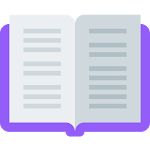
Scan to Download
Introducing the Readbook - Text Viewer! This incredible app offers a multitude of features that make managing and viewing large text files a breeze. With its efficient file processing capabilities, you can easily navigate through even the largest documents. The app also supports a text-to-speech function, allowing you to listen to your files instead of reading them. Plus, you can seamlessly access your files from Google Drive and recognize files from your SD card. The bookmark function lets you save your place for quick access, and the recent file list makes it easy to find your most recently opened files. With customizable settings such as text size, line spacing, and font and background colors, you can tailor your viewing experience to your preferences.
> Large file processing: The App is capable of handling large text files efficiently, ensuring smooth and seamless reading experience.
> Text-to-speech (TTS) function: Users can listen to the content of the text files using the built-in text-to-speech feature, making it convenient for those who prefer audio-based reading.
> Google Drive integration: The App allows users to open text files stored in their Google Drive directly, eliminating the need to transfer files to the device.
> SD card recognition: Users can access and view text files stored in their device's SD card without any hassle.
> Bookmark function: The App offers a bookmark feature that enables users to mark important or interesting sections of the text for quick reference later.
> File Explorer options: The App provides various sorting and filtering options in the file explorer, allowing users to organize and find their files easily.
Readbook - Text Viewer app not only supports the smooth processing of large files but also offers convenient features such as text-to-speech, Google Drive integration, SD card recognition, bookmarking, and advanced file management options. With its user-friendly interface and extensive functionality, this app ensures an enhanced reading experience for users. Click now to download and enjoy effortless reading and file management.
File size: 5.45 M Latest Version: 1.6.5
Requirements: Android Language: English
Votes: 274 Package ID: com.nmj.readbook
Developer: 문달
Comment
Cha Cha
업데이트는 무조건 해야되고 안하면 안열림 업데이트 할때마다 초기화됨 개불편 딴거쓰세요
2024-05-23 11:30:55
호야
4년째 잘 사용하고있습니다. 화이팅하세요.
2024-05-23 00:27:22