
Scan to Download
Introducing Lemur Browser, the ultimate browsing experience at your fingertips. This powerful browser, built on a new Chromium high-speed kernel engine, supports Google and edge extensions, including Tampermonkey. With a wide range of extensions available, customization options are endless, allowing you to personalize your browser to fit your needs. From browsing information and reading news to watching videos and listening to music, Lemur Browser has got you covered. Featuring a user-friendly interface and support for Chrome Web Store and Microsoft Edge Development, managing extensions and search engines has never been easier. Plus, with high-definition wallpapers and homepage customization options, you can make your browser truly yours. Enjoy the convenience of QR code scanning, tag management, dark mode, and privacy mode for a seamless and secure browsing experience.
- Support for Google extensions, edge extensions, and Tampermonkey.
- Pure browsing experience with a new high-speed kernel engine and customizable browser.
- Easy browsing of information, news reading, video watching, and music listening.
- Wide range of supported extensions including Clean Master, Google Translation, Grammar Checker, Adguard Adblocker, Adblock, Dark Reader, Bitwarden, and more.
- Support for Chrome Web Store and Microsoft Edge Development.
- Additional features like search engine management, high-definition wallpapers, homepage management, QR code scanning, convenient tag management, perfect dark mode, and privacy mode.
The high-speed kernel engine ensures quick adaptation, while features like search engine management, high-definition wallpapers, homepage customization, and convenient tag management enhance usability. Additionally, the browser provides a QR code scanning function, a nearly perfect dark mode, and a privacy mode for enhanced security. Download Lemur Browser now to experience seamless browsing with a touch of customization.
File size: 79.68 M Latest Version: 2.6.1.023
Requirements: Android Language: English
Votes: 441 Package ID: com.lemurbrowser.exts
Developer: STARLAB.QLY TECHNOLOGY CO., LIMITED
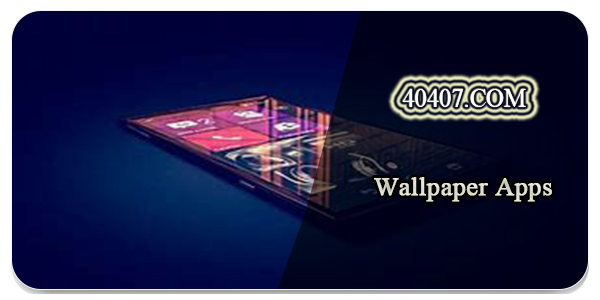
Best Free Wallpaper Apps for Android
Spice up your mobile screens for free with endless visual delights from the best wallpaper apps. From glorious landscapes to stylish abstracts, these top-rated wallpaper collectors offer a never-ending feast for your eyes. Download fun new backdrops daily designed by talented artists worldwide. Add beauty, personality and constant visual surprises without cost. Get your free wallpaper fix now!
Comment
Sandeep Tamang
Update: fix bugs on toolbar.... Its great that it has video assistant but it doesn't n't support in some website and subtitles are not showing which is big thing and makes this video assistant useless. Could you add full screen rotate video in web player???????
2024-05-22 03:14:49
Warren Pereira
Love the browser but their's no notification that anything is downloading i have to go to the download page to make sure it is downloading or not kindly add it in the future updates
2024-05-22 02:49:46
Yahkob Newyear
I think this is best android browser so far. I can install all extensions I want and it can sync too. This is now my default browser.
2024-05-21 17:34:18
Sajal
Best Browser. Sad to see that Chrome extension store will support till January 2024. Please Don't do that. I m only using Lemur Browser for extentions support.
2024-05-21 14:31:26
Moshe Cohen
No find button to find text in a page
2024-05-21 08:16:18
Muktadir Hassan
I don't know why did you guys remove the inbuilt infinity new tab feature from the browser. When I downloaded this browser couple of month ago it was so good. I could sign in with my email and sync all of my infinity tab data. It was so easy to access infinity tab feature with this browser. But now I have to download the infinity new tab extension, and it doesn't work properly for mobile devices. It shows like desktop mode always.
2024-05-20 18:39:20
Richard Gangi
I really wanted to like this, but I was rather disappointed. For one, it didn't keep my tabs open if I closed and re-opened tje app, no matter what flags I used. Also, the search box is at the bottom and can't be moved. Lastly, Edge extensions weren't available; so there was no reason to use Lemur over a better Chromium variant like Kiwi
2024-05-20 06:24:45
Dr. Anmol Godara
Best browser app seen till now. Translate feature works better than brave and chrome. You can use all add ons of PC browsers chrome and edge. Blocks all adds.No pop ups and redirect problem. Do not send too much notifications. Very simplified search engine and quick browsing. Have installed this browser on 2 jan 2023. Working good till now. Hope than new updates don't ruin it.
2024-05-18 20:37:09
maze Land
Sir can u make list grid at tab viewer? thank you so much. i really like lemur anyway
2024-05-18 05:37:09