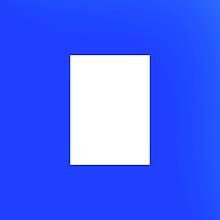
Scan to Download
Sketchar: Learn to Draw is the ultimate app for anyone looking to enhance their drawing skills and unleash their creativity. Whether you're a beginner or a seasoned artist, this app provides a personalized plan and an incredible toolset to help you create stunning artwork in minutes. With over 550 drawing lessons based on your favorite characters and topics, you can delve deep into specific areas like portraits or anime. One of our standout features is the integration of augmented reality (AR) and artificial intelligence (AI). Using your smartphone camera, you can see an AR sketch on any surface in front of you, allowing you to follow virtual lines and create incredible drawings. You can even scale your sketches onto larger surfaces like walls. Join our community and collaborate with peers, and don't forget that practicing art is also a great stress reliever. Download Sketchar now and unlock your artistic potential like never before.
❤️ Courses: Access over 550 drawing lessons tailored to your preferences. Explore beginner sets or dive deeper into specific topics such as portraits or anime to enhance your skills.
❤️ Personalized plan based on AI: Speed up your creative growth with a plan customized specifically for you. Maximize your learning experience and see remarkable progress in your art.
❤️ Drawing tool: Enjoy a powerful toolset that allows you to create stunning art effortlessly. Whether you're a beginner or a pro, Sketchar provides the tools you need to bring your imagination to life.
❤️ Contests: Connect with a vibrant community of peers and collaborate on exciting projects. Engage in contests where you can showcase your skills and compete for recognition.
❤️ Augmented Reality for drawing: Use your smartphone camera to project virtual sketches onto real surfaces. Simply follow the virtual lines step-by-step on paper for a seamless drawing experience. Professional artists even use this to scale their sketches onto walls.
❤️ Stress relief: Discover the therapeutic benefits of practicing art. Unwind and relax while immersing yourself in the world of creativity.
Start your drawing journey now and unleash your artistic potential. Download Sketchar: Learn to Draw and experience the joy of drawing like never before. Plus, don't miss out on the in-app purchases for unlimited access to premium content and features. We value your opinion, so feel free to share your feedback with us at support@sketchar.io.
File size: 144.35 M Latest Version: 7.11.1
Requirements: Android Language: English
Votes: 345 Package ID: ktech.sketchar

Level up your phone with the most helpful tools for Ultimate productivity. From image editors and file managers to task trackers and weather widgets, these top-rated essentials make everyday tasks smooth and easy. Get organized, save time and optimize workflows with a powerful toolbox by downloading these editor's choice utilities today. Your phone will never be the same again!
Comment
꧁Natsumi Mitsuki꧂
I recently downloaded this app so I was new and tried to create an account so I was picking my preference you know its normal at first then when I got to the last slide they suggested an subscription.This is normal but then I realized they dont have an x butten to not get the offer so I thought it was a glitch so I went back the slide over and over and waited for it to show but there wast an x so yeah if there trying to force me to a subscribtion. I immediately uninstall the app.
2024-04-27 16:54:07
Mqch Cabarrubias
I like it but da one that I don't want is all that I want to draw is lock
2024-04-27 08:51:03
ツ
Absolute garbage app, totally rabish filled with bugs ... i made two drawings with took time and when I published them it just said 'something went wrong' and i looked back at my drawing and it was gone btw it was a digital drawing and next glitch is the undo glitch every time I try to undo it just says 'undo : failed' and next is the click scan glitch...what do I even say for this one its super annoying again Absolutely garbage.
2024-04-26 10:32:04
Harshitha Balaji
I downloaded this app for free and got a 7 day trail. I wanted to test it out since my canvas is large. However, i got billed for the app before the trial period was over. I also reached out to support but have not gotten a response :(
2024-04-26 05:48:28
Cirilo Maglaqui
It's nice though but when I enter it is so slow
2024-04-26 05:40:48
Ashmin Jerson
I love this app as a beginer artist
2024-04-26 05:03:04
Stefano Chiodino
Didn't work well at all on iPhone, doesn't work well at all on iPhone. It uses the medium range camera that needs to be too far, doesn't pick up crosses if using that mode, the lines go crazy as soon as you put your hand on the paper to trace the lines. Long story short awesome idea, but it doesn't work
2024-04-25 18:41:40
Unimaginary boy Gaming
This is the best ar drawing app I had ever seen but it gives us trial for some days
2024-04-23 22:23:38
Ella B.
Super cool app easy to use glad to use to draw. Lovely designs but sad that a lot of sketches need money if access wanted. Also kinda annoying that I'm being constantly offered to go pro but no ads at all which is cool. Overall glad that I downloaded.
2024-04-23 18:00:30