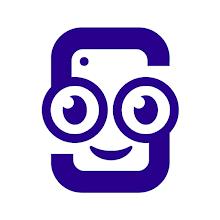
Scan to Download
SCRIBZEE® is an app that allows you to access all your handwritten notes securely and conveniently, no matter where you are. With over a million users already, this app is perfect for students and professionals alike. With SCRIBZEE®, you can access your notes on your smartphone, tablet, or laptop, even when you don't have your notebook with you. The app provides a high-quality scan of your notes, eliminating the need to use your smartphone camera, which often results in blurry or poorly framed images. Your scanned notes are always clear and readable, and can be easily shared, enriched, and printed. Whether you need to study on-the-go or keep your business notes organized, this app is the perfect solution. Plus, it's a free app that offers dedicated cloud storage and ensures the security of your notes. Simplify your note-taking and stay organized with SCRIBZEE®.
⭐️ Access your handwritten notes securely on multiple devices: This app allows you to access all your handwritten notes on your smartphone, tablet, or laptop, ensuring that you have your notes wherever you need them.
⭐️ Easy accessibility even without your notebook: With this app, you can access your handwritten notes anywhere, even if you don't have your physical notebook with you. This feature is especially useful for students or professionals who often need to refer to their notes on the go.
⭐️ High-quality scans for clear and readable notes: Unlike using your smartphone camera, this app automatically enhances the quality of your scans. It ensures accurate framing, vertical and horizontal re-framing, and optimizes contrast and brightness levels, resulting in clear and fully readable notes.
⭐️ Ideal for learning: The app is perfect for students who tend to forget their notebooks or have study cards torn. It protects your notes and allows you to study anytime and anywhere on your smartphone. You can organize your notes by subject and easily share them with friends or assign a status to track your revision progress.
⭐️ Great for business purposes: For professionals involved in long-term projects or managing multiple projects, this app allows you to save and access all your notes. You can archive them by subject, client, or project name and search for specific information. It also enables quick sharing of meeting notes by converting them to PDF.
⭐️ Additional features: The app is a free app exclusively available with your favorite HAMELIN notebook. It offers unlimited free cloud storage, ensures the security of your encrypted notes, allows you to create automatic reminders, and lets you enrich your handwritten notes with photos from your smartphone.
In conclusion, SCRIBZEE® is a versatile and user-friendly app that provides secure access to your handwritten notes anywhere and anytime. With its high-quality scans, organizational features, and additional functionalities, it caters to both students and professionals. Download it now to simplify your note-taking and access your notes effortlessly.
File size: 92.74 M Latest Version: 5.0.107
Requirements: Android Language: English
Votes: 438 Package ID: com.hamelin.wanapp
Comment
Joshua Miao
Recently I am unable to get past the load screen and with multiple files saved on there it is a real annoyance. To be fair the scan time is quick but it would be nice if the flash was optional, sometimes the flash makes words unreadable so to toggle it wiuld be nice.
2024-04-16 14:49:48
A Google user
Rubbish. Flash makes the page barely readable. I've used other scan apps which have much more functionality, such as contrast etc. Also, it chops off a section around the page! So if you write close to margins, you get cropped. :/
2024-04-15 20:37:37
Łukasz Kowalski
I even used a tripod to set my phone and camera correctly, it still cannot scan a page.
2024-04-15 15:04:33
A Google user
The idea is great but the app is just trash, I take pictures of my notes and the come out so grainy and really bright and white like they've been brightned alot, I've tried everything turning flash off changing the mode nothing works their just ugly, I'll stick to my camera lol.
2024-04-13 14:27:55
Sadhana Srini
it doesnt wait for you to position it correctly over the scanner, not does it scan properly. you'd think it'd be better as its the company's own app, all of my scans so far are blurry and/or only half visible. much more sensible to take an actual photo
2024-04-12 22:17:15
A Google user
I can only give you one star unfortunately as I can not get past the registration step. The app is telling me to enter a valid email to register, I tried with 2 email addresses, google and yahoo, none of them work for some reason. I've had these email accounts for more than 10 years, i don't remember ever being told that the email address is not valid. Please check
2024-04-11 10:52:14
Lucas Maxwell
Cannot get the app to actually take a picture. The idea is super cool, but once you open the camera to take the picture, it says that it cannot find the marks, and continually makes the shutter sound. Why is there no manual snap button to take the image yourself???
2024-04-11 04:33:01
Gail Ollis
More trouble than it's worth. Awkward to use on the rare occasions I've coaxed it to work, and failure to connect most of the time regardless of firewall settings. Deleted now as the UX doesn't warrant any further effort in persuading it to work.
2024-04-11 02:19:08
Alisha Waseem
So far incredible, I love it I didn't even realise this book came with this service until I got home. I'd love an option to write on the document, I see there is an option to highlight but I'd like to draw on it as it's easy for maths to draw on my notes
2024-04-10 14:36:29