
Category: Wallpaper Date:2025-01-21 12:39:01
Rating: 4.2 Tags: Wallpaper
Scan to Download
Enhance your home screen with the sleek and functional Clock Wallpaper: Touch Circle app. This live wallpaper not only displays the time, date, and alarm, but also your next calendar event, favorite quote, or chosen symbol. With the PRO version, you can access even more features like multiple time zones, countdowns to special dates, and gradient or image backgrounds. Customize your experience by switching content with gestures, triggering actions, and adjusting background colors. Plus, with a wide range of icons and symbols to choose from, your home screen will truly stand out. Upgrade to the PRO version for added personalization options and make your device uniquely yours.
> Information Display
- Clock Wallpaper: Touch Circle can display time, date, alarm, your next calendar event, and even your motto or favorite quote on your home screen.
- In the PRO version, it can also show time and date for various time zones, your 3 next calendar events, and days countdown to a specific date.
> Customization Options
- You can switch content with various gestures and trigger actions like opening the Clock application.
- Background colors can be easily configured, and in the PRO version, you can set gradient or image backgrounds.
> Gestures for Quick Navigation
- Use different gestures to switch between displayed information quickly.
- Customize gestures for easy access to specific actions tailored to your needs.
> Personalize Your Wallpaper
- Choose symbols or icons from a diverse collection to reflect your personality.
- Set up your favorite quote or motto to keep you motivated every time you unlock your phone.
> Utilize Multiple Time Zone Displays
- Stay organized and efficient by keeping track of time zones for your important contacts or international events.
- Plan ahead with the countdown feature to anticipate upcoming dates or events.
Enhance your home screen with Clock Wallpaper: Touch Circle's minimalistic design and versatile features. Stay organized, motivated, and informed with the ability to display customizable information at a glance. With intuitive gestures, convenient actions, and seamless customization options, this app offers a unique and stylish way to personalize your device. Download Clock Wallpaper: Touch Circle now to elevate your home screen experience.
File size: 10.30 M Latest Version: 1.5.2
Requirements: Android Language: English
Votes: 431 Package ID: com.rk.touchcircle
Developer: KAPP Development
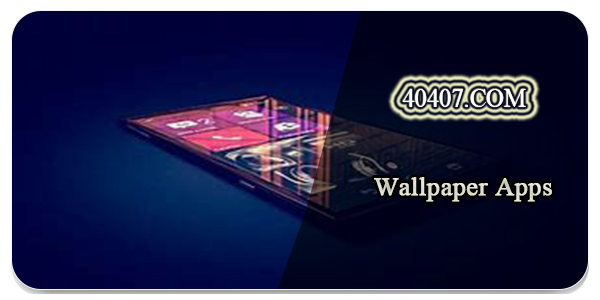
Best Free Wallpaper Apps for Android
Spice up your mobile screens for free with endless visual delights from the best wallpaper apps. From glorious landscapes to stylish abstracts, these top-rated wallpaper collectors offer a never-ending feast for your eyes. Download fun new backdrops daily designed by talented artists worldwide. Add beauty, personality and constant visual surprises without cost. Get your free wallpaper fix now!
Comment