
Scan to Download
With its vast array of functions, from editing to sharing documents, PDF Extra simplifies the way we handle PDF files on our smartphones. Whether you're a busy professional always on the go or a book lover seeking a convenient reading experience, PDF Extra has got you covered. Its secure storage, easy printing options, and night mode for reading make it a versatile and practical tool for anyone. Whether you're signing contracts, adding notes, or simply organizing your files, PDF Extra is the key to efficiency and convenience in the palm of your hand.
❤ Comprehensive Functionality: PDF Extra allows users to perform all necessary operations on a PDF file, from storing to editing and managing documents, making it a versatile tool for office work.
❤ User-Friendly Interface: With just a few buttons, it simplifies tasks such as printing, copying, editing, and searching text data, making it easy for users to navigate and utilize its features.
❤ Space-Saving: Despite its wide range of functionality, it only requires a small amount of space on a smartphone, making it convenient for users to store essential data without taking up too much storage space.
❤ Take Advantage of Integrated Features: Utilize the integrated functions such as scanning documents, adding notes, and signing contracts to streamline tasks and improve efficiency.
❤ Easy Printing: Connect directly to printers via Bluetooth to print documents with just a press of a button, eliminating the need for a computer to facilitate printing.
❤ Night Mode for Reading: Enjoy reading books online comfortably in night mode, which helps reduce eye strain for those who enjoy reading in their spare time.
PDF Extra is a must-have tool for office workers and individuals looking to streamline their PDF file management tasks. With its comprehensive functionality, user-friendly interface, and space-saving design, PDF Extra offers convenience and efficiency in handling various document-related tasks. Whether you're working on important projects or simply looking to read books in your spare time, PDF Extra has something to offer for everyone. Experience the convenience and reliability of PDF Extra today.
File size: 113.10 M Latest Version: 10.15.2548
Requirements: Android Language: English
Votes: 310 Package ID: com.mobisystems.mobiscanner
Developer: MobiSystems
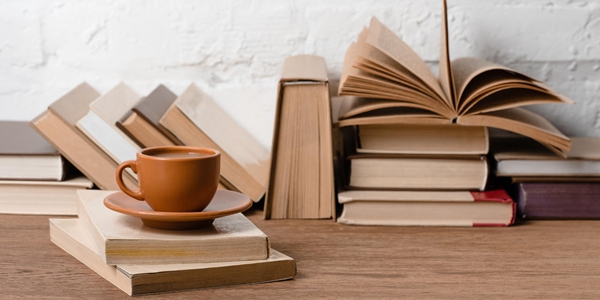
Discover our thoughtfully curated reading software collection, designed to elevate your reading journey. From immersive e-book readers to interactive storytelling platforms, our tools cater to diverse preferences. Enjoy seamless navigation, rich content, and user-friendly interfaces across classic literature, modern fiction, and non-fiction genres. Embark on limitless reading adventures with our top-rated 2024 software selection.
Comment
achilles charalambou
Hi, I had a brief try with your app. Didn't last more than 15 seconds. It very quickly leads you to the fact that you can try for 3 or 4 days or something like that and then you have to pay. So I immediately uninstalled. I'd say that it's better to inform people before they download app rather than letting them have the good news after they having downloaded it. Funny thing is that other pdf scan apps do the same thing. So it would be nice if cost issue explained before download. Thanks.
2025-01-01 13:20:50
Pat D
I have the paid desktop version and the phone and Chromebook versions. I cannot afford Adobe but, having tried several, have found this does what I want consistently and well. There was a bit of a learning curve but now I use it almost weekly to edit pdfs and wouldn't be without it. I just hate it being a subscription.
2024-12-31 15:30:17
Rachel Jayme
Amazing... I just have fat fingers and keep clicking the banner below.
2024-12-30 18:09:12
A Google user
I bought this app and have been using it for a few years for scanning documents and creating pdf-files. I have been very satisfied up until the last update which is a disappointment (features and UI) in my opinion. I noticed this app also changed name and there is a new paid app which is similar to the one I previously paid for and used to like. Not too happy about it but I'm forced to look for another app to continue scanning and editing documents as smoothly as I used to be able to.
2024-12-30 01:20:08
Ian Black
Great, no problems, except the mistakes I make when trying to print.
2024-12-29 07:40:04
A Google user
I have an issue since the last update of your app. I used to be able to take pictures of documents and receipts then share them to this app and it created my PDF files. But now it does not give you that option because when you hit share, your app is no longer listed. I also noticed that I can no longer create a PDF from JPG pictures. All the pictures are grayed out in the folder list and it will not allow me to convert the JPG pictures to a PDF.
2024-12-29 00:01:57
Lisa Christensen
Quality of to PDFs always come out great. Thanks
2024-12-28 23:46:20
Ronan Kiely
Not free, shouldnt show up in play store when you search for a free app. Thanks for wasting my time
2024-12-28 12:06:35
armita hani abdul rahman
Simple easy app to use for scanning document, reading and simple editing
2024-12-27 01:54:48