
Category: Productivity Date:2024-12-24 12:06:01
Rating: 4.3 Tags: Reading
Scan to Download
Transform the way you manage and view your office documents with this Document Reader PDF Reader app. Easily access and read Word, Excel, PowerPoint, PDF, and text files all in one place. Its user-friendly interface provides quick navigation and search options, making document management a breeze. With support for various file formats, you can seamlessly view and organize all your files. The PDF reader allows for easy zooming and page navigation while the Word and Excel viewers offer professional file management features. Whether you need to view a presentation or a spreadsheet, this app has you covered. Download now and experience the convenience of having all your documents at your fingertips!
> Multiple File Format Support:
The app supports various file formats such as Word, Excel, PowerPoint, Text, and PDF, making it a versatile tool for all your document viewing needs.
> Easy File Management:
The document reader & viewer app allows you to easily manage and organize all your files in one place. You can quickly search for specific files by name and skip to recently opened documents with ease.
> Zoom and Search Features:
With the PDF viewer, you can zoom in or out for a better view of your documents. The search function helps you find specific information in a PDF file quickly.
> Efficient File Categorization:
The app categorizes all file types like TXT, PDF, PPT, Docs, and XLS in a very efficient way, making it simple to navigate through your various documents.
> Use the Search Function:
When looking for specific information in a document, make use of the search function to quickly locate the desired content without having to scroll through the entire document.
> Organize Your Files:
Take advantage of the file management features to organize your documents into folders, making it easier to access and navigate through them.
> Customize Viewing Settings:
Adjust the zoom settings to suit your preferences and make reading your documents a more comfortable experience. You can also utilize the jump-to-page feature for quick navigation.
The Document Reader PDF Reader app is a comprehensive tool that simplifies document management and viewing. With support for multiple file formats, efficient categorization, and useful features like zoom and search, this app is a must-have for anyone who deals with office documents on a regular basis. Download the app now and experience the convenience of having all your files in one place.
File size: 34.31 M Latest Version: 6.7
Requirements: Android Language: English
Votes: 279 Package ID: com.alldocumentsreader.fileopener.viewandreadfiles
Developer: Creative Apps Ltd.
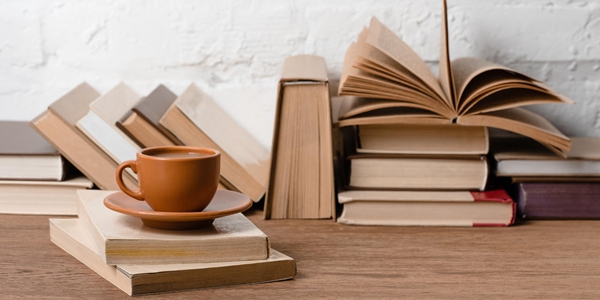
Discover our thoughtfully curated reading software collection, designed to elevate your reading journey. From immersive e-book readers to interactive storytelling platforms, our tools cater to diverse preferences. Enjoy seamless navigation, rich content, and user-friendly interfaces across classic literature, modern fiction, and non-fiction genres. Embark on limitless reading adventures with our top-rated 2024 software selection.
Comment