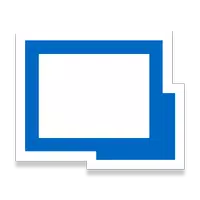
Scan to Download
Experience seamless access to all your remote connections and passwords with this powerful tool for Android, Remote Desktop Manager. Easily centralize your data sources and manage your credentials from anywhere, whether you're in the field or at home. With support for a wide range of remote connection protocols and password management tools, you can launch your connections with just a single tap. Rest assured that your sensitive information is securely stored and easily accessible with this all-in-one app. Say goodbye to the hassle of juggling multiple passwords and connections - simplify your workflow with this feature-rich Remote Desktop Manager app.
* Remote Connections: Access all your remote connections and passwords in one place, including Microsoft RDP, VNC, SSH, FTP, and more.
* Easy Launch: Quickly launch connections to your remote servers and workstations with just a tap.
* Password Management: Save and manage your passwords and credentials from a centralized database or local XML file.
* Automatic Sign-In: Input your credentials once and automatically sign in everywhere.
* Credential Support: Supports generic credentials and integrations with popular password managers like 1Password, LastPass, and Zoho Vault.
* Convenient Access: Access your data from anywhere, whether in the field with RDM mobile or in the office and at home with RDM desktop.
Remote Desktop Manager for Android is a powerful and convenient tool for managing remote connections and passwords. With easy access to all your data sources and support for various connection types and password managers, this app simplifies the process of remote access and password management. Download now to streamline your workflow and increase productivity!
File size: 96.00 M Latest Version: 2023.3.4.4
Requirements: Android Language: English
Votes: 256 Package ID: com.devolutions.remotedesktopmanager
Developer: Devolutions

Level up your phone with the most helpful tools for Ultimate productivity. From image editors and file managers to task trackers and weather widgets, these top-rated essentials make everyday tasks smooth and easy. Get organized, save time and optimize workflows with a powerful toolbox by downloading these editor's choice utilities today. Your phone will never be the same again!
Comment
bev9307
App just keeps reappearing on my phone. Can't get rid of it.
2024-12-01 06:23:49
Rapha R
Last update is broken. The app doesn't even open anymore.
2024-11-30 13:47:49
Jim Bob
Very choppy response on the computer display. Basically unusable
2024-11-30 10:39:28
kennet hoglund
Works perfectly on my phone, simple to use, I've yet to encounter any issues.
2024-11-29 21:46:54
A Google user
slow in pc and phone , not easy to use like chrome remote desktop
2024-11-29 20:43:51
Muhannad
Worked great with ThinLinc(remote gui connection to Ubuntu mate server) had to use the network section but it worked great thank you
2024-11-29 18:32:19
A Google user
Just one question , how much time developers spend? I still try to find all functions.
2024-11-29 15:38:11
A Google user
I could not use it. It is not simple to use app. I spend a long time to read instructions but disapointed.
2024-11-29 13:22:25
A Google user
I'm blown away beyond any expectations. The best remote desktop app for Android devices - PERIOD!!!
2024-11-27 22:02:01