
Category: Productivity Date:2024-11-21 14:21:01
Rating: 4.5 Tags: Reading
Scan to Download
Access, manage, and edit all your office documents with ease using this innovative app. With Office Reader - Docx reader, you can open and read DOCX files, Excel spreadsheets, PowerPoint presentations, and even PDF documents on your phone or tablet without needing an internet connection. The app's document text editor allows you to create and edit new files, while the file manager feature lets you print, delete, and share documents effortlessly. Whether you need to view a Word document, analyze an Excel spreadsheet, or present a PowerPoint slide show, this all-in-one app has got you covered. It's a must-have for anyone who works with office files regularly.
Convenient Document Management: The app allows you to easily open, manage, and view office documents on your phone without the need for an internet connection. This means you can access your important files anytime, anywhere.
Edit Documents on the Go: With Office Reader - Docx reader, you can not only read documents but also edit them. The app supports docx, excel, and powerpoint files, making it a versatile tool for on-the-go document editing.
Multiple File Format Support: This app is a comprehensive document reader and editor, supporting a wide range of file formats including Word, Excel, PDF, and PowerPoint files. You can read, create, and edit documents seamlessly with Office Reader - Docx reader.
Utilize the File Manager: Take advantage of the docx manager and file manager features to easily print, delete, and share files within the app. This makes it easy to organize and access your documents efficiently.
Maximize Editing Capabilities: Use the word editor feature to make changes to your documents or create new ones on the spot. This is especially useful for quick edits or creating new content while on the move.
Enhance Reading Experience: When reading PDF files, utilize the full-screen reader feature for a more immersive reading experience. This allows you to focus on the content without distractions.
Office Reader - Docx reader is a must-have app for anyone who needs to access and edit office documents on their phone. With its convenient document management, editing capabilities, and support for multiple file formats, this app offers a seamless and efficient way to work with documents on the go. Download today and take your document management to the next level.
File size: 25.00 M Latest Version: 1.3.2
Requirements: Android Language: English
Votes: 232 Package ID: com.wordoffice.docxreader.wordeditor
Developer: EZTech Apps
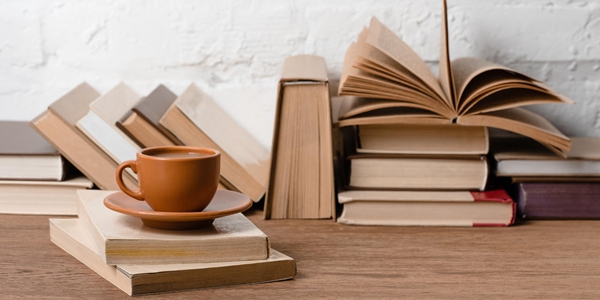
Discover our thoughtfully curated reading software collection, designed to elevate your reading journey. From immersive e-book readers to interactive storytelling platforms, our tools cater to diverse preferences. Enjoy seamless navigation, rich content, and user-friendly interfaces across classic literature, modern fiction, and non-fiction genres. Embark on limitless reading adventures with our top-rated 2024 software selection.
Comment
Gordon Muzi
This app is amazing and easy to use
2024-11-26 09:34:46
nhlanhla katlego
It doesn't work even help me
2024-11-26 06:20:19
Jefferson Bucao
Easy to used, nice application
2024-11-24 04:39:14
Raman Bajaj
It worked...I just installed and started using.
2024-11-23 17:45:58
Vuyolwethu Dyasi
I love how the app works its easy to use
2024-11-23 06:25:48
hassan helal
It is Excellent
2024-11-23 04:13:32
Chriss Alex
But saved document can not be edited
2024-11-22 08:47:09
Lesedi Sedi
It's not actually working
2024-11-22 05:33:24
Eric NKEMGUAN
For instance the application is helping and would like to advise other to use it.
2024-11-21 20:08:52