
Category: Productivity Date:2024-11-14 09:21:01
Rating: 4.4 Tags: Wallpaper
Scan to Download
Lite Writer is the ultimate writing companion for anyone looking to bring their creative ideas to life. Whether you're a seasoned writer or just starting out, Lite Writer: Writing/Note/Memo app has everything you need to stay organized and inspired. With powerful features like file management, instant notes, word tracking, and customizable themes, Lite Writer makes the writing process smooth and efficient. Plus, with a reliable backup system and top-notch security measures, you can rest easy knowing your work is safe and sound. Say goodbye to scattered ideas and hello to a seamless writing experience with Lite Writer!
* Efficient File Management: Lite Writer helps you organize your creations in a folder-file structure, personalize book covers, and easily perform bulk operations.
* Instant Note Feature: Quickly jot down your inspirations with the quick note panel, pin notes in your notification bar, and organize your note files effortlessly.
* Word and Character Tracking: Monitor word and character count, track word trends over 7 days, and use the floating widget for quick counts.
* Customization and Inspiring Themes: Choose from pure white or black themes, night-friendly dark mode, vibrant free themes, and import your own wallpapers for a personalized writing experience.
* Reliable Backup System: Lite Writer automatically backs up your work on Google Drive and WebDav, allows for local backup files in custom folders, and lets you retrieve data from history records and recycle bin.
* Security and Privacy: Secure your app with fingerprint or pattern lock, automatically lock it when idle, and blur app screenshots in recent tasks for enhanced privacy.
Lite Writer: Writing/Note/Memo is a powerful writing app that offers efficient file management, instant note features, word and character tracking, customization options, a reliable backup system, and security measures for a seamless and secure writing experience. Download Lite Writer now and unleash your creativity with ease!
File size: 10.90 M Latest Version: 1.81.3
Requirements: Android Language: English
Votes: 304 Package ID: core.writer
Developer: OneLiteCore
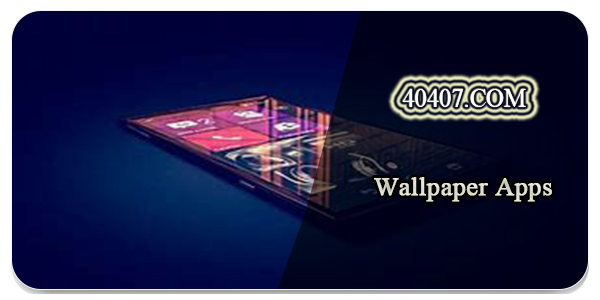
Best Free Wallpaper Apps for Android
Spice up your mobile screens for free with endless visual delights from the best wallpaper apps. From glorious landscapes to stylish abstracts, these top-rated wallpaper collectors offer a never-ending feast for your eyes. Download fun new backdrops daily designed by talented artists worldwide. Add beauty, personality and constant visual surprises without cost. Get your free wallpaper fix now!
Comment
Alif Islam
overall great app. fun themes, & better writing system, better experience & compelling grammar. the app is good, but I will suggest to the creator of the app, to add some extra features, inserting pictures, clear writing system, removal of useless fonts, extra free themes, especially the lighter ones. so that the app can be even improved (sorry for my bad english)
2024-11-18 07:23:10
Iris Harrison
So far no issues! It's very easy to use and allows me to title and create separate chapters, I haven't looked at any features besides the spell check but I'm enjoying the simplicity of the app as it gives me just what I need. When trying to use italics though it gives me an underscore instead of changing the text.
2024-11-17 15:32:04
Sum1sbabygirl82
Easy to use and a great app for those that need/want to journal too
2024-11-17 14:41:12
Lisa Rose
Just starting But I'm very impressed with what I've experienced so far. Looking forward to working with this.
2024-11-17 13:34:16
Samuel Frederick
I'm loving the app so far! Very intuitive! I just wish it had the option to use a custom theme for free. —— EDIT: It now has the ability to use pro features for FREE through a reward system! Niiiceee!!! I also love the ads + reward combination. Makes this app stand out big time!
2024-11-16 08:37:26
Bob Blank
Excellent writing application. I'm an award-winning writer, I won't spoil you with which one, but I've been writing seriously since I was 19, on tablets and other devices with all kinds of applications throughout the years to get my poems and novels out there. This is is honestly an app I'd probably pay for, it's so good. The automatic backup feature is a must, as we all know, technology is only great right up until it fails us. Enjoy your writing, fellow buzzers.
2024-11-15 22:50:41
motivation ded bean
Its great, honestly. Brings half the vibe of some online published platforms for web-books well, and its a pretty nice layout. I deal with lack of motivation and somewhat the layout sometimes brings it back and i cant explain it. Otherwise, the app itself had posed little to no problems. Most of the basics have been pointed out by others, so i thought to say what really sparked me as a young writter
2024-11-15 02:06:11
Andres Bermudez
Is excellent, very easy to use and with a lot of tools
2024-11-14 18:45:15
Conner Allen
Honestly, this is the best writing app I've seen on here. You can make separate places for different chapters, it's just good all around. Also, I think it would be cool if there was a feature where it automatically indents because I kinda have issues with that and I'm sure a lot of people do too. (Just a recommendation) oh yeah and there are no ads, thank you for that :)
2024-11-14 11:16:41