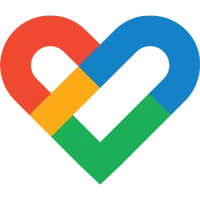
Category: Lifestyle Date:2024-10-26 09:21:01
Rating: 4.3 Tags: Lifestyle
Scan to Download
Google Fit: Activity Tracking is the ultimate companion on your journey to a healthier lifestyle. Partnered with the WHO and AHA, it introduces Heart Points to motivate and guide you towards better health. With just 30 minutes of brisk walking daily, you can reduce the risk of heart disease, improve sleep, and boost mental wellbeing. The app allows you to track workouts from your phone or watch, monitor your goals, and ensure all your movements count towards your progress. Connecting with other apps and devices, the app provides a comprehensive view of your health, ensuring you never lose sight of your goals.
⭐ Personalized Activity Goals: The app sets activity goals based on guidelines from WHO and AHA, helping you improve your overall health.
⭐ Real-time Workout Tracking: Get instant insights and stats for your runs, walks, and bike rides using your phone or smartwatch sensors.
⭐ Goal Monitoring: Easily track your progress on your Heart Points and Steps goal, and adjust them to keep challenging yourself.
⭐ Automatic Activity Detection: Google Fit automatically detects and adds your activities throughout the day to ensure you get credit for every move.
⭐ Integration with Favorite Apps and Devices: Connect with other apps and devices to get a holistic view of your health and progress.
⭐ Keep Your Phone or Smartwatch Handy: Make sure to have your phone or Wear OS smartwatch with you during workouts to track your activity accurately.
⭐ Stay Consistent: Aim to reach your daily Heart Points and Steps goal by staying consistent with your activity levels.
⭐ Try Different Workouts: Experiment with different activities like pilates or rowing to earn more Heart Points and keep your workouts exciting.
⭐ Sync with Other Apps: Connect Google Fit with other health and fitness apps to get a comprehensive overview of your progress.
Google Fit: Activity Tracking is a fantastic tool for anyone looking to improve their health and fitness. With personalized activity goals, real-time tracking, automatic detection, and integration with other apps, it offers everything you need to stay motivated and on track. By following the playing tips and making the most of its features, you can easily achieve your health and fitness goals. Download the app today and take the first step towards a healthier and more active lifestyle.
File size: 32.10 M Latest Version: 2024.09.26.02.arm64-
Requirements: Android Language: English
Votes: 443 Package ID: com.google.android.apps.fitness
Developer: Google LLC
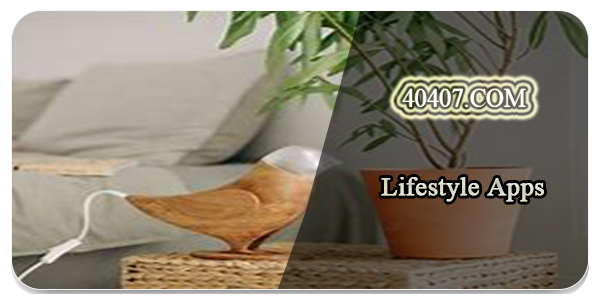
Take control of your work, health and leisure time with the hottest lifestyle apps. Improve your mind and body with top fitness, meditation and recipe apps. Stay on schedule with intuitive calendar and task apps. And relax with entertainment, news and book apps. Download today for an optimized life - everything you need to feel balanced and motivated is at your fingertips!
Comment
Samuel Miller
The tracking is inconsistent. I often see my steps dropping even after I've walked another mile. This error seems basic, but it happens every day. I would recommend another tracking app such as Samsung Health over this one if you want real data.
2024-10-29 17:07:15
Phuong Le
Heart points and move minutes are changing after the fact with no reason and indication for why it's happening. It's not just a slight change either. I went from 33->1 heart minutes and 58->3 move minutes on yesterday's activity. It happened last week too but unfortunately I don't have a screenshot for it but based on comparable activities, my heart points is ridiculously low and move minutes is non-existent for a 3+ mile walk. What's going on Google?!
2024-10-28 08:16:59
James Chisholm
If I could give this app a zero I would. Not just once in a while. Several times per week, I will go for a 2-mile run or I'll ride my Peloton for 30 minutes and the app gives me zero heart points. I have contacted Google multiple times and have not even had a courtesy response. Unfortunately, my workplace does a Healthcare reimbursement and this is one of the applications used. I'm going to make a recommendation to stop using this app and switch to Samsung Health since it's far more reliable.
2024-10-27 21:43:05
DIY_LIFE !
I have been using fit app ever since I started running and was a simple app to keep me motivated and keep a track. But lately it does not sync with GPS and loses distance info. So I am forced to look for other apps to do some. Hope Google put some engineers to look into this app issue!!
2024-10-27 18:16:57
Jason White
Inconsistent data. I disable features to improve accuracy, and they turn back on. 7000 calories expended in one day! Apparently Google is sunsetting this. I hope there is something better out there that actually works..
2024-10-27 12:07:05
Nicholas Anak Manggi
Google Fit is so unreliable. Continue to alter the data in my journal. I disconnected Google Fit from my MyFitnessPal account because it always provided me with False information and data. The reason I didn't uninstall Google Fit is because I need it to record my steps, pace, and calories burned during my jogging time.
2024-10-27 10:43:09
Angelina Seitz
The synchronization takes forever, for example, my sleep is only displayed in the evening. Workouts are sometimes not displayed at all or only the next day. The app is not really usable at all. Too bad
2024-10-27 07:12:48
Joshua
Inaccurate GPS tracking. The GPS does not follow all of the intricate paths you take on a run, but instead, just draws a straight line between your start and end location, severely underestimating the total length of the run taken.
2024-10-27 00:09:45
Virendra Pandya
This is a stupid app. While walking if I look at the phone, this stops counting steps. Samsung health works perfectly. Even my Infinix phone was also better. Samsung and infinix counting steps if I look at screen while walking. Google has work a lot on refinement of this app.
2024-10-26 17:36:30