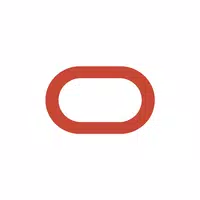
Category: Lifestyle Date:2024-10-21 17:45:01
Rating: 4.4
Scan to Download
Easily manage and accept online orders for your restaurant with Restaurant Order-Taking App app. Simply login with your restaurant account details and start receiving orders directly to your smartphone or tablet. Set up your restaurant profile and online menu, then add the "See Menu & Order" button to your website for easy access. Each order placed will be instantly pushed to your device, allowing you to review and confirm with just a tap. With all the details at your fingertips - from client contact information to special instructions - this app makes order-taking a breeze. Connect with your local partner today to get started!
⭐ Easily take online orders from your website, Facebook page, or branded app.
⭐ Instantly receive and review orders on your smartphone or tablet.
⭐ Securely login with your restaurant’s username and password.
⭐ Set up your restaurant profile and online menu with ease.
⭐ Receive notifications when new orders come in.
⭐ View all order details, including client information, payment method, and special instructions.
Set up your restaurant profile and menu in advance to streamline the order-taking process.
Enable push notifications to instantly receive and confirm new orders as they come in.
Regularly review client feedback and special instructions to improve service and customer satisfaction.
Restaurant Order-Taking App provides a convenient and efficient way for restaurants to manage and fulfill online orders. With features such as instant order notifications and detailed order information, this app is a must-have for any restaurant looking to streamline their ordering process. Download now to start taking orders seamlessly!
File size: 35.30 M Latest Version: 2.4.3
Requirements: Android Language: English
Votes: 93 Package ID: com.globalfoodsoft.restaurantapp
Developer: GlobalFood - an Oracle company
Comment